Loading ...
Loading ...
Loading ...
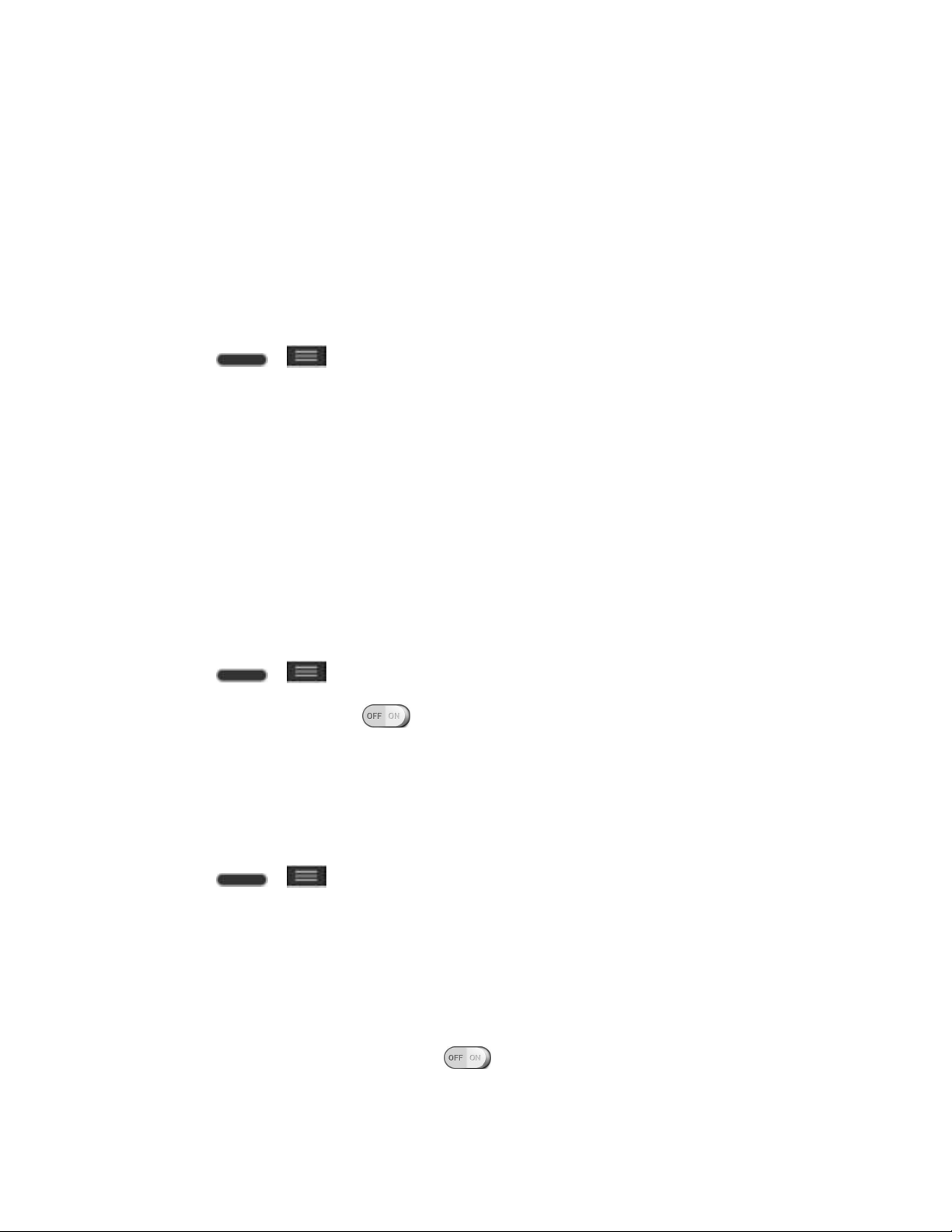
Settings 157
4. Enter your unlock sequence if you have configured one, then tap Erase everything and
OK to confirm.
System Settings
This group of settings lets you configure date & time, accessibility and PC connection. You can
activate the phone, update the phone, or view the phone information.
Date & Time
Set your preferences for how the date and time is displayed. You can also select a time zone.
■ Press > > System settings > Date & time.
Accessibility
Use the Accessibility settings to configure any accessibility plug-ins you have installed on your
phone.
Note: Requires additional plug-ins to become selectable.
TalkBack
Allows you to set up the TalkBack function which assists people with impaired vision by
providing verbal feedback.
To turn on the TalkBack function:
1. Press > > System settings > Accessibility > TalkBack.
2. Tap the TalkBack switch to turn it on.
3. Tap Settings at the bottom of the screen to adjust the TalkBack settings.
Vision
Allows you to configure the following visual options.
1. Press > > System settings > Accessibility.
2. Set the following options as you want.
Large text: Checkmark to increase the size of the text.
Invert colors: Set the color contrast for better screen viewing.
Color adjustment: Allows you to adjust the screen and content colors. Tap Color
adjustment, then tap the switch to turn the feature on. Drag your finger
across the screen image provided to adjust the screen color.
Loading ...
Loading ...
Loading ...
