Loading ...
Loading ...
Loading ...
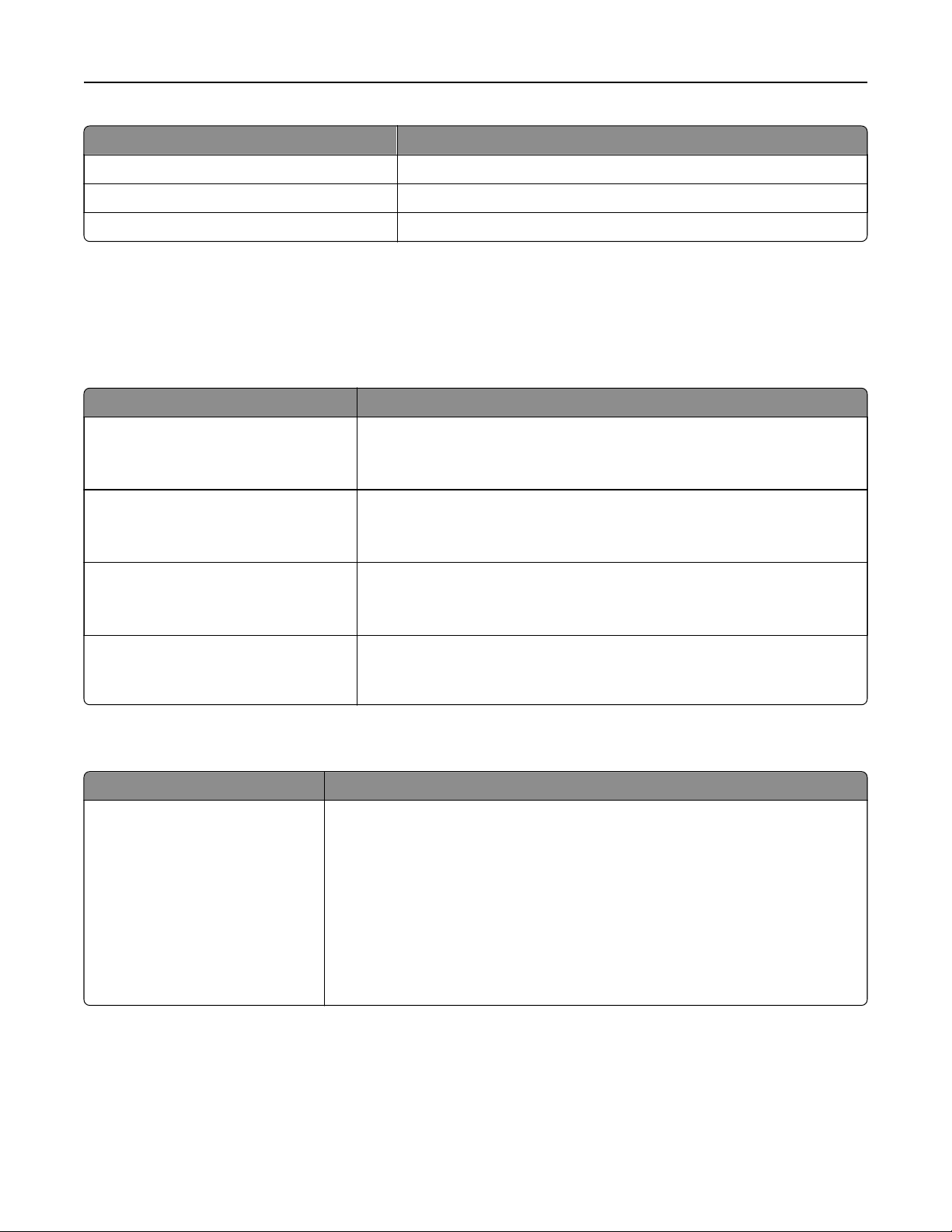
Use To
Choose Network Select an available network for the printer to use.
View Signal Quality View the quality of the wireless connection.
View Security Mode View the encryption method for the wireless network.
AppleTalk menu
To access the menu, navigate to either of the following:
• Network/Ports > Standard Network > Standard Network Setup > AppleTalk
• Network/Ports > Network [x] > Network [x] Setup > AppleTalk
Use To
Activate
Ye s
No
Enable or disable AppleTalk support.
Note: No is the factory default setting.
View Name Show the assigned AppleTalk name.
Note: The AppleTalk name can be changed only from the Embedded
Web Server.
View Address Show the assigned AppleTalk address.
Note: The AppleTalk address can be changed only from the Embedded
Web Server.
Set Zone
[list of zones available on the
network]
Provide a list of AppleTalk zones available on the network.
Note: The default zone for the network is the factory default setting.
Standard USB menu
Use To
PCL SmartSwitch
On
O
Set the printer to automatically switch to PCL emulation when a print job
received through a USB port requires it, regardless of the default printer
language.
Notes:
• On is the factory default setting.
• When set to O, the printer does not examine incoming data. The printer
uses PostScript emulation if the PS SmartSwitch is set to On. It uses the
default printer language specified in the Setup menu if the PS
SmartSwitch is set to O.
Understanding the printer menus 164
Loading ...
Loading ...
Loading ...
