Loading ...
Loading ...
Loading ...
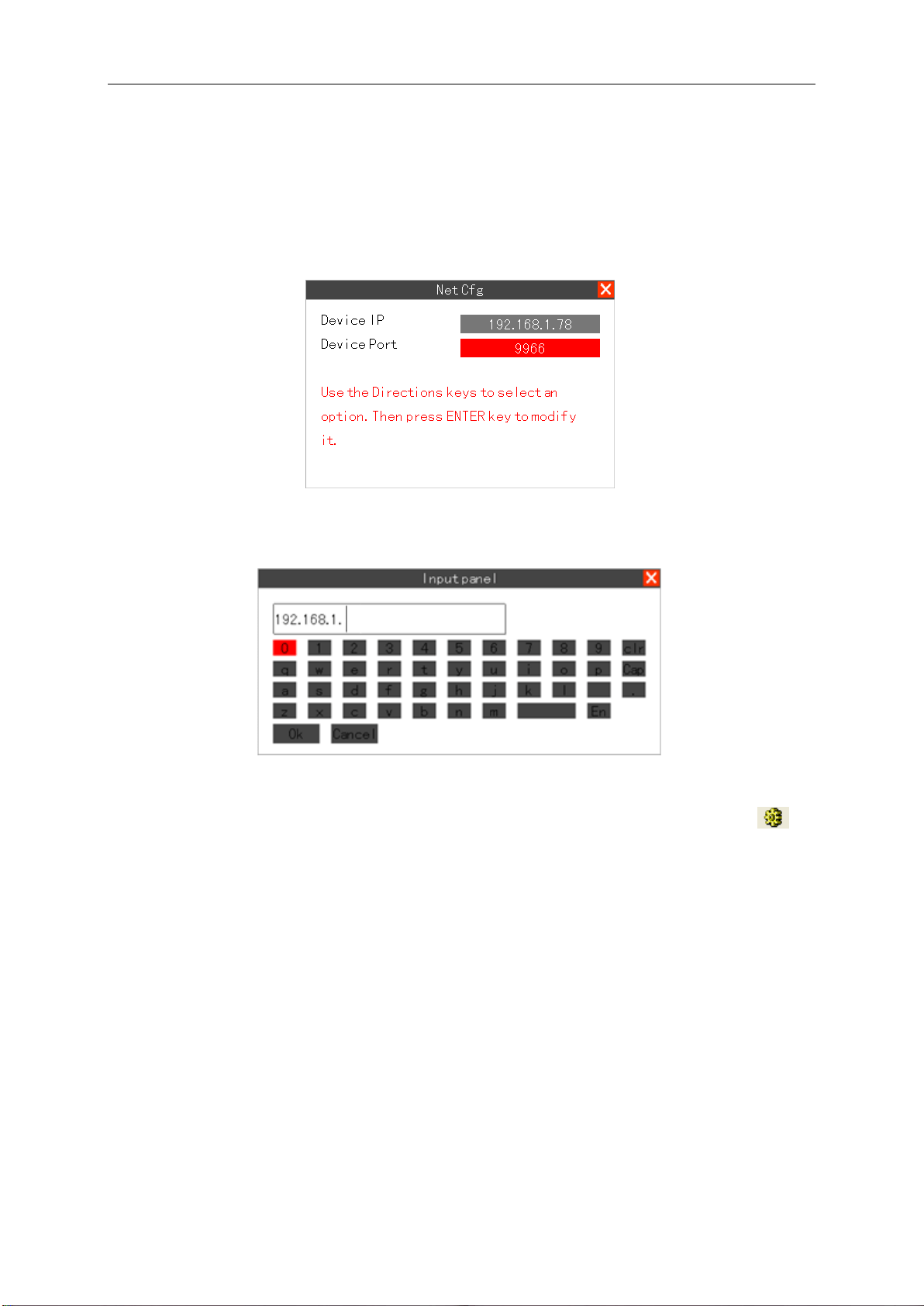
Application Examples
DSO1000E Series HandHeld Oscilloscope User Manual 57
6.14 Example 14: Connect with PC via LAN(Optional)
To set LAN connect type, follow the steps below:
1. Select the menu Utility->System->Pc Set->Mode->NET. Then there pushes up the NetCfg
dialog.
2. Select Device IP or Device Port you want to set and press ENTER key.Then there pushes up
the Input panel dialog.
3. Modify the parameter by the soft keyboard.
4. If user observe signal on software, please set connect type “LAN” simultaneously. Click in
toolbar.
Loading ...
Loading ...
Loading ...
