Loading ...
Loading ...
Loading ...
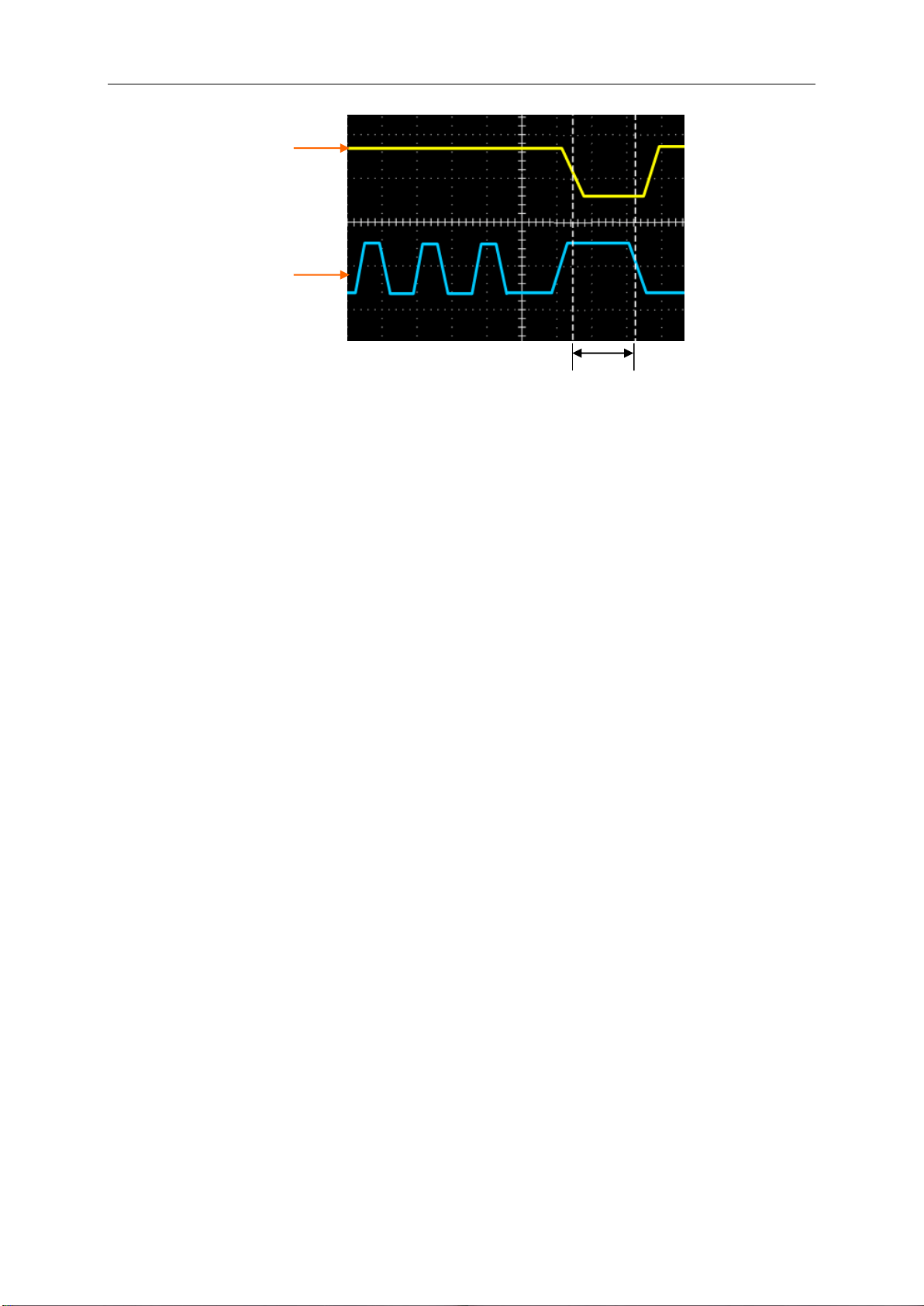
Application Examples
DSO1000E Series HandHeld Oscilloscope User Manual 56
6.12 Example 12: Back light control
1. Press the UTILITY button, entering the UTILITY menu.
2. Press F5 to page down.
3. After reaching the page four, then press F3 to enter the Display menu.
4. Press F5 button to page 3 of display menu, press F3.
5. Set backlight time using the direction button.
6.13 Example 13: Auto shut down
1. Press the UTILITY button, entering the UTILITY menu.
2. Press F5 to page down.
3. After reaching the page two, then press F3 to enter the Shutdown menu.
4. Press F1 button to select PowerOff, press F2 to select Time then set the time using the
direction button.
5. Press F3 button to confirm.
CS
DATA
Loading ...
Loading ...
Loading ...
