Loading ...
Loading ...
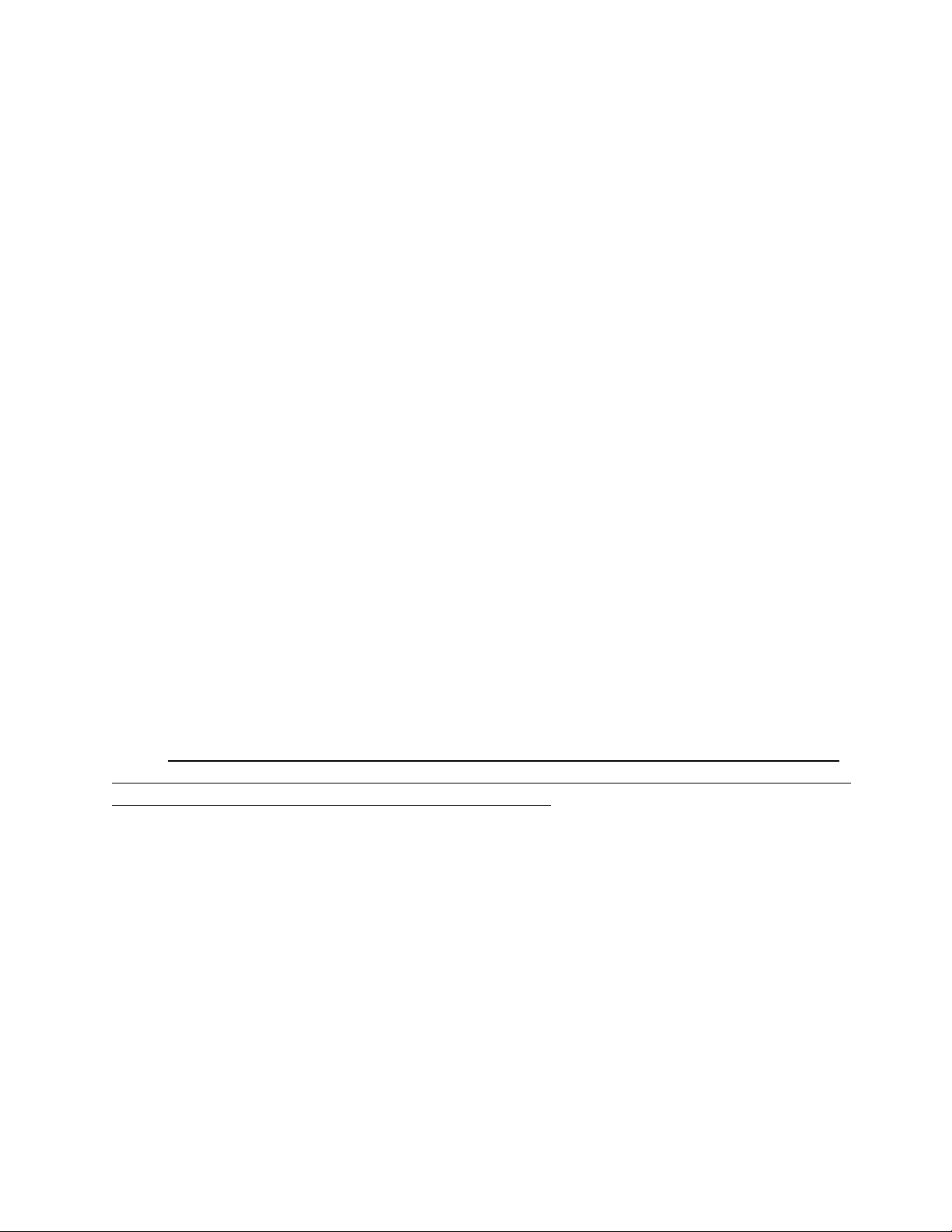
The Digital display on the Left side should show a (A097) this is telling you that (a = Real time
temperature and 97 = 97 DegC). So it’s Measuring 97 DegC.
The second Digital display on the right side should show a (F15). This is telling you that the air flow
is flowing at its lowest setting.
2-3. Setting the Temperature
To increase the temperature of the rework station you must press the left up arrow until you reach
the desired temperature in DegC on the Left Digital display. After you release the button you will see the
(A097) still displayed, after a few seconds the unit will slowly ramp up to the set temperature you have
selected.
Once the unit has reached its desired temperature the unit switches into constant temperature mode.
The Red LED that was once a solid color should blink occasionally to show that it’s heating on and off to
keep it at the desired temperature.
2-4. Lowering the Temperature
By pressing the second button, the display will show the desired temperature being decreased.
Once you have selected the lower temperature that meets your needs release the button and the Red LED
will stop lighting. The temperature on the display will slowly decrease to the temperature you have selected.
Once it reaches that setting the LED will once again start blinking to keep it at a constant temperature.
2-5. Setting the Airflow
By pressing the up arrow just under the right digital display changes the “F15” to “F18”, and the
airflow starts to increase; release the button when it reaches “C99”, the glass ball in the airflow meter rises
to the top, indicating the max. airflow.
By pressing the far right down arrow the digital display changes from “F99” to “C99”, the airflow
starts to decrease; release the button when it reaches “C18”, for the minimim airflow.
3-1. How to use the reset button
By pressing the center RESET button the hot air station goes into a standby state. The temperature
indicator will go to “A097” and the airflow as “F15”.
CAUTION: Do not use the Reset button when the rework station is at a High tempera-
ture. Let the temperature drop to the minimum before pressing the reset button. Failing to do so
can damage heating element and can damage the handle.
3-2. How to use the cradle switch
When the handle is placed in the cradle the switch is activated and the temperature will stop rising; after it
has sat in the cradle for 15 minutes the temperature display will indicate “E” and automatically enter shut-off
state to save power; when you lift up the handle again the rework station will return to its previous rework
temperature and air flow.
Loading ...
Loading ...
