Loading ...
Loading ...
Loading ...
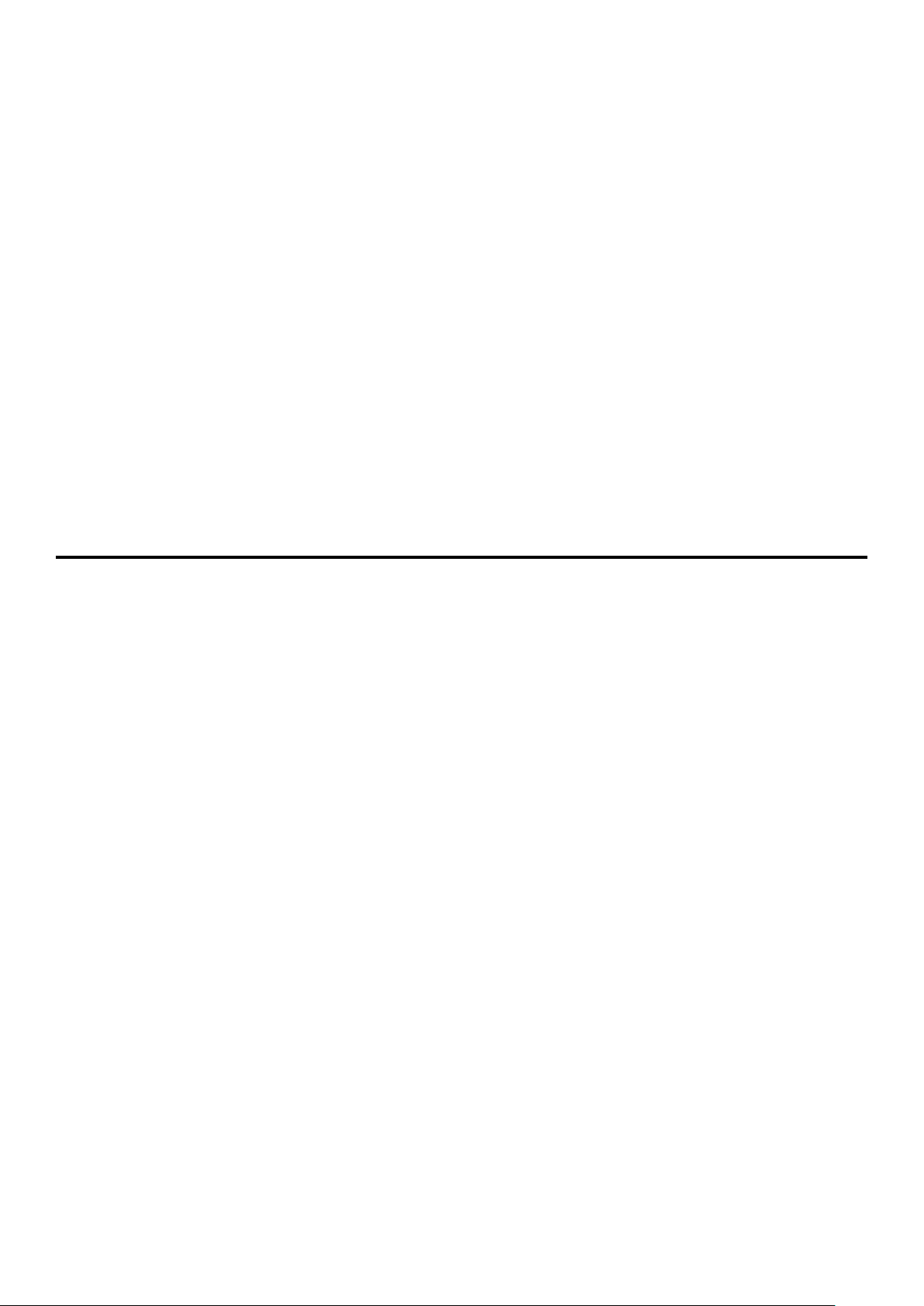
If you listen to an AM radio station and the device does not operate for 8 seconds
while broadcasting, the device will active anti-interference mode, then, the display
screen will turn off automatically, but the machine is working normally.
In any mode, short press the pause button to pause. then, the speaker will mute.
Short press the pause button again to resume.
Short press the V+button or the V - button to control the sound volume. The volume
can be customized from U01 to U16, and the device’s default volume is U08. It is able
to remember volume setting, for example, if user set U4 level before power off, the
next time when turning on, it will be defaultly at U4 level.
4. MP3 Operating Instructions
(1). Enter MP3 mode:
Insert the USB stick or Micro SD card with MP3 format songs correctly, and the device
will automatically enter MP3 mode, ready for playback.
(2). MP3 playback operation:
When playing MP3, short press the previous button to play the previous track. Short
press the next button to play the next track.
Short press the pause button, and the playback will be paused and speaker sound
stop. Short press the pause button again to resume.
Short press the [REP](Repeat) button, and the LCD will display [ONE] subtitles,
indicating that it has actived single repeat mode. Short press the cycle button again, it
will display [ALL] subtitles, it means all songs will be played in order.
(3). Number keys for MP3:
Loading ...
