Loading ...
Loading ...
Loading ...
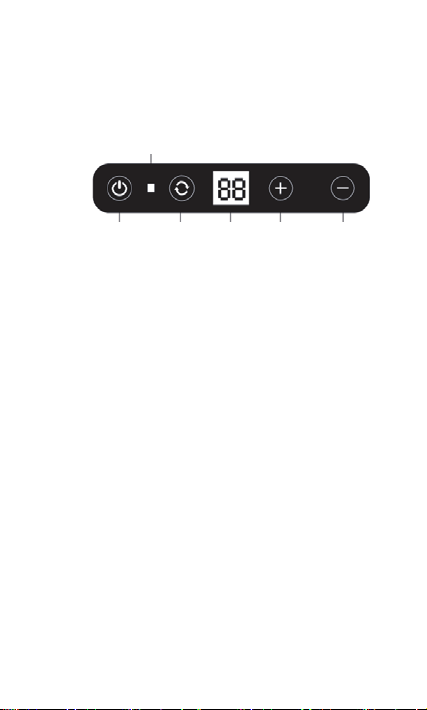
7
Fan Operating Instructions
Buttons are as shown in the figure
■ON/OFF
Connect the plug to the socket, and press the power button, the power
indicator will light up and the fan will enter the standby state, then press
the ON/OFF button, the buzzer will prompt “beep” sound and the smart
air-purifying fan start running; press and hold the power button of the
fan for 2 seconds, the buzzer will prompt “beep beep” sound, then
release the button and the fan will stop running.
■Swing
When the fan is in the running state: press the “Swing" button, the
buzzer will prompt a “beep” sound, and the swing mode will be
activated; Press the “Swing” button again, the buzzer will prompt a
“beep” sound and the swing mode will be deactivated.
■Wind speed +/-
When the wind speed and the tim
e indicator light up, press the “+” and
“-” buttons to adjust the wind speed or the timing setting. The
corresponding wind speed or the timing time will be displayed.
WL receiver
Down
Up
Screen
Swing
ON/OFF
Loading ...
Loading ...
Loading ...