Loading ...
Loading ...
Loading ...
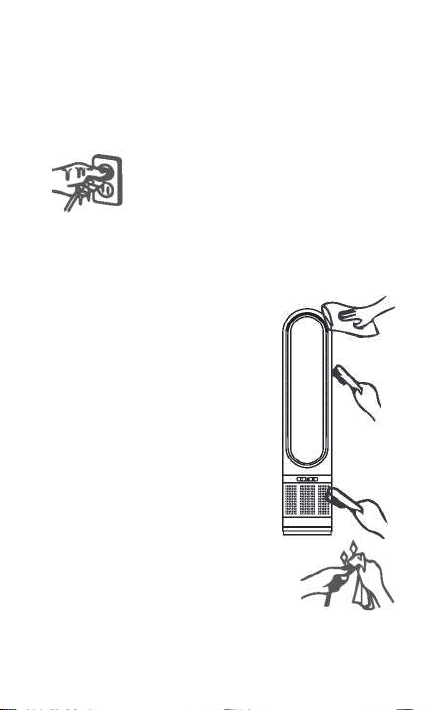
10
Cleaning and Maintenance
■ Make sure to disconnect the plug and cut off the power
supply before maintenance.
During maintenance, do not sprinkle or
splash water onto the smart air-purifying
fan for cleaning, for water may enter and
result in fan damage. Do not clean the smart
air-purifying fan with lacquer thinner,
gasoline, alcohol, bleacher or metal objects,
for they may cause discoloration or
scratches on the surface.
■ Surfaces
Gently wipe the surface of the bladeless
fan with a soft dry cloth. If the surface is
dirty, wipe the surface with wet soft
cloth dipped in diluted neutral detergent;
and then dry the surface with soft dry
cloth.
■ Air inlet and outlet
Clean the air inlet and outlet with a soft
brush or a vacuum cleaner. Severe dust
deposition on the inlet or outlet may
degrade the performance. Please clean
the air inlet and outlet regularly in time.
■ Remote control
Gently clean the surface of the remote
control with dry and soft cloth, if the
remote control will not be used for a
long time, please remove the battery.
■ Power plug
Clean the power plug with dry and soft
cloth.
Loading ...
Loading ...