Loading ...
Loading ...
Loading ...
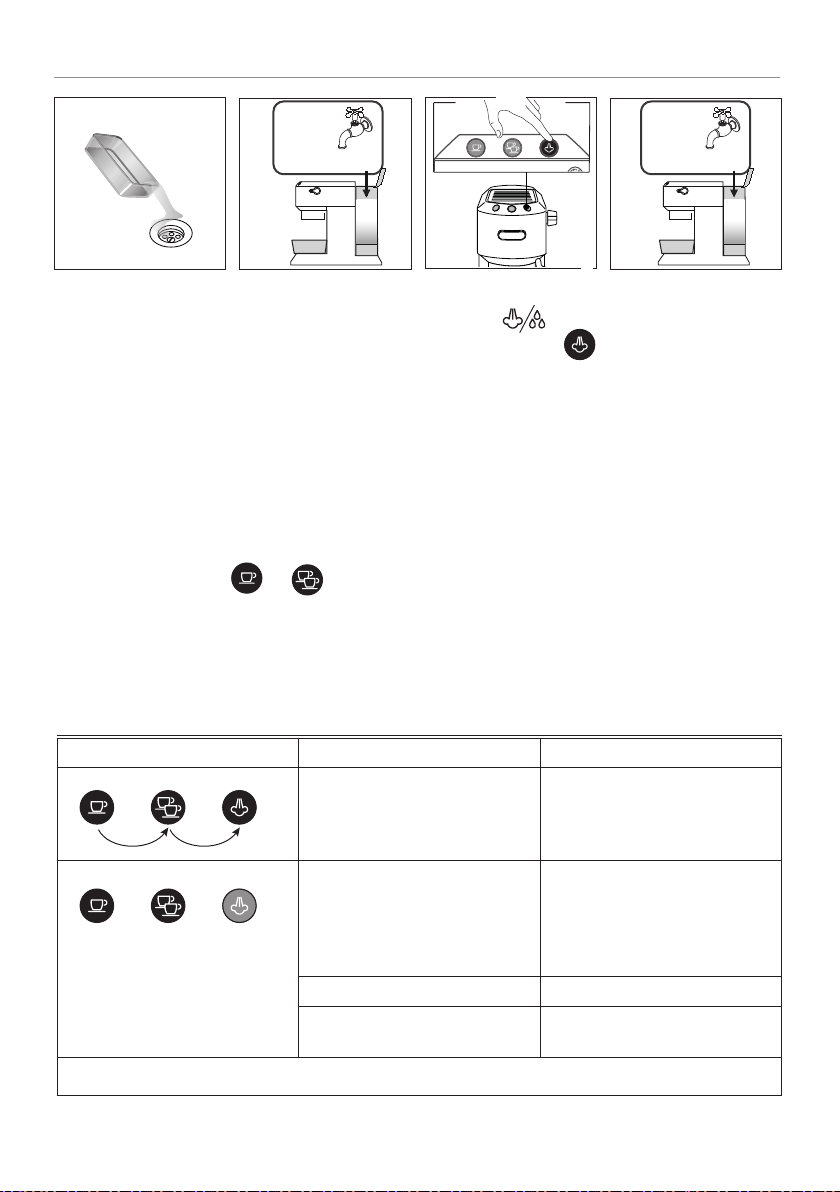
14
Fill up to
MAX
level
Fill up to
MAX
level
DESCALING
7
7. Empty the recipient used
to collect the descaler
solution and replace it
empty.
8. The machine is now ready
for rinsing through with
clean water. Extract the
water tank, empty, rinse
under running water, ll
with fresh water up to the
MAX level and put back in
the machine.
9. Make sure the steam dial
is in the
position,
then press the
button to start rinsing.
During rinsing, to clean the
coee outlet, close the
steam dial from time to
time to deliver small quan-
10. Make a second rinse from step 7 to 9 inserting the water lter
hardness (if previously installed).
11. When the water tank is empty, the orange light goes out and
descaling is complete.
The and lights ash.
12. Close the steam dial turning it to 0 position.
13. Fill the water tank with fresh water.
Now the appliance is ready to use.
8 9 10
tities of water from the coee
outlet.
13. EXPLANATION OF LIGHTS
Lights Operation Explanation of lights
The ON/OFF button is turned on The machine performs a self-diagnosis
cycle, indicated by sequential ashing of
the lights
When the machine is turned on Flashing lights: the machine is heating
up to make coee
Lights on steadily: the machine is ready
to make coee
Steam dial open Flashing lights: close the steam dial
Cleaning & Cooling Cycle required Activate the Cleaning & Cooling Cycle as
described in section “6.1 Cooling Cycle”.
→
Loading ...
Loading ...