Loading ...
Loading ...
Loading ...
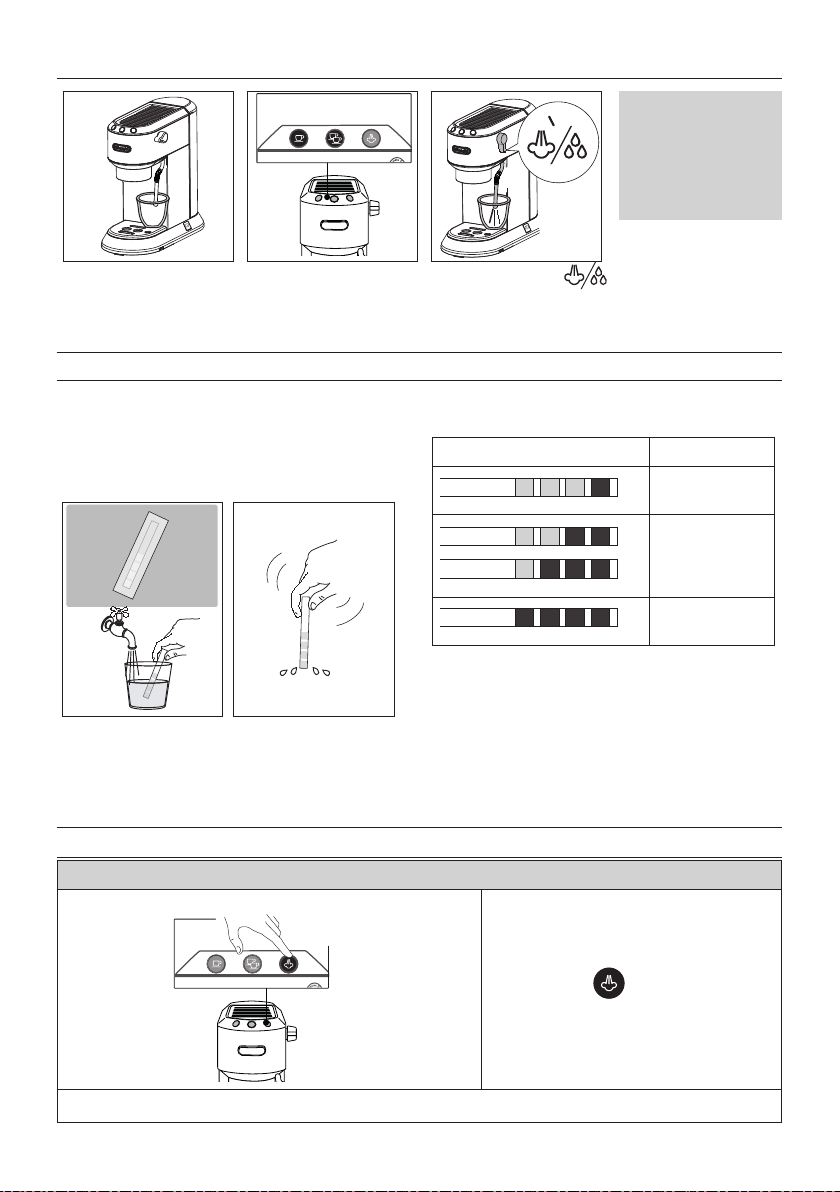
9
7. MAKING HOT WATER
1. Place a container under
the steam wand.
2. Wait for the coee lights
to come on steadily.
3. Turn the dial to the
position. Hot water is
delivered from the steam
wand.
You should not
deliver hot water
for more than 60
seconds.
1 2
3
8. MEASURING WATER HARDNESS
The descaling alarm is displayed after a period of time established according to water hardness. The machine can also be programmed
according to the hardness of the water supply in the various regions, so that descaling is required less often.
Total Hardness Test Hardness
Soft
Medium
High
See instructions in section “9. Menù settings” to set the machine.
1. Remove the indicator paper from its packaging.
2. Immerse the paper completely in a glass of water for about
one second.
3. Remove the strip from the water and shake lightly. After
about a minute, 1, 2, 3, or 4 red squares appear, depending
on the hardness of the water. Each square corresponds to
one level.
9. MENÙ SETTINGS
1. Enter the menu
10
seconds
Press and hold the
button for 10 seconds until
the three buttons ash in sequence:
…
→
4. To stop hot water deli-
very, close the dial.
Loading ...
Loading ...
Loading ...