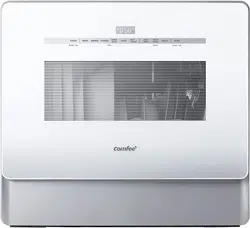Loading ...
Loading ...
Loading ...

11
DELAY
Press the button to increase the delay start time. Delay a cycle for
up to 24 hours in one-hour increments.
START-Press this button to start the dishwasher, the lamp will keep
light when the dishwasher is running.
-If you need to pause a cycle in process, open the door PAUSE
slightly and wait a few seconds until the wash action stop.
And the lamp will be blinking.
-Press and hold Start/Cancel button for 3 seconds to CANCEL
cancel a cycle when the dishwasher is running.
4
Start/Cancel
AUTO OPEN
The dishwasher door opens automatically at the end of the
program, which improves the drying performance.
Press the button for 3 seconds to select this function.
Screen
WATER FAUCET
If you use a tap to get in the water, the indicator is lit, it
means the water faucetclosed.
If you use the self-priming pump to get in the water, the
indicator is blinking, it means that there is shot of water in the
bucket. The machine will enter into a pause state.Please add
enough water to the bucket and press the Start/Cancel button.
The machine will continue to run.
Displays the remaining time and delay time, program
error codes etc.
3
Options
5
Loading ...
Loading ...
Loading ...