Loading ...
Loading ...
Loading ...
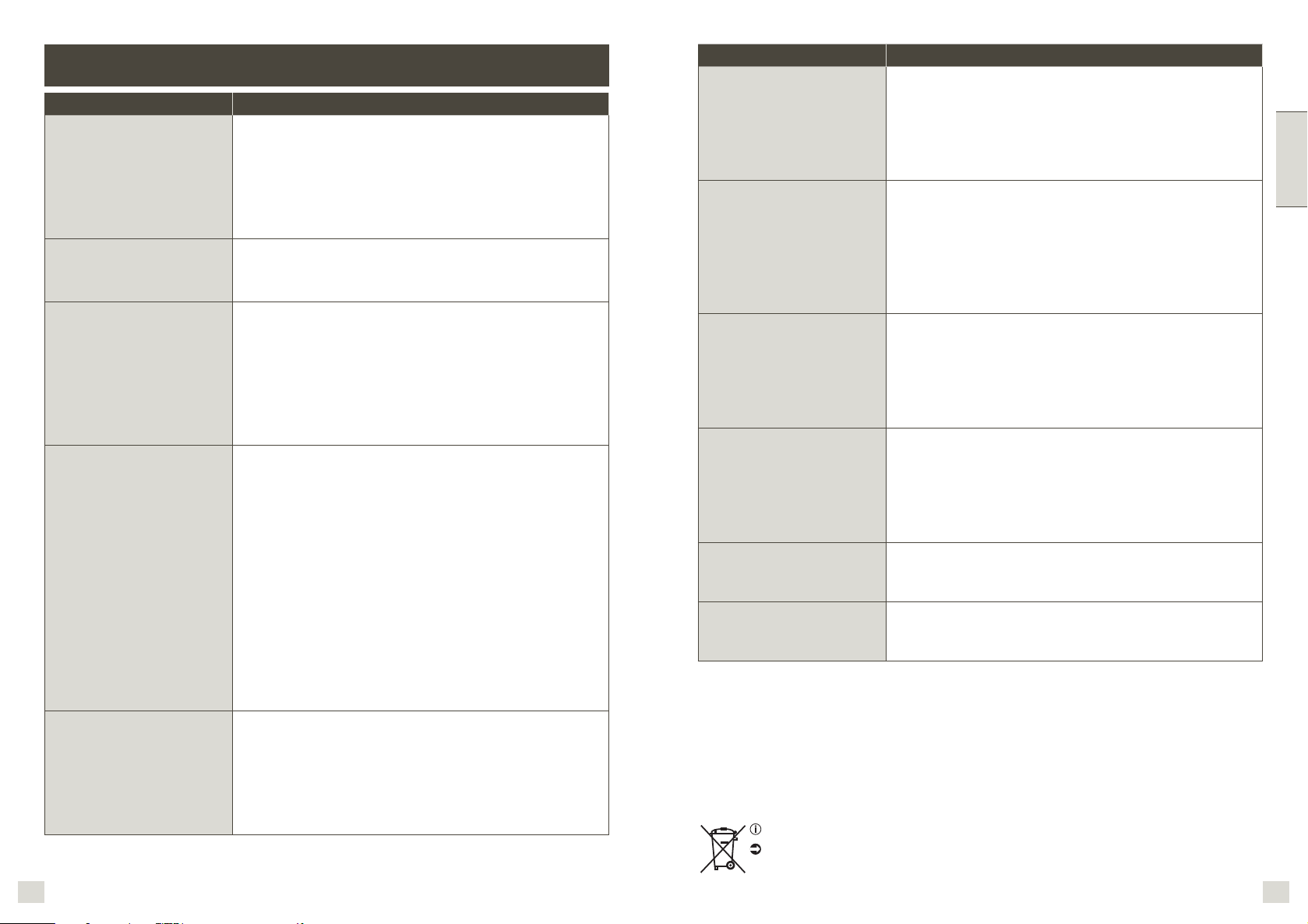
2322
ENGLISH
TROUBLESHOOTING
PROBLEM SOLUTION
The coffee does not brew
or the appliance does not
turn on.
Make sure the appliance is well connected to a working
outlet and that it is in the “ON” position.
The water tank is empty.
There is a power outage.
Unplug the machine, then plug it back in.
The clock should be reprogrammed after a power outage.
The appliance seems to
leak.
Make sure that the water tank has not been lled beyond
the maximum limit.
Make sure the water tanks is not damaged.
Brewing takes a long time. It may be time to descale the appliance.
Several minerals can accumulate in the coffee
maker’s circuitry. Regular descaling of the machine is
recommended. This may need to be done more often
depending on the hardness of your water. For more
information, please consult the “Descaling” section.
Caution: do not take the appliance apart.
The lter holder overows
or the coffee ows too
slowly.
The coffee maker needs cleaning.
There is too much coffee. We recommend using one
measuring spoon or one soup spoon of ground coffee
per cup.
The ground coffee is too ne (e.g., ground coffee for
espresso won’t work in a drip coffee maker).
There is ground coffee lodged between the paper lter
and the lter holder.
The paper lter is not open properly or is not well placed.
Rinse the lter holder before inserting the paper lter so
it will adhere to the damp walls of the lter basket.
There is more than one paper lter in the lter holder.
Make sure the lter holder is pushed down all the way.
The ground coffee
container has water in it.
If there’s coffee grounds inside the container, remove
them using a spoon or drop them inside the lter holder
(see the “cleaning the ground coffee container” section)
Use a cloth to slowly wipe off the water.
Make sure that there’s no water in the container of the
lter holder.
PROBLEM SOLUTION
The ground coffee
container is still lled but I
want to change the coffee
grounds inside.
Remove the coffee grounds remaining in the ground
coffee container by using a spoon or drop them inside
the lter holder (see the “cleaning the ground coffee
container” section)
Fill the ground coffee container with the new coffee
grounds .
The ground coffee clump
on turbine.
Clean the ground coffee container using a spoon or the
lever (see the “cleaning the ground coffee container”
section)
Remove the turbine and clean it with soapy water .
Carefully dry the ground coffee container and the turbine.
Replace the turbine .
Fill the ground coffee container with ground coffee .
The coffee is too strong /
too weak.
Increase or decrease the strength of your coffee by using
the COFFEE STRENGTH button, to pour more or less
coffee in the lter holder.
Increase or decrease the number of cups by using the
2-10 CUPS button, to regulate the intensity of your
coffee.
The coffee tastes bad. Clean the coffee maker.
The ground coffee is not right for your coffee maker.
The proportion of coffee and water is not sufcient .
Adjsut to suit your taste.
The quality and freshness of the coffee is not the best.
The water is of poor quality.
The coffee does not ow. See if there is water in the water tank.
The coffee ow system may be obstructed. You may
clean it simply by rinsing with water.
The time is not correct.
(there is atime difference).
The timer is synchronised and depends on your electrical
network. If there is a time difference, we recommend that
you program the time once a week to be sure it is correct.
If the appliance does not always work properly, call customer service in your country.
European directive 2012/19/UE on Waste Electrical and Electronic Equipment
(WEEE), requires that old household electrical appliances are not thrown into the
normal ow of municipal waste. Old appliances must be collected separately in
order to optimize the recovery and recycling of materials they contain and reduce
the impact on human health and the environment.
Help protect the environment!
Your machine contains many recoverable or recyclable materials.
Take these to a collection center, or to an approved service center for
processing.
Loading ...
Loading ...
Loading ...