Loading ...
Loading ...
Loading ...
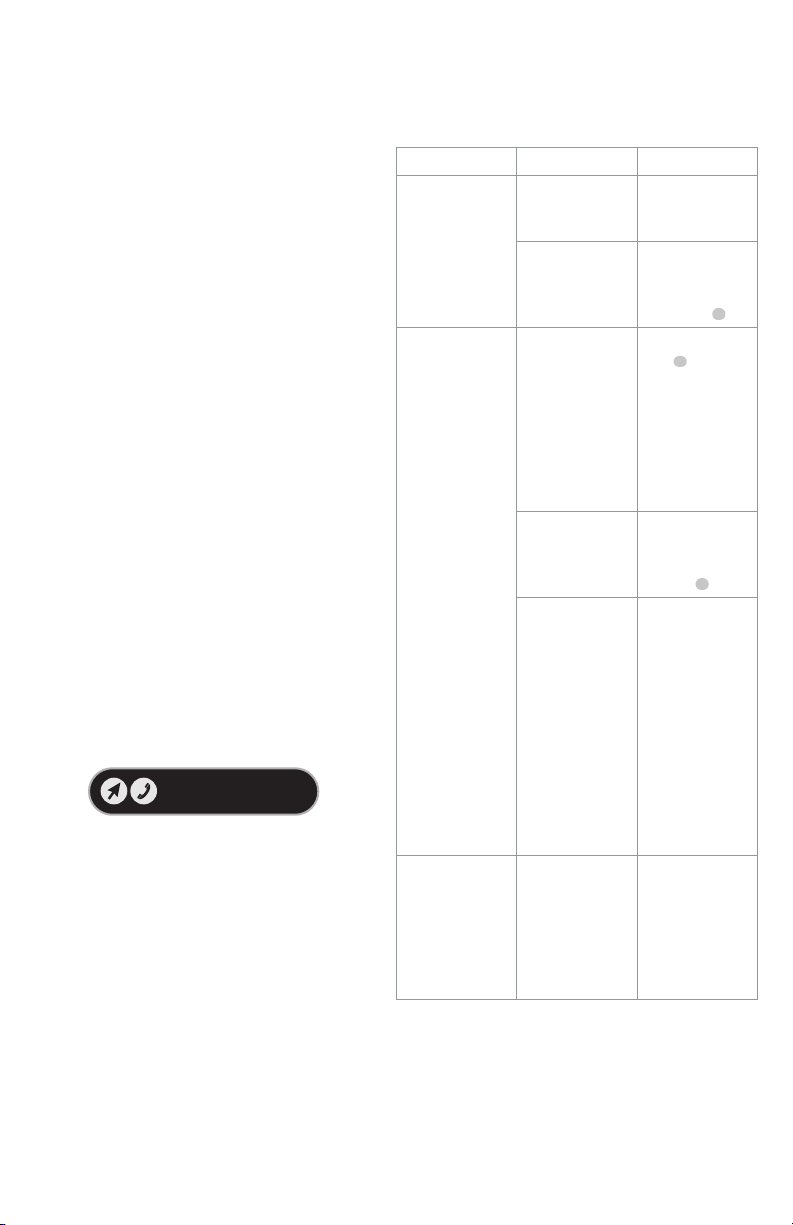
ENGLISH
6
service location, call: 1-800-544-6986 or visit
www.blackanddecker.com
TWO-YEAR LIMITED WARRANTY
Black & Decker (U.S.) Inc. warranties this product to be free from
defects in material or workmanship for a period of two (2) years
following the date of purchase, provided that the product is used
in a home environment. This limited warranty does not cover
failures due to abuse, accidental damage or when repairs have
been made or attempted by anyone other than BLACK+DECKER
and its Authorized Service Centers. A defective product meeting
the warranty conditions set forth herein will be replaced or
repaired at no charge in either of two ways: The first, which
will result in exchanges only, is to return the product to the
retailer from whom it was purchased (provided that the store is
a participating retailer).Returns should be made within the time
period of the retailer’s policy for exchanges. Proof of purchase
may be required. Please check with the retailer for its specific
return policy regarding time limits for returns or exchanges.
The second option is to take or send the product (prepaid) to a
BLACK+DECKER owned or authorized Service Center for repair
or replacement at BLACK+DECKER’s option. Proof of purchase
may be required. BLACK+DECKER owned and authorized service
centers are listed online at www.blackanddecker.com. This
warranty does not apply to accessories. This warranty gives you
specific legal rights and you may have other rights which vary
from state to state. Should you have any questions, contact the
manager of your nearest BLACK+DECKER Service Center. This
product is not intended for commercial use, and accordingly,
such commercial use of this product will void this warranty. All
other guarantees, express or implied, are herebydisclaimed.
LATIN AMERICA:
This warranty does not apply to products
sold in Latin America. For products sold in Latin America,
check country specific warranty information contained in
the packaging, call the local company or see the website for
suchinformation.
Imported by Black & Decker (U.S.) Inc.,
701 E. Joppa Rd.
Towson, MD 21286
BlackandDecker.com
1-800-544-6986
Troubleshooting
For assistance with your product, visit our website www.
blackanddecker.com for the location of the service center
nearest you or call the BLACK+DECKER help line at 1-800-
544-6986.
Problem Step Possible solution
The steam mop is
not turning on
1.
Check the unit is
plugged in at the
wall socket.
2.
Check the unit
is switched on
using the ON/
OFF switch
1
The steam mop
is not producing
steam
1.
Check the water
tank
4
is full .
NOTE: When
first filled or after
running dry it
can take up to
45 seconds for
steam to be
produced.
2.
Check the steam
operate button
is in the ON
position
2
.
3.
The steam mop is
equipped with a
thermostat and a
thermal cut-out.
If for any reason
the steam mop
overheats it will
switch off. If this
happens turn off
and unplug the
steam mop, allow
to cool for 2 to 4
hours and re-try.
Where can
I get further
information/
accessories for
my steam mop
1.
Refer to the
assembly chapter
of the manual
for correct fitting
of parts and
accessories. Call
1-800-544-6986.
Loading ...
Loading ...
Loading ...
