Loading ...
Loading ...
Loading ...
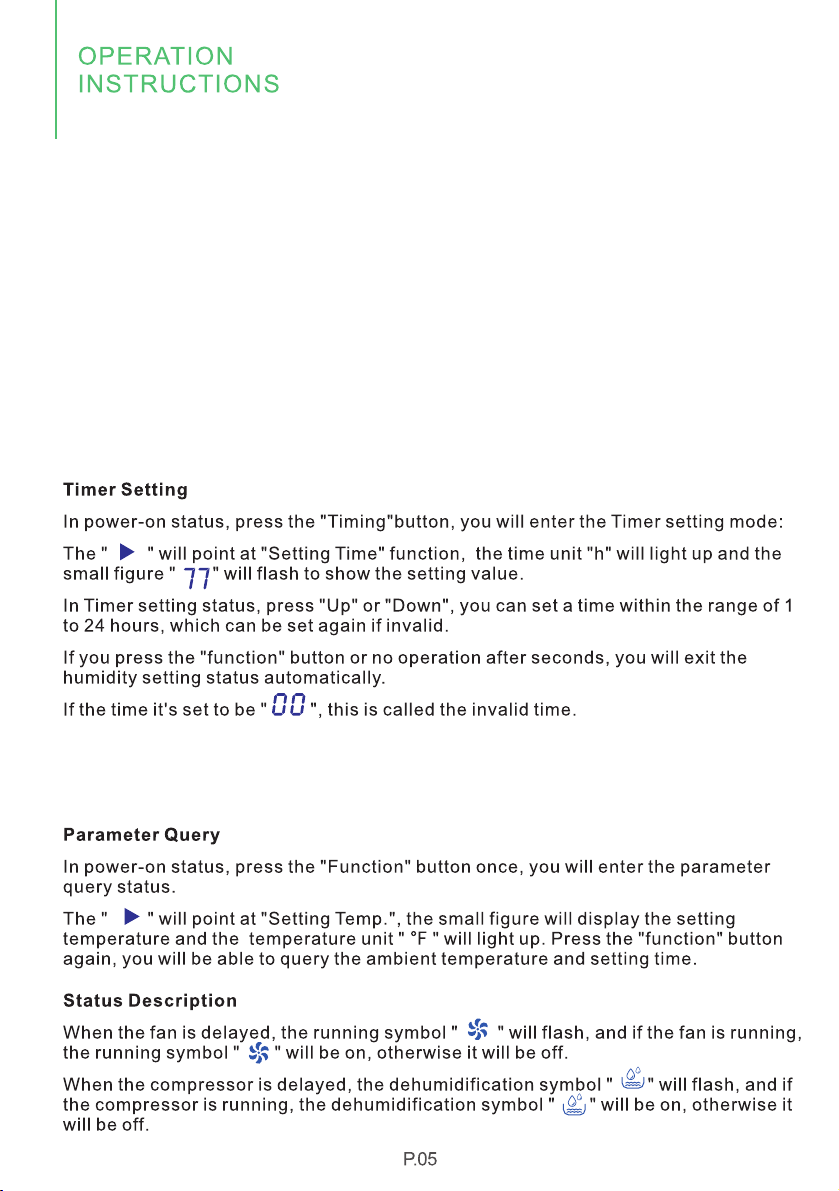
Humidity Setting
In power-on status, press "Up" or "Down" button to enter the humidity setting status:
The screen will display the "Setting " and " Humidity Display " icon, the unit icon " RH%"
will light up, and the large figure " " will flash to show the humidity value.
5 2
In humidity setting status, you can press the "Up" or "Down" button to set the desired
humidity within the range of 10-98RH%.
If you press the "function" button or no operation after seconds, you will exit the
humidity setting status automatically.
When the setting humidity is 10RH%, the machine will be forced to run at continuous
working mode.
Speed Setting
Two wind speed modes are available for this machine, you can press the "Speed"
button to switch to high or low wind speed.
Operation
Loading ...
Loading ...
Loading ...