Loading ...
Loading ...
Loading ...
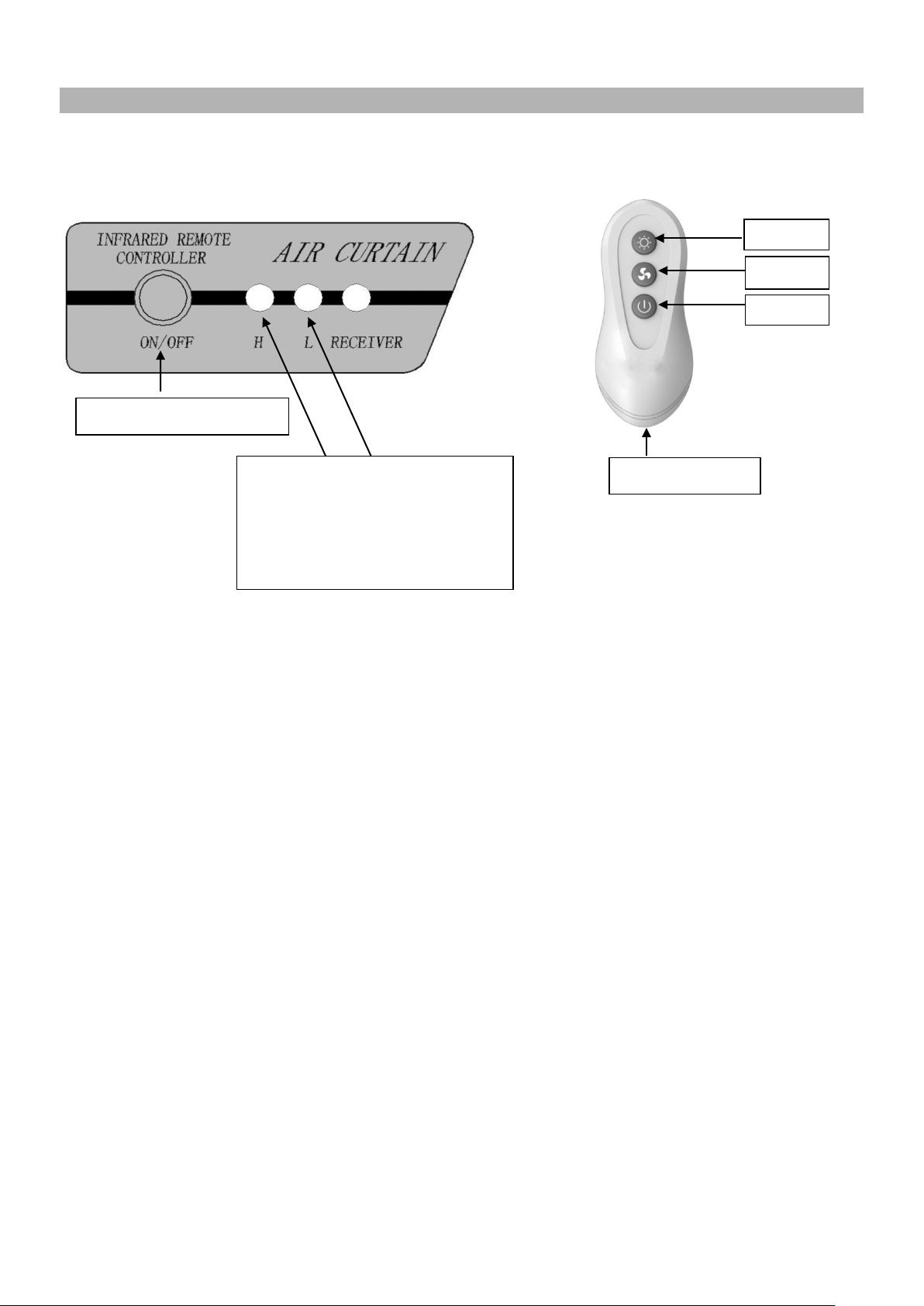
8
8. OPERATING INSTRUCTIONS
8.1 Connect power (220V or 240V AC, 60Hz, 1 Phase) to the unit.
8.2 Either use the ON/OFF button on unit or the remote control to operate the heated air curtain.
8.3 Use the Power ON/OFF button on the unit to operate the heated air curtain:
Pressing the “ON/OFF” button, the unit will turn on at default low speed blowing ambient air
flow. Pressing the “ON/OFF” button again, the unit will switch to high speed blowing ambient
air flow. Pressing the “ON/OFF” button again, the unit will switch to heating mode blowing hot
air flow at low speed. Pressing the “ON/OFF” button again, the unit will still work in heating
mode blowing hot air flow but it will switch to high speed. Pressing the “ON/OFF” button again,
the unit will turn off after 10 or 30 seconds cool down delay.
8.4 Use the remote control to operate the heated air curtain:
Pressing the “ON/OFF” button, the unit will turn on at default low speed blowing ambient air
flow. Pressing the “ON/OFF” button again, the unit will turn off after 10 or 30 seconds cool
down delay.
It memorizes the last used state. Next time press the “ON/OFF” button to turn on, it will be the
last used state for your convenience so that you don’t need to adjust the settings every time
you turn it on.
Pressing the “HEAT” button, the unit can switch between high speed and low speed air flow at
heating mode.
Pressing the “COOL” button can switch air flow between high speed and low speed for
non-heating mode at ambient air flow.
NOTE:
a. When pressing the button each time, the unit will make a beep sound.
b. The unit has two GREEN/RED indicator lights marked with H and L. H
Power ON/OFF button
ON/OFF
COOL
HEAT
2 GREEN/RED indicator lights
H: High Speed
L: Low Speed
GREEN: Cool Air
RED: Hot Air
Remote control
Loading ...
