Loading ...
Loading ...
Loading ...
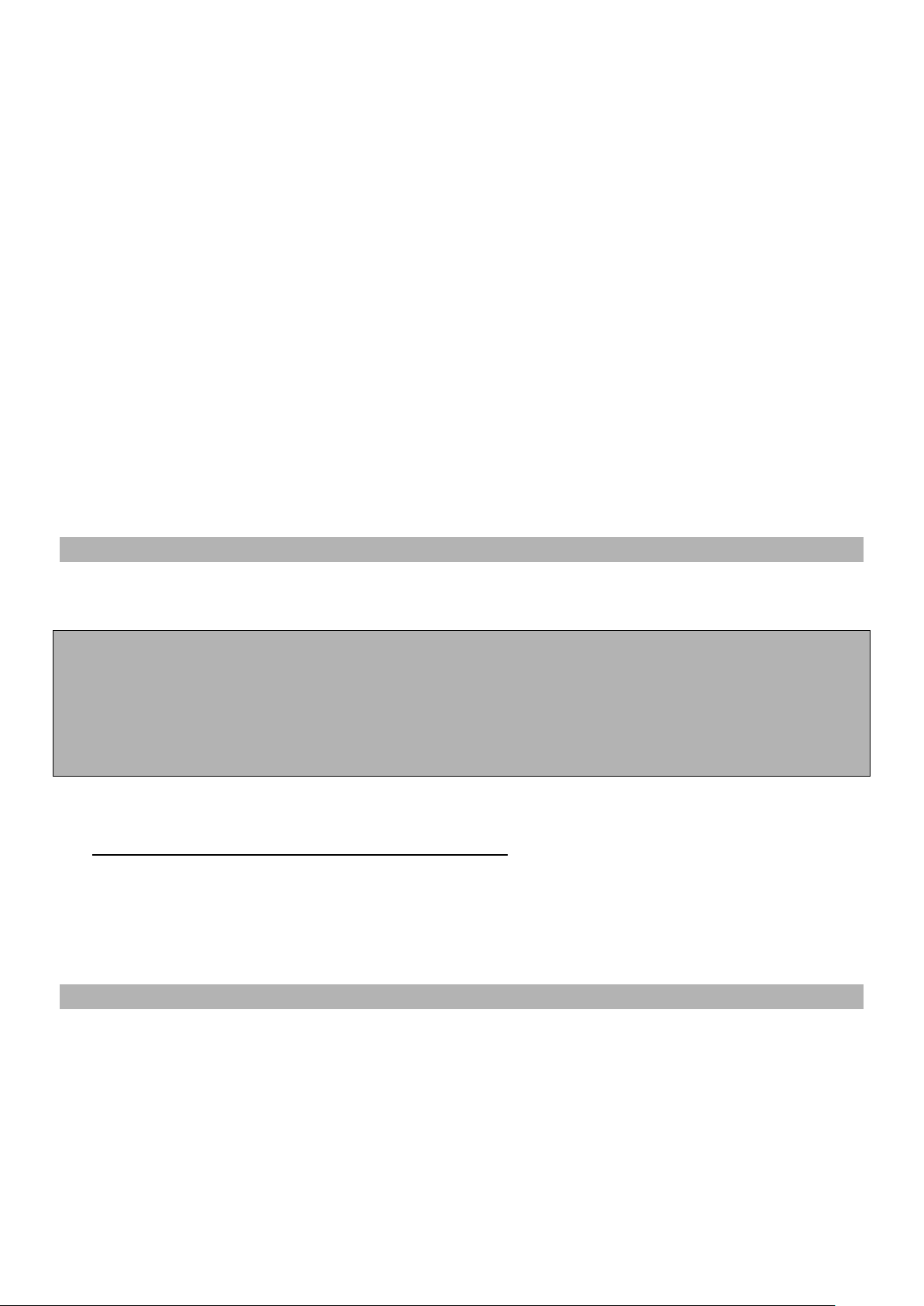
9
indicates high speed. L indicates low speed. Each indicator light can show
green or red, which depends on working mode of the unit. When the unit is
working in non-heating mode, the green light will be on. When the unit is
working in heating mode, the red light will be on.
8.5 Turning off the air curtain with 10 or 30 seconds cool down delay:
If the unit has worked in heating mode up to 30 seconds, the fan will keep running at high
speed for 30 seconds to cool down the heater and the green light will flash when turning off
the unit.
If the unit has worked in heating mode less than 30 seconds or the unit works in non-heating
mode, the fan will keep running at high speed for 10 seconds and the green light will flash
when turning off the unit.
Therefore, if the magnetic switch is installed, closing the door or window doesn’t turn off the air
curtain immediately. Please wait for 10 or 30 seconds cool down delay cycle to complete, then
the air curtain will shut down.
9. MAINTENANCE AND CLEANING
WARNING:
A. Any service is to be performed only by qualified personnel who are familiar with local
codes and regulations and are experienced with this type of product.
B. Always unplug or disconnect the appliance from the power supply before servicing or
cleaning the unit.
C. Never use petrol, benzene, thinners or any other such chemicals for cleaning the unit.
D. Don’t allow water or any liquid to enter the motor.
9.1 Use the unit at the rated voltage and frequency indicated on the rating label.
9.2 Disconnect power source before unit installation or maintenance service.
9.3 Routine maintenance must be done every year.
9.4 Plastic parts should be cleaned with mild soap water, thoroughly remove soap film with a
clean damp cloth.
9.5 Wipe the exterior surfaces of the fan with a moistened cloth with a solution of mild detergent
and water.
9.6 Dry the case with a soft dry cloth before operating the unit.
10. SUPPORT AND CONTACT
Contact your local dealer for exchange or repair.
Visit www.awoco.com for most updated information.
Email to sales@awoco.com or call 1-888-412-3428 for technical support and sales activity.
NOTE: Our manufacture warranty is for purchasing NEW products at authorized dealers
only. If you bought a refurbished product at a discounted price, please contact the seller
for warranty.
