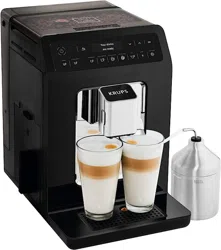Loading ...
Loading ...
Loading ...

Coffee cleaning
Provides access to cleaning the machine’s coffee circuit (using a cleaning tablet), which
ensures the optimum taste of coffee.
Descaling
Provides access to descaling which is essential for the durability of your machine. When the
number of drinks is not high enough for descaling to be necessary, the function is not active.
Filter
Provides access to the lter mode, useful if the water is very hard, in order to ensure the best
taste and the health of your machine.
To quit the Cleaning menu, press or the Settings button.
Info
The “Info” menu provides access to information about your use and about certain stages in the life of your machine. It
also informs you about its upkeep. Below are the main details available.
Drinks prepared Displays the number of drinks prepared
Coffee circuit cleaning Indicates that is needs to be completed within x number of cycles.
Descaling Indicates that is needs to be completed within x number of cycles.
Filter Indicates that it will need to be changed in x days or x litres.
To quit the Info menu, press or the Settings button.
GENERAL MAINTENANCE
Emptying the coffee grounds collector and the drip tray
After a certain number of coffees, the machine will ask you to empty the coffee grounds collector and the drip tray. Not
to make correctly these operations can damage your machine.
The drip tray collects used water and the coffee grounds collector collects used ground coffee.
If the message “Please empty the two trays” is displayed, remove, empty and clean the drip collector tray. Remove,
empty and clean the coffee grounds collector (C). Fig. 19.
Replace the coffee grounds collector. Fig. 20
The drip tray is equipped with a oat to indicate when it needs emptying. However, the machine is also programmed to
ask for the drip collector tray to be emptied after a certain number of coffees, in addition to any intermediate emptying
operations that you may complete.
Rinsing the circuits:
You can start rinsing at any time by pressing and selecting Maintenance.
According to the type of recipe prepared, the machine may complete an automatic rinsing when it is turned off.
It is also possible to set an automatic rinse program when it is switched on (see “Settings” section p.22).
Automatic cleaning programs
Automatic cleaning program of the coffee circuit
A message on the screen will indicate when a cleaning program needs to be run for the appliance.
To run this cleaning program, you will need a container which holds at least 0.6 l, and which should be placed beneath
the coffee outlets and the steam nozzle, and a KRUPS cleaning tablet. Fig. 34a. Carefully follow the instructions given
on the screen. It is also possible to run a cleaning cycle via the Maintenance menu.
!
Important: You do not have to run the cleaning program as soon as the appliance requests it, but it must be
done reasonably soon after. If cleaning is postponed, the alert message will remain illuminated until
the process is completed.
The automatic cleaning program comprises two phases: a cleaning cycle and a rinsing cycle, and lasts about 13
minutes.
28
Loading ...
Loading ...
Loading ...