Loading ...
Loading ...
Loading ...
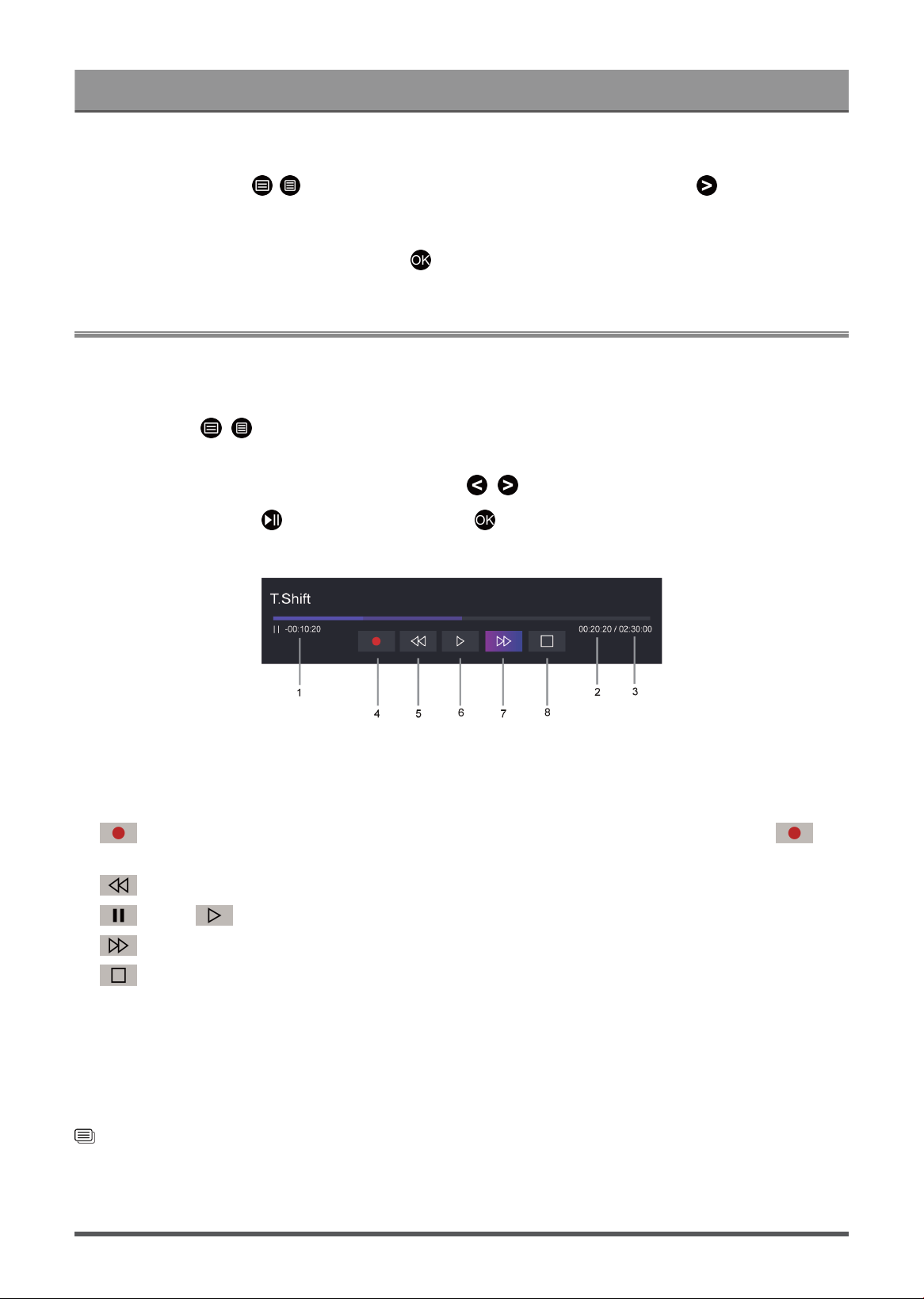
Enjoy Live TV
Delete reminder
Select a reminder, press / button on your remote control to start editing and press button to delete it.
Edit reminder
Select reminder in the schedule list, then press button to edit.
Timeshift
This option allows you to pause and rewind Live TV. This function operates by recording temporarily to
a storage device. Please ensure your storage device is connected and there is enough free disk space,
otherwise timeshift will not function.
In Live TV, press / button on your remote control and select Timeshift, then the playback bar will
appear.
Alternatively, you can launch Timeshift just by pressing / button.
If your remote control has button, press it and press button to launch Timeshift.
1. Unwatched time for buffered content
2. Current time
3. Total time
4.
Record: to convert a Timeshift to a live recording of the current broadcast channel. Select and
the programme content you have watched in Timeshift will also be saved to the storage device.
5.
Fast backward: you can choose 2×, 4×, 8× or 16×.
6.
Pause/ Play
7.
Fast forward: you can choose 2×, 4×, 8× or 16×.
8.
Stop Timeshift: to exit the function and watch the current broadcast.
Note:
• The Timeshift function does not support analogue channels.
• The storage space of the device should be no less than 2GB. It is strongly recommended to use a USB
mobile hard disk drive instead of a USB flash drive as the storage device.
• The Timeshift function may not be applicable in some models/countries/regions.
Related information
Connecting USB Devices on page 28
16
Loading ...
Loading ...
Loading ...