Loading ...
Loading ...
Loading ...
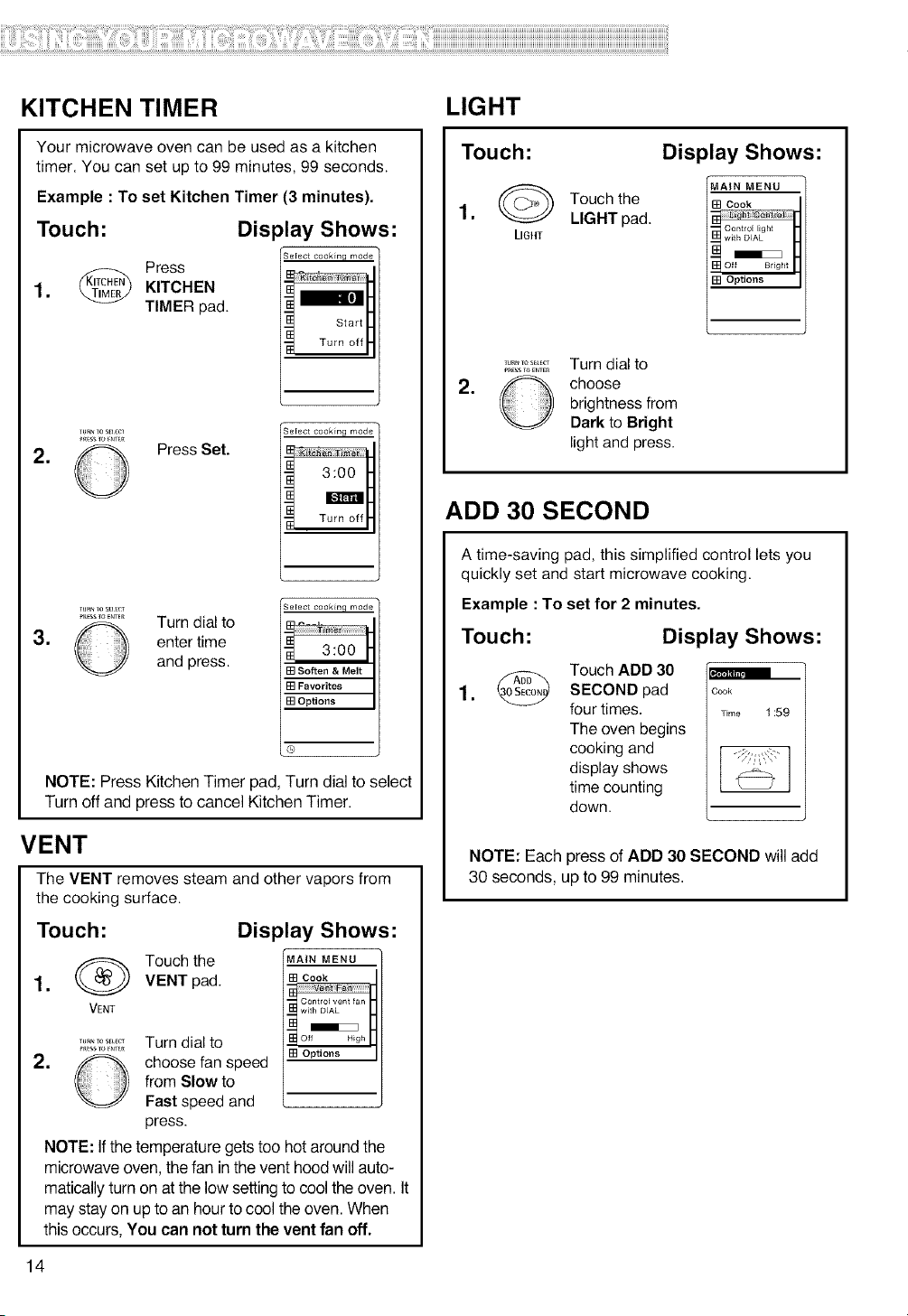
KITCHEN TIMER LIGHT
Your microwave oven can be used as a kitchen
timer. You can set up to 99 minutes, 99 seconds.
Example : To set Kitchen Timer (3 minutes).
Touch: Display Shows:
Select cooMnq mode
Press
1. _ KITCHEN
TIMER pad.
.
lu_NTos_;u;c_
©
Press Set.
Select cooMng mode
i 3:00
Turn off
Select cooMnq mode
[] Soften & Melt
[] Favorites
[] Options
®
_m_ Tos_u_cr
.............. Turn dial to
3. _ enter time
and press.
NOTE: Press Kitchen Timer pad, Turn dial to select
Turn off and press to cancel Kitchen Timer.
VENT
The VENT removes steam and other vapors from
the cooking surface.
Touch:
(_) Touch the
1. VENT pad.
VENT
.
TUR_TOS_CT
Turn dial to
choose fan speed
from Slow to
Fast speed and
press.
Display Shows:
MAIN MENU
[] Cook
[] Options
NOTE: Ifthe temperature gets too hot around the
microwave oven, the fan in the vent hood will auto-
matically turn on at the low setting to cool the oven. It
may stay on up to an hour to cool the oven. When
this occurs, You can not turn the vent fan off.
Touch:
1.@
LIGHT
Touch the
LIGHT pad.
Display Shows:
"MAIN MENU
[] Cook
[] Options
.
TUrNYOS_L_CT
PRESSTOENTEn
Turn dial to
choose
brightness from
Dark to Bright
light and press.
ADD 30 SECOND
A time-saving pad, this simplified control lets you
quickly set and start microwave cooking.
Example : To set for 2 minutes.
Touch:
Display Shows:
Touch ADD 30
SECOND pad
four times.
The oven begins
cooking and
display shows
time counting
down.
Cook
Time 1:59
NOTE: Each press of ADD 30 SECOND will add
30 seconds, up to 99 minutes.
14
Loading ...
Loading ...
Loading ...