Loading ...
Loading ...
Loading ...
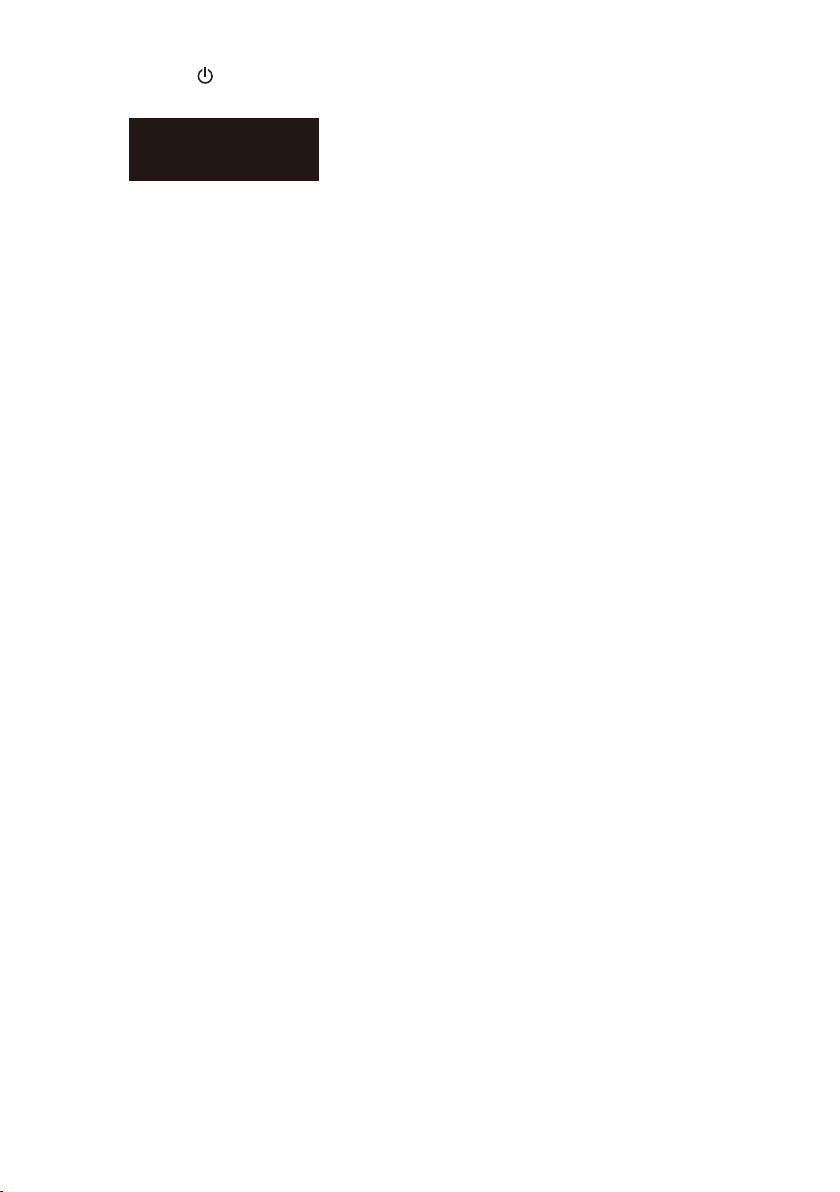
25
then press button to turn the
monitor on.
Display controls locked
Q14: Why is the brightness of monitor
can’t be increased?
Ans.: Please ensure the USB port of your
device comply the specication
below.
• If you are connect the USB-C port of
notebook and the monitor with a
USB type-C cable, the power output
of your notebook need to be 15W
(5V/3A).
• If you are connect the USB-A port
of notebook and the monitor with
a USB A-C cable, the USB-A of your
notebook need to be USB 3.2 or
above.
Q15: Where can I nd Regulation
& Service Information Manual
mentioned in EDFU?
Ans.: Regulation & Service Information
Manual can be download on the
Philips website support page.
Loading ...
