Loading ...
Loading ...
Loading ...
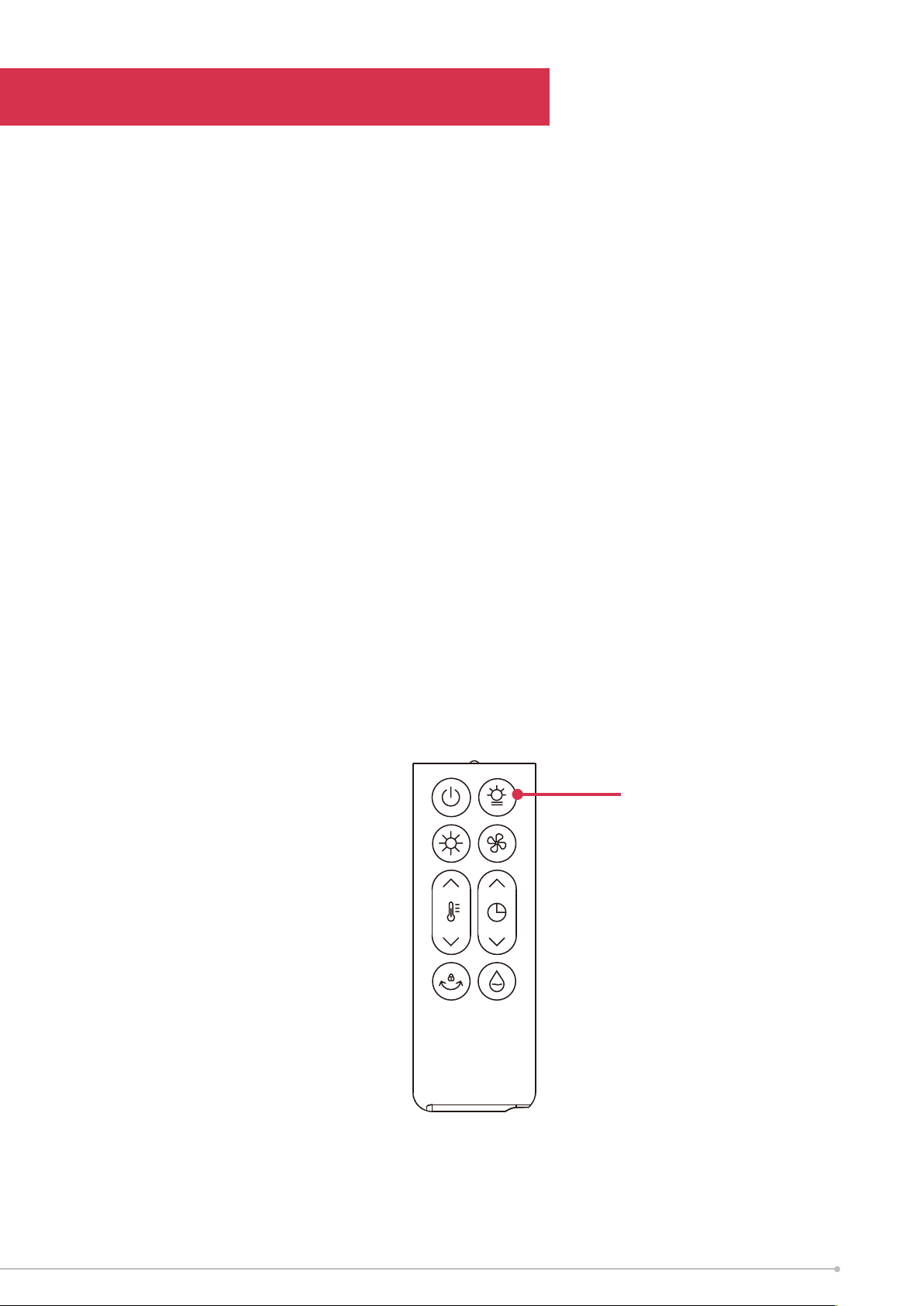
Operation
4. When the WARM WIND/NATURAL WIND and/or HUMIDIFICATION func-
tions are turned on, press the SWING
button to enable the unit to oscil-
late. up to 85° left and right. Press and hold this button for 3 seconds to
enable the CHILD LOCK function. In this state, the unit will be locked in
whatever settings where previously chosen. To release the unit from this
state, press the button for another 3 seconds.
5. When the WARM WIND/NATURAL WIND and/or HUMIDIFICATION
functions are turned on, press the TIMING button to set the timer button
to start the timer functionality. Use the remote control to increase or de-
crease the timer between 1-12 hours.
6. When the WARM WIND function is turned on, press the TEMPERATURE-
SETTING button to set the temperature. You are able to set the tempera-
ture as 20°C, 22°C, 24°C, 26°C, 28°C or 30°C. When the ambient temper-
ature is higher than the set temperature value, the heating and fan will be
turned off after a delay of 15 seconds. When the ambient temperature is
lower than the set temperature by 2 degrees, turn on the fan and heating
again to heat up.
7. When using the remote control, ensure it is aimed at the receiving win-
dow when using. As per above, the remote buttons are consistent with the
control panel. The LIGHT button on the remote control can be used to in-
dependently control the light of the control panel and turn off the screen.
Light Button
11
Loading ...
Loading ...
Loading ...