Loading ...
Loading ...
Loading ...
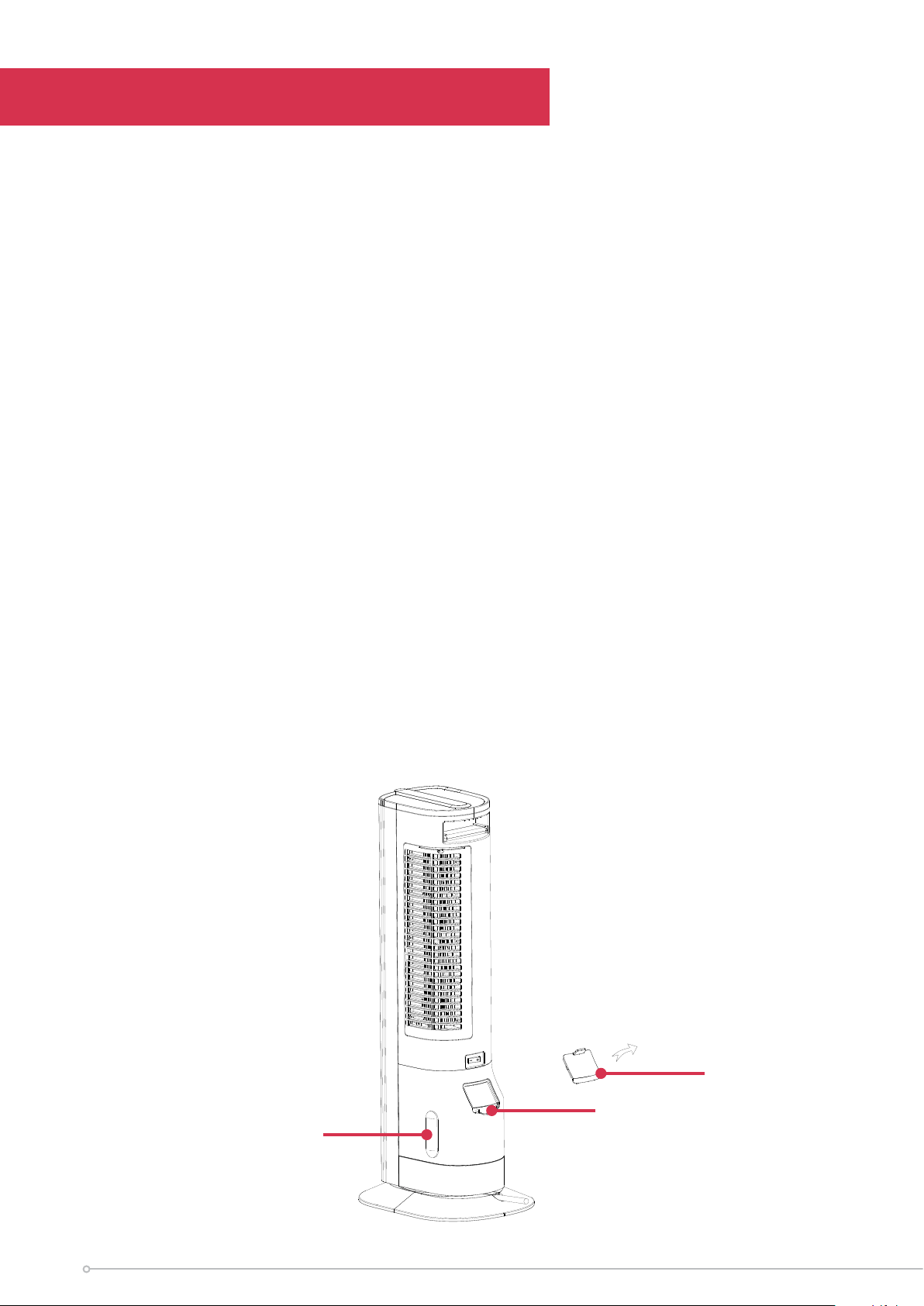
Operation
When the power is connected, flick the power switch at the back of the unit to turn
the device on. A buzzer noise will ring, and the power indicator light will switch on.
You can select different modes by pressing the keys/buttons on the control panel
and/or remote control.
1. By pressing the WARM WIND button, the unit will begin to produce warm air.
There are 2 heat settings within this unit. If you click this button once, the unit will
run on its low heat setting mode and the display will show 'H1.' If you click this
button again, the unit will run on its high heat setting mode, and the display will
show 'H2.'
2. By pressing the NATURAL WIND button, the unit will begin to produce a cool air
flow. There are 2 fan speed settings within this unit. If you click this button once,
the unit will run on its low fan speed setting, and the display will show 'C1.' If you
click this button again, the unit will run on its high fan speed setting, and the dis-
play will show 'C2.'
3. By pressing the HUMIDIFICATION button, the unit will utilize its humidifying func-
tion. This button allows the units atomizer to function, and the unit will start to
spray mists of water. The display will show a water droplet logo as per above, and
when this logo flashes, it means the water tank level is low and needs a fill. When
this happens, ensure you press this button again to stop the humidifying function,
and then carefully open the water tank cover to slowly add clean tap water
(purified water under 40°C). When you add water, please ensure the water level
is between the 'min' mark of the lowest water level line and the 'max' mark of the
highest water level line. This will help ensure that the water does not over-flow.
Ensure that the water tank cover is tight and secure, and the machine sur-face is
dry before further use.
MAX
MIN
Water tank cover
Water filling nozzle
Water level
10
Loading ...
Loading ...
Loading ...