Loading ...
Loading ...
Loading ...
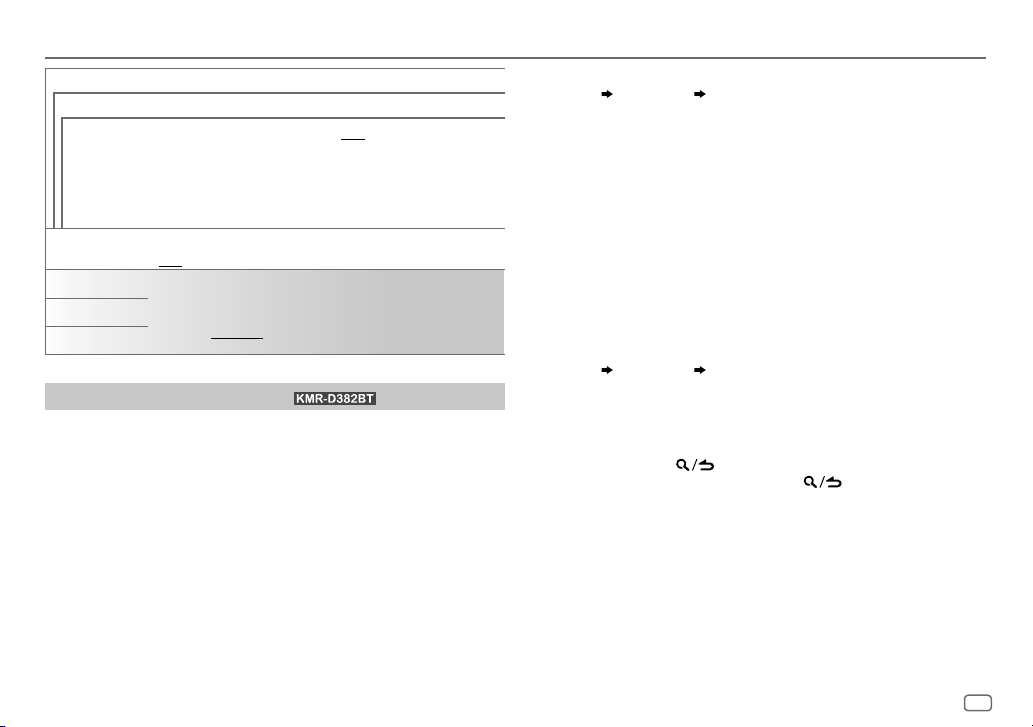
ENGLISH
7
Data Size: B6L (182 mm x 128 mm)
Book Size: B6L (182 mm x 128 mm)
Getting Started
[F/W UPDATE]
[UPDATE SYSTEM]
[F/W UP xxxx]
[YES]: Starts upgrading the firmware. ; [NO]: Cancels (upgrading is not
activated).
For details on how to update the firmware, visit
<https://www.kenwood.com/cs/ce/>.
• Once you have upgraded the firmware, you are unable to downgrade
the firmware.
[FACTORY RESET]
[YES]: Resets the settings to default (except the stored station). ;
[NO]: Cancels.
[ENGLISH]
Select the display language for [FUNCTION] menu and music information
if applicable.
By default, [ENGLISH] is selected.
[ESPANOL]
[FRANCAIS]
Register the marine remote ID
(for )
Applicable only when you connect KENWOOD Marine Remote Control unit
(KCA-RC55MR, optional accessory) to this unit.
• For connection, see “Connect external components” on page 32.
• Refer also to the supplied instruction manual of the KENWOOD Marine
Remote Control unit for more information.
Preparation:
Press B SRC repeatedly to enter STANDBY, then press the volume knob to
enter
[FUNCTION]
.
1 Turn the volume knob to select an item, then press the knob.
[SYSTEM]
[REM SETTING]
[REMOTE ID SET]
Remote control ID list is displayed.
•
[YES]
indicates that this ID is already registered.
•
[NO]
indicates that this ID is available.
2 Turn the volume knob to select an available ID
[REMID1]
/
[REMID2]
/
[REMID3]
, then press the knob.
“REGISTERING” appears on the display window.
To register, on the KENWOOD Marine Remote Control unit:
• Press ENTER to register as
[REM ID1]
.
• Press SRC to register as
[REM ID2]
.
• Press DISP to register as
[REM ID3]
.
Once the ID is registered, “COMPLETED” appears.
To delete the registered ID
1 Turn the volume knob to select an item, then press the knob.
[SYSTEM]
[REM SETTING]
[REMOTE ID DEL]
2 Turn the volume knob to select the ID to delete
[ID1 DELETE]
/
[ID2 DELETE]
/
[ID3 DELETE]
, then press the knob.
3 Turn the volume knob to select
[YES]
to delete the selected ID, and
select
[NO]
to cancel.
• To exit, press and hold
.
• To return to the previous setting item, press
.
JS_KWD_KDC_BT370U_KN_EN.indd 7JS_KWD_KDC_BT370U_KN_EN.indd 7 4/7/2021 12:02:07 PM4/7/2021 12:02:07 PM
Loading ...
Loading ...
Loading ...