Loading ...
Loading ...
Loading ...
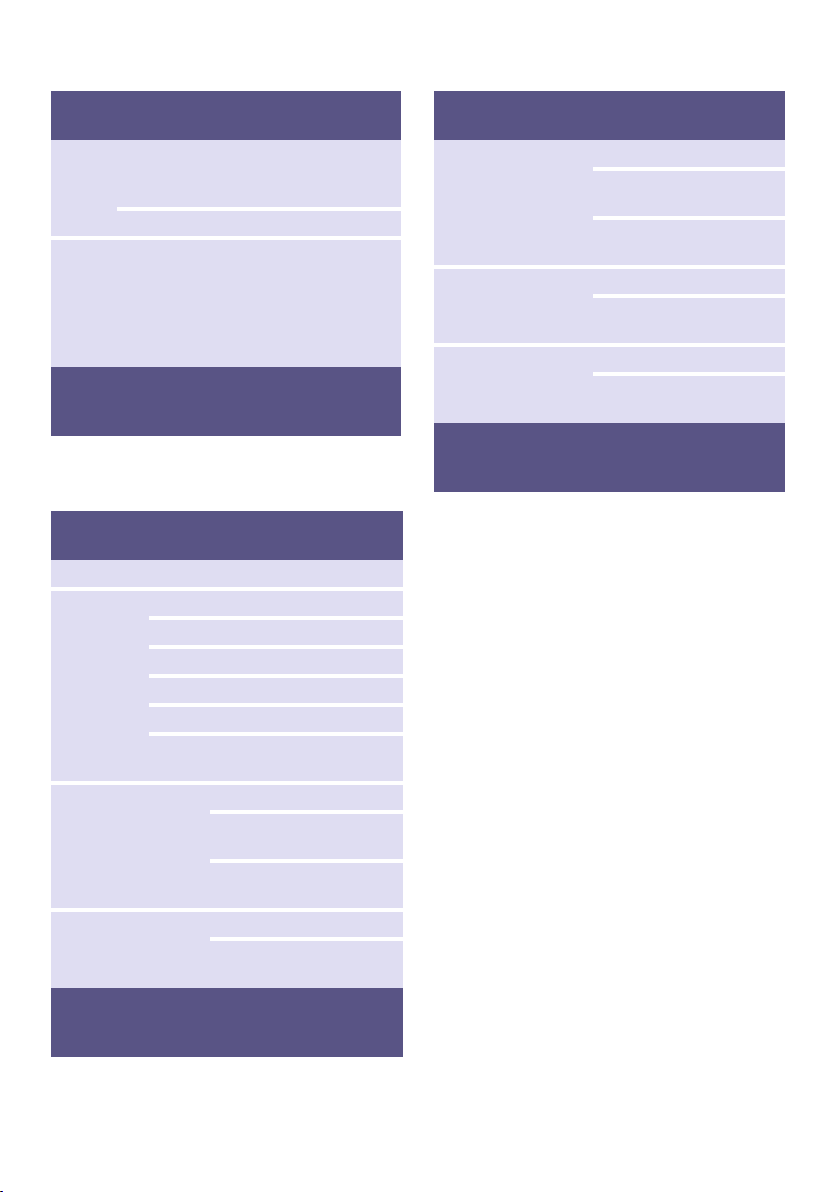
Getting to know the appliance en
21
More information on the display panel
Note: Energy saving mode
In order to save energy, the appliance
switches to energy saving mode. The
display lighting goes out after a few
minutes and the Start Reload A button
flashes. To activate the lighting, press
any button. The energy saving mode is
not activated if a programme is running.
8 Additional pro-
gramme settings:
~ Page 25
G F Speed Eco
@ Start Reload
A
Button for starting a
programme, interrupt-
ing a programme, e.g. to
add items of laundry,
and cancelling a pro-
gramme
Display in-
dicator
Description
‰** kg Load recommendation
Programme progress:
N Washing
à Rinse
0 Spin
“Ÿš Programme end
- - - 0 Programme end during
Rinse Stop
è Washing machine door
~ "Adding/removing
laundry" on page 29
~ "Faults and what to do
about them" on page 34
r Tap
~ "Faults and what to do
about them" on page 34
* depending on the model
** depending on the selected programme, set-
tings and model
Button Display in-
dicator
Description
* depending on the model
** depending on the selected programme, set-
tings and model
E Childproof lock
~ "Childproof lock"
on page 28
~ "Faults and what to do
about them" on page 34
“: - - Fault display
~ "Information on the
display panel" on page 36
‹ - … Signal setting
~ "Appliance settings"
on page 31
Display in-
dicator
Description
* depending on the model
** depending on the selected programme, set-
tings and model
Loading ...
Loading ...
Loading ...
