Loading ...
Loading ...
Loading ...
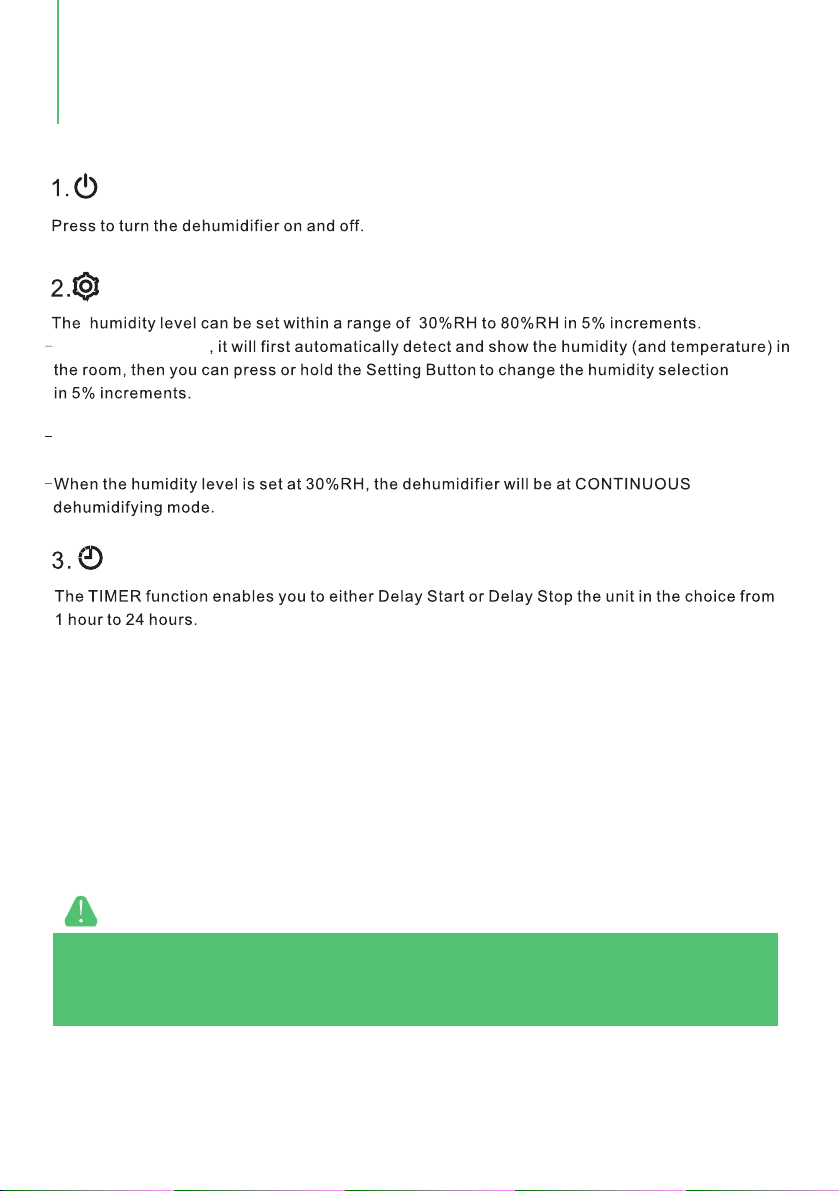
When it starts to work
(After you set the desired humidity, the readout will display the actual humidity.)
When the room huimidity level overtakes or drops to the level you set, the duhumidifier will
automatically start working or stop.
-Before entering TIMER setting, make sure you press the Setting Button to set a desired
room humidity first.
-Before entering TIMER setting, make sure power is being supplied to the unit.
OPERATION INSTRUCTIONS
NOTE
Timer Setting
Humidity Setting
Power Button
P.05
When the unit is running, selecting TIMER will turn the unit off in the set hours
later (Delay Stop). When the unit is off, then the TIMER will turn the unit on in the hours you earlier
selected (Delay Start).
TIMER setting: Press or hold the Timer Button to change the delay timer at 1 hour increment, up
to 24 hours. After TIMER setting is finished, the control panel will display the remaining time (8,
7 or 6, etc.) until the unit starts or stops.
If then press TIMER button again, the control panel will display the room temperature and humidi-
ty value as before. After that, adjust the TIMER setting to 00 will cancel the Auto Start/Stop
function.
For the Delay Start, the fan speed and humidity maintained will be the same as previous setting.
Loading ...
Loading ...
Loading ...