Loading ...
Loading ...
Loading ...
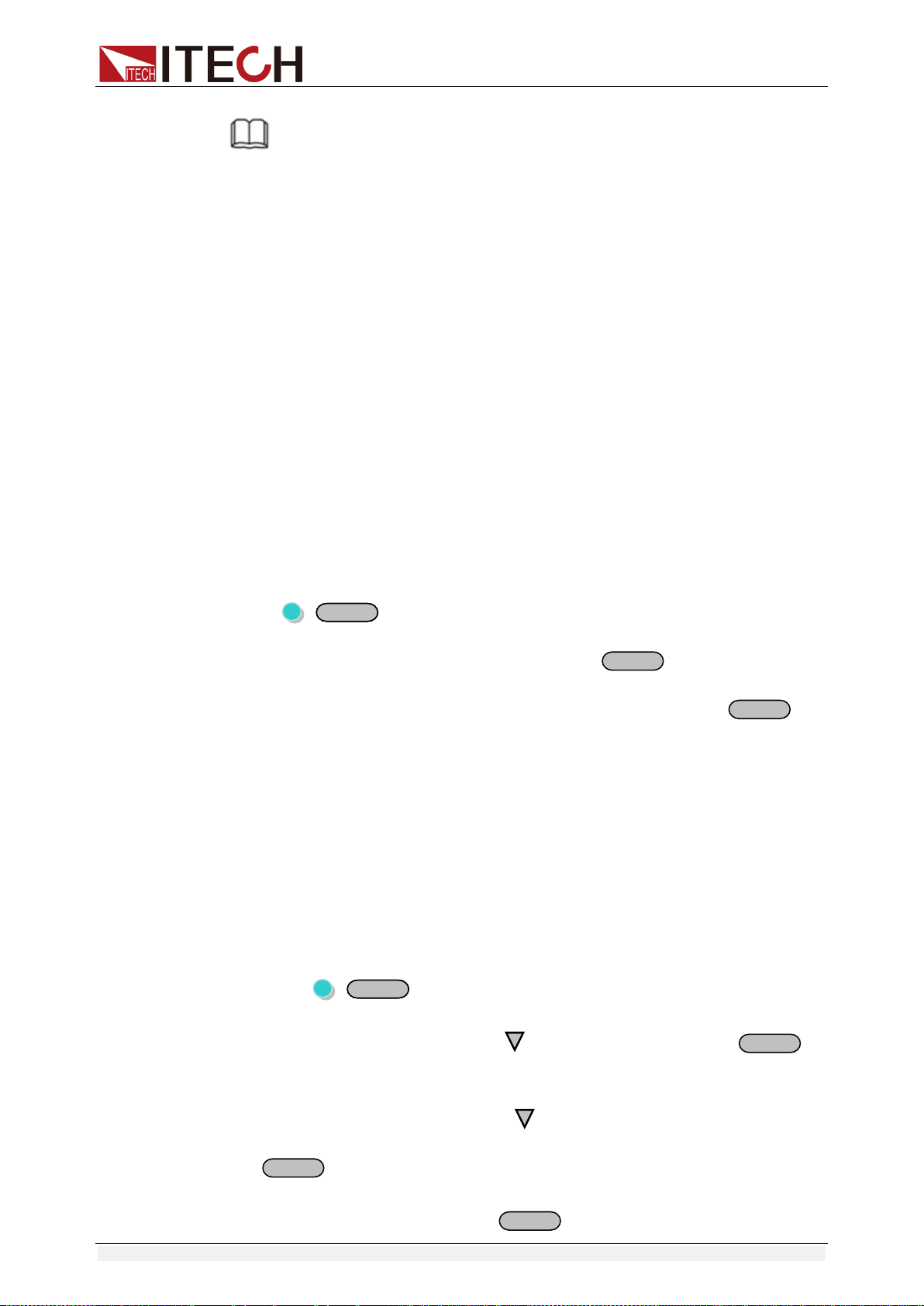
Function and Features
Copyright ©ITECH Electronic Co., Ltd. 21
NOTE
When AD speed of power supply is set to MID or FAST, the measurement accuracy is too
low to reach the middle accuracy in the specification. Only when AD speed of power
supply is set to SLOW can the middle accuracy in the specification be reached.
Timer Set (>TIMER SET)
This item is used to set the “time on- load” function. In ON mode, the indicator
light “Timer” will be lit on the VFD screen. When output of power supply is
opened, timer will begin to work, after reaching the definite time, output will be
off automatically. If in OFF mode, the timer function will not be enabled. The
default set is in OFF option.
Reset (>RESET)
This item is used to reset all items in the menu. If you select >YES, then unit will
be restored to factory setting. If you select >NO, all setting in the menu will
remain unchanged.
List Mode (>List Set)
Before you edit a list file, please set the trigger mode: manual mode.
Press +
I-setI-set
button to enter the menu, then press direction key to
select >SYST SET option, after that please push
Enter
button to confirm. At
last please press direction key to select >Trig MANUAL and push
Enter
button to confirm.
You can make the output change order by editing every step value of list
operation. The parameters you need to edit includes: single-step voltage,
single-step current, single-step delay time and whether to go on the next step.
Besides, you also need to set the repeat times and save list sequence file. After
you finish the editing process, at this time if you receive a trigger signal, power
supply will begin to work according to the sequence steps you’ve edited. Now
we take five steps for an example:
Operation steps:
1. Press +
I-setI-set
(Menu) button to enter the menu
2. VFD display >MAX VOLT, press to select >LIST SET, press
Enter
to
confirm
3. VFD display >LIST STATE, press to select >LIST EDIT, press
Enter
to confirm
4. VFD display >TIME SEC, press
Enter
to confirm, go to the next step,
Loading ...
Loading ...
Loading ...
