Loading ...
Loading ...
Loading ...
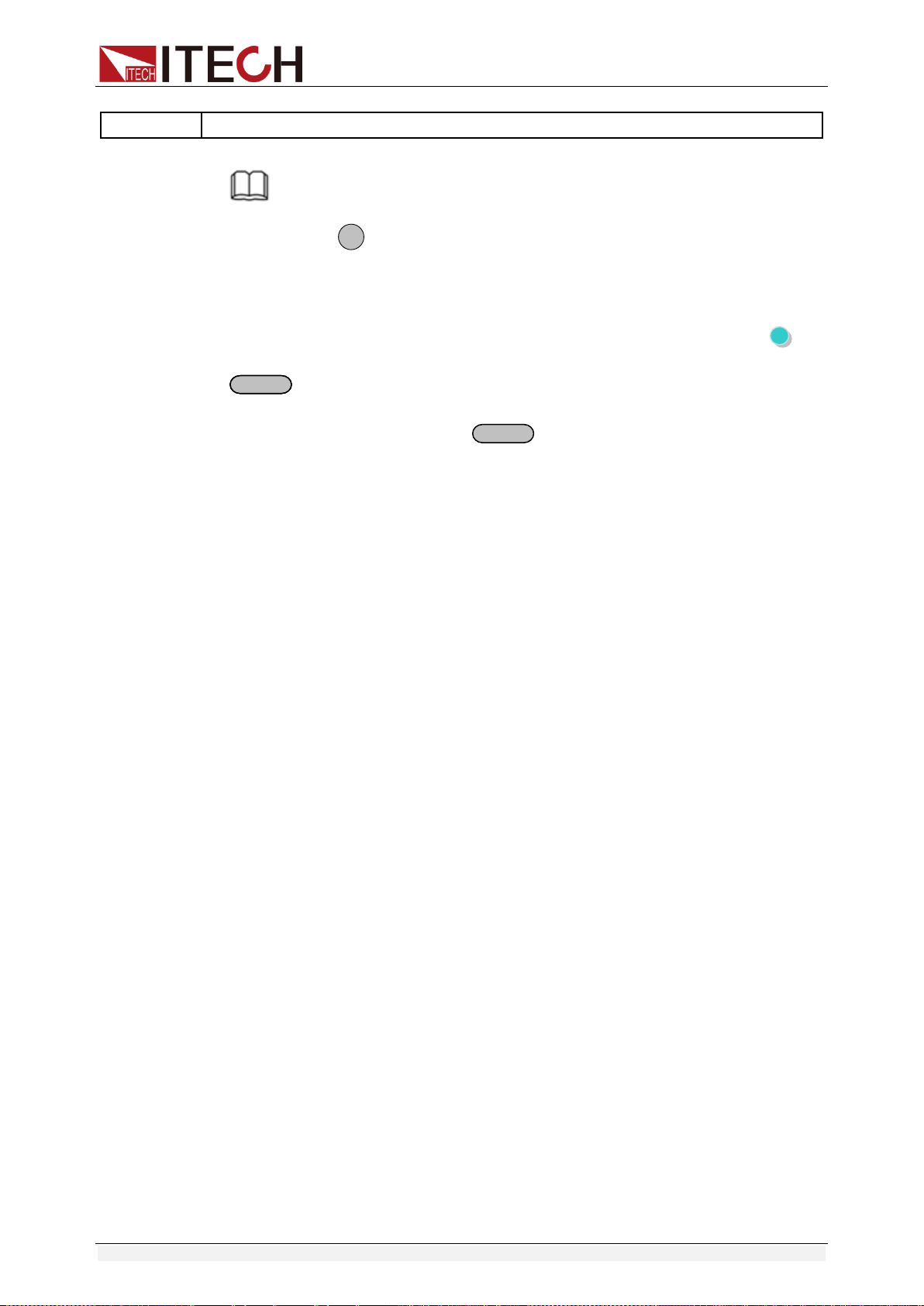
Function and Features
Copyright ©ITECH Electronic Co., Ltd. 19
EXIT MENU
Quit the main menu
NOTE
Pressing
ESC
button can enable you to quit any function setting.
Maximum voltage set (>MAX VOLT)
The range of setting voltage is from 0V to rated voltage. You can press +
I-setI-set
(Menu) button to enter the menu, then press direction key to
select >MAX VOLT item. Press
Enter
button to confirm. After you set the
max voltage value, the output voltage value can only be set less than the max
voltage. Our default max voltage value is the rated value.
Power-on parameters set (>P-MEN)
This item can set power on state of parameters. If you select RESET item, then
all the parameters will be initialized to the factory setting. Output voltage and
current will always be 0V/0A. Or the output value will be the same with last
power off state. The default setting is RESET item.
Power On Output State (>P-OUT)
This item can set the power on output state. If you select keep item, that
indicates the power on output state is the same with last power off output state.
If you select off item, unit will automatically in off mode when you power on.
Default setting is OFF item.
Communication (>COMM)
Our unit has provided three standard communication interfaces:
RS232/USB/GPIB. In this option, you can select the communication interface
according to your demands. The range of GPIB address is 0-30. Besides, we
have multi-baud rate to be chosen in RS232
mode---4800,9600,19200,38400,57600,11.52K.Data bit is 8,Check digit have
three choices: NONE, ODD, EVEN. Before you begin to carry out
communication, please make sure the configure in our unit agrees with PC
configure.
Key Sound Set (>BEEP ON)
This item can set the key sound state. If in on mode, then key sound will be
there when you press buttons. If in off mode, the beeper will not make a sound.
The default set is in on mode.
Loading ...
Loading ...
Loading ...