Loading ...
Loading ...
Loading ...
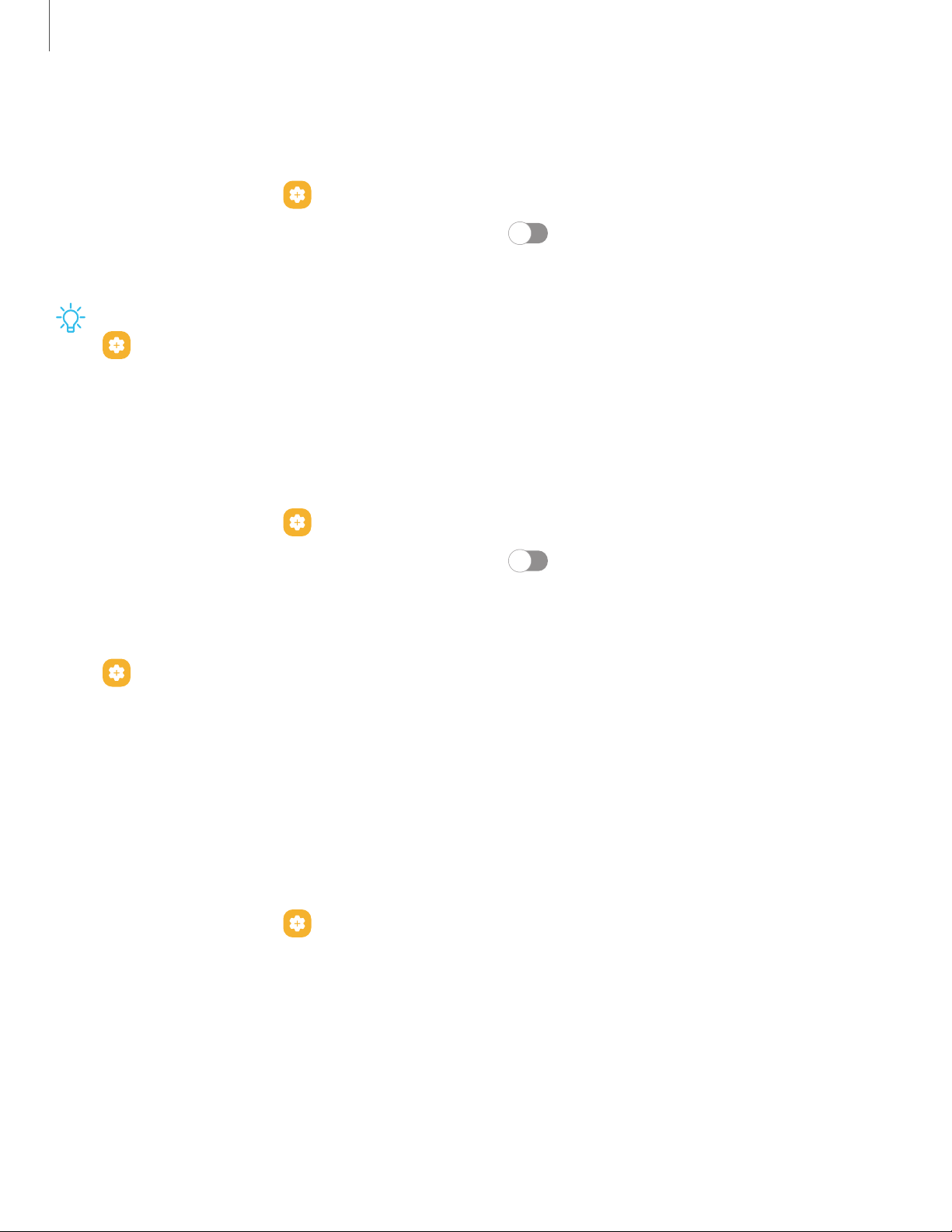
e
e
o e
e
-tr
-
,,,
o e
Getting started
XCover key settings
Choose apps to open when you press or press and hold the XCover key.
1.
From Settings, tap
Advanced features > XCover key.
2.
Tap
Press or Press and hold, and then tap
to enable a shortcut.
3. Tap a feature or app to set the shortcut.
TIP To enable the use of the shortcut key while the screen is locked, tap
Advanced features > XCover key > Use while screen locked.
Top key settings
Choose apps to open when you press or press and hold the Top key. You can also
enable these shortcuts while the screen is locked.
1.
From Settings, tap
Advanced features > Top key.
2.
Tap
Press or Press and hold, and then tap
to enable a shortcut.
3. Tap a feature or app to set the shortcut.
TIP To enable the use of the shortcut key while the screen is locked, tap
Advanced features > Top key > Use while screen locked.
Side key settings
You can customize the shortcuts assigned to the Side key.
Double press
Choose which feature is launched when the Side key is pressed twice.
1.
From Settings, tap
Advanced features > Side key.
2. Tap
Double press to enable this feature, and tap an option:
l
Quick launch camera (default)
l
Open app
14
Loading ...
Loading ...
Loading ...
