Loading ...
Loading ...
Loading ...
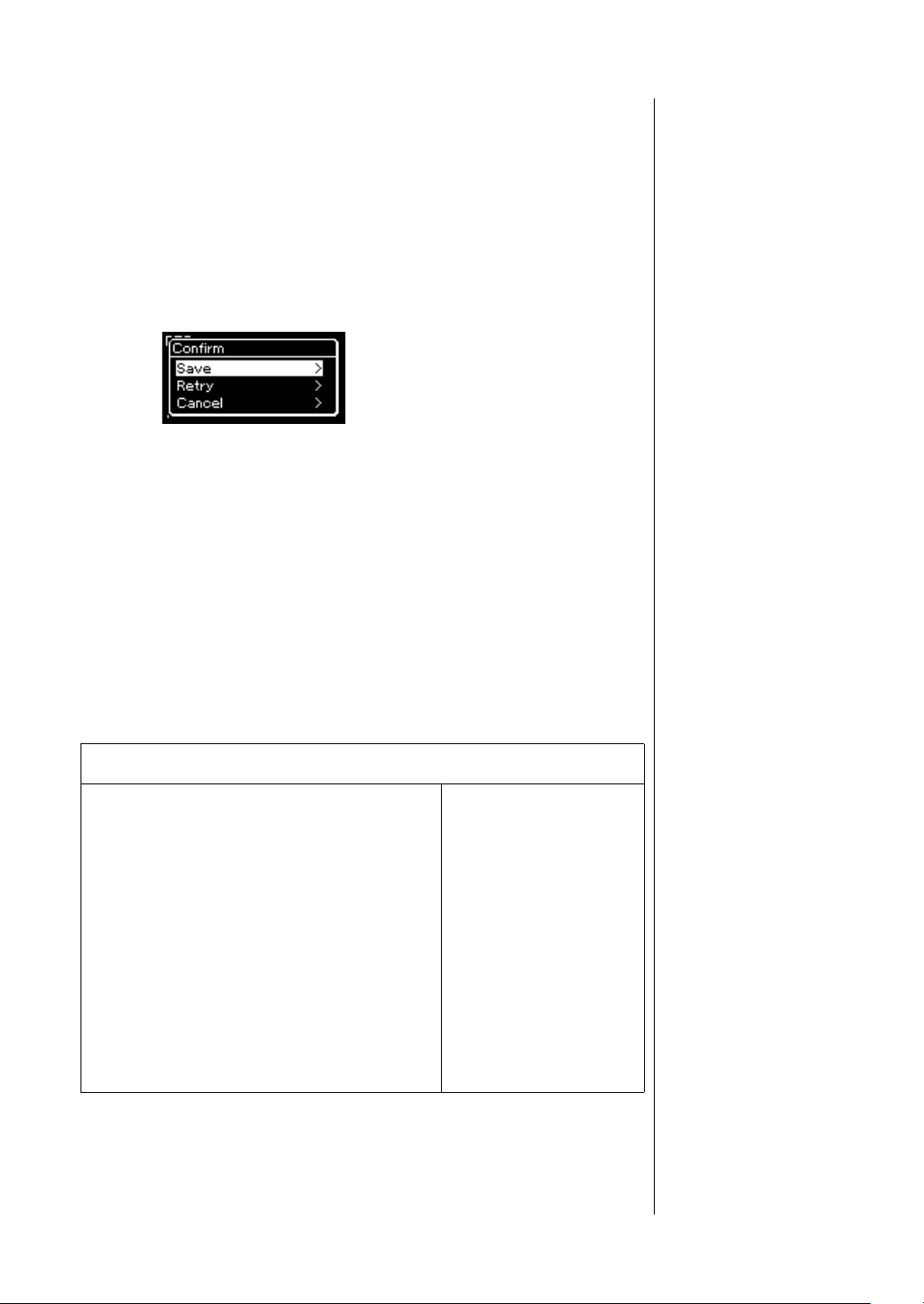
56
P-515 Owner’s Manual
Recording Your Performance
5. Select “Save” or “Retry” or “Cancel” for the recorded
performance in the “Confirm” display.
• If you want to save the recorded performance, select “Save,” then press
the [>] button.
• If you are not satisfied with your performance and want to record
again, highlight “Retry” then press the [>] button. Try recording again
from step 3.
• If you do not want to save the recorded data, highlight “Cancel” then
press the [>] button.
After the Save operation is completed, the display shows “Save
Completed” then returns to the Song display. The recorded Song will be
named “USERSONGxxx” (xxx: number) and saved in the “User”
category.
6. To hear the recorded performance, press the [PLAY/
PAUSE] (Play/Pause) button.
NOTICE
The recorded MIDI Song will be
lost if you change to another
Song or you turn the power off
without executing the Save
operation.
NOTE
After saving your recorded
performance, if you want to
record it again, refer to “Re-
recording a MIDI Song in
parts” (page 62).
Renaming the recorded
Song
The recorded Songs are
named automatically, but you
can rename Songs as you like
(page 71).
Data that can be recorded to MIDI Songs
Data for each Track
• Note data (your keyboard performance)
•Voice selection
• Pedal operations (Damper/Soft/Sostenuto)
•Reverb Depth
•Chorus Depth
•Effect Depth
• Sound brightness — “Brightness”
• Resonance effect setting — “HarmonicContent”
•Octave
• Volume setting for each Voice — “Volume”
•Pan for each Voice
•Detune
•Touch Sensitivity
Data commonly for all
Tracks
•Scale
•Tempo
•Time Signature
• Reverb Type
•Chorus Type
•Effect Type
NOTE
Parameter settings other than
Voice and Tempo, such as note
data, pedal (Damper/Soft/
Sostenuto) data, octave setting
and time signature, cannot be
changed after recording.
Loading ...
Loading ...
Loading ...
