Loading ...
Loading ...
Loading ...
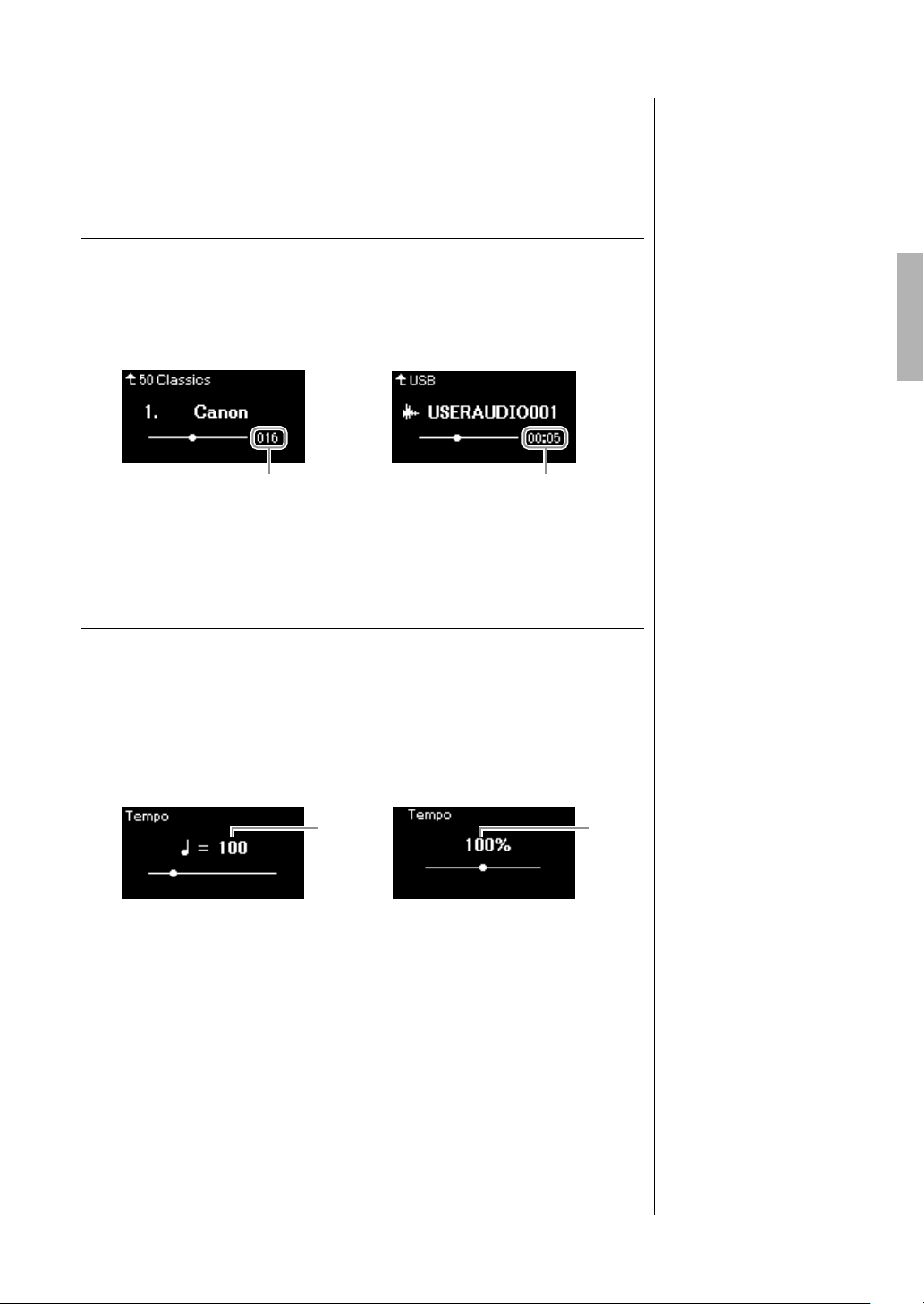
47
P-515 Owner’s Manual
Playing Back Songs
6. Press the [PLAY/PAUSE] button again to stop playback.
Even if you don’t press the [PLAY/PAUSE] button, the Song stops
automatically when Song playback reaches the end.
Rewind/Fast forward
1. Use the [<] and [>] buttons to move back or forth through
the Song (in bars or seconds), while the Song display is
shown.
Holding one of the buttons scrolls backward/forward continuously.
Pressing the [<] and [>] buttons simultaneously returns to the top
position of the Song.
Adjusting the tempo
You can adjust the playback tempo of a Song.
1. Press the [TEMPO] button to call up the “Tempo” display.
For a MIDI Song, press the [TEMPO] button during Song playback or
while the Song display is shown. For an Audio Song, press the [TEMPO]
button during Song playback.
2. Change the Tempo value using the [<]/[>] buttons.
The original tempo of the current Song can be recalled by pressing the [<]
and [>] buttons simultaneously.
When a MIDI Song is selected, the tempo range differs depending on the
Time Signature for a selected Song.
When an Audio Song is selected, the tempo range is between 75% –
125%. 100% is the original tempo value. Higher values result in a faster
tempo.
3. Press the [EXIT] button to exit from the “Tempo” display.
NOTE
Useful playback functions are
described on pages 48 – 53.
NOTE
Pressing the [<] and [>]
buttons simultaneously returns
to the top position of the Song.
Song display: MIDI Song Song display: Audio Song
Measure number Elapsed time
NOTE
Changing the tempo of an
Audio Song may change its
tonal characteristics.
MIDI Song Audio Song
Tempo Tempo
NOTE
Available setting values may
only include even numbers
(multiples of 2), depending on
the Time Signature. For more
information, refer to page 42.
Loading ...
Loading ...
Loading ...
