Loading ...
Loading ...
Loading ...
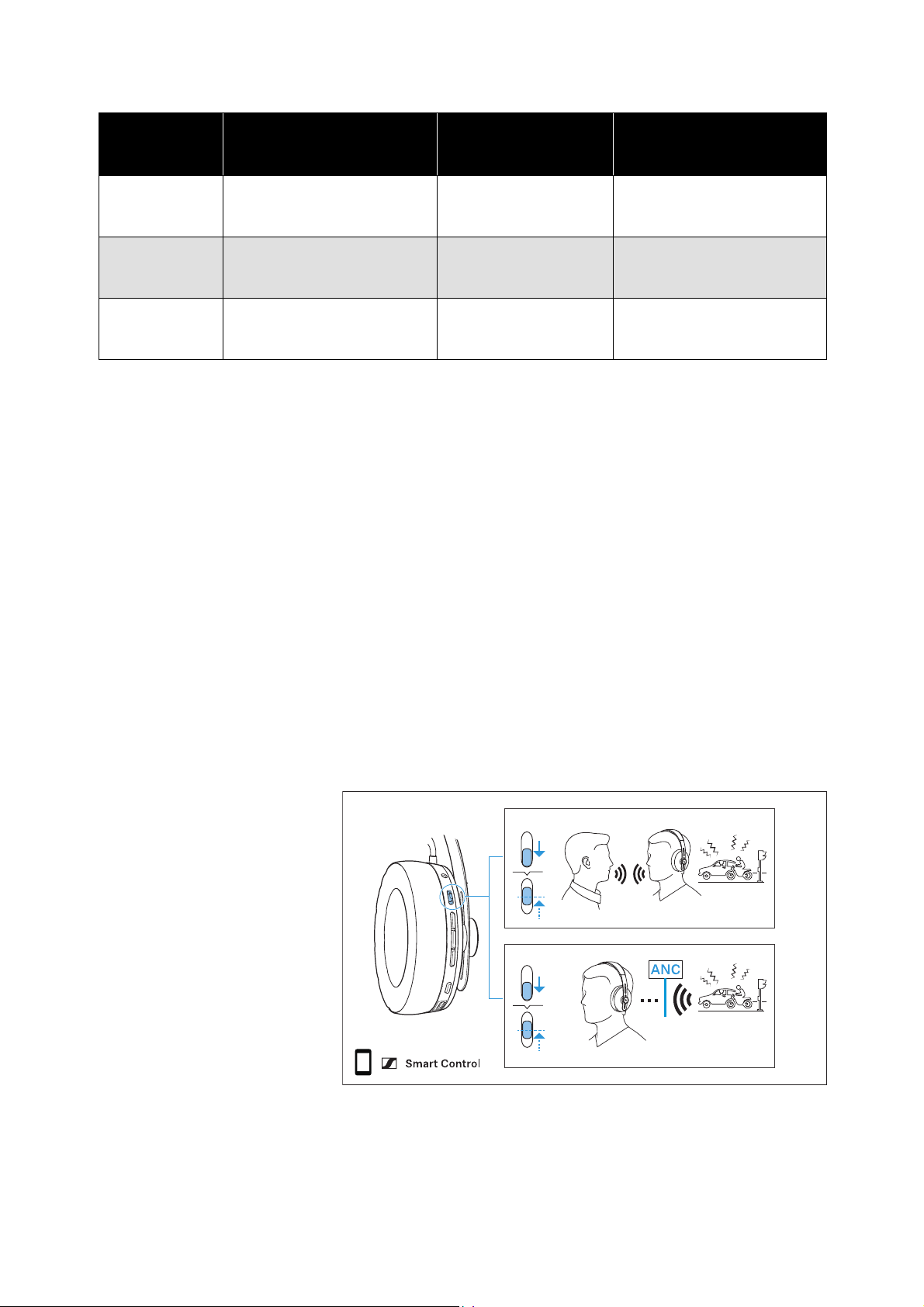
Using the headphones
22 | MOMENTUM Wireless M3AEBTXL
* default setting
Listening of ambient noise or
conversations - activating/deactivating
the Transparent Hearing function
The Transparent Hearing function allows you to still hear ambient
noise or to communicate without having to remove the headphones
when ANC is activated. This allows you to hear e.g. announcements
in the train or aircraft or to have short conversations.
▷ Slide the ANC switch to the lower position and release it to acti-
vate Transparent Hearing.
You hear two beeps. The Transparent Hearing mode set in the
Smart Control app is activated (>
22). You can hear ambient
sounds without having to remove the headphones.
To deactivate Transparent Hearing:
▷ Slide the ANC switch to the lower position again and release it.
You hear one beep. The ANC mode set in the Smart Control app
is activated (>
21).
Adjusting the Transparent Hearing
ANC mode
Reduction of low-frequency
noise and background noise
Used ANC
microphones in the
ear cups
Application
“Max” * maximum reduction directed toward the
ear and directed
toward the outside
in noisy environments such
as aircraft/traffic
“Anti Wind” slight reduction without
disturbing wind or
movement noise
directed toward the
ear
outdoors and on the go
“Anti Pressure” comfortable reduction
without feeling pressure in
the ears
directed toward the
outside
at home or in a hotel
ON
OFF
Loading ...
Loading ...
Loading ...
