Loading ...
Loading ...
Loading ...
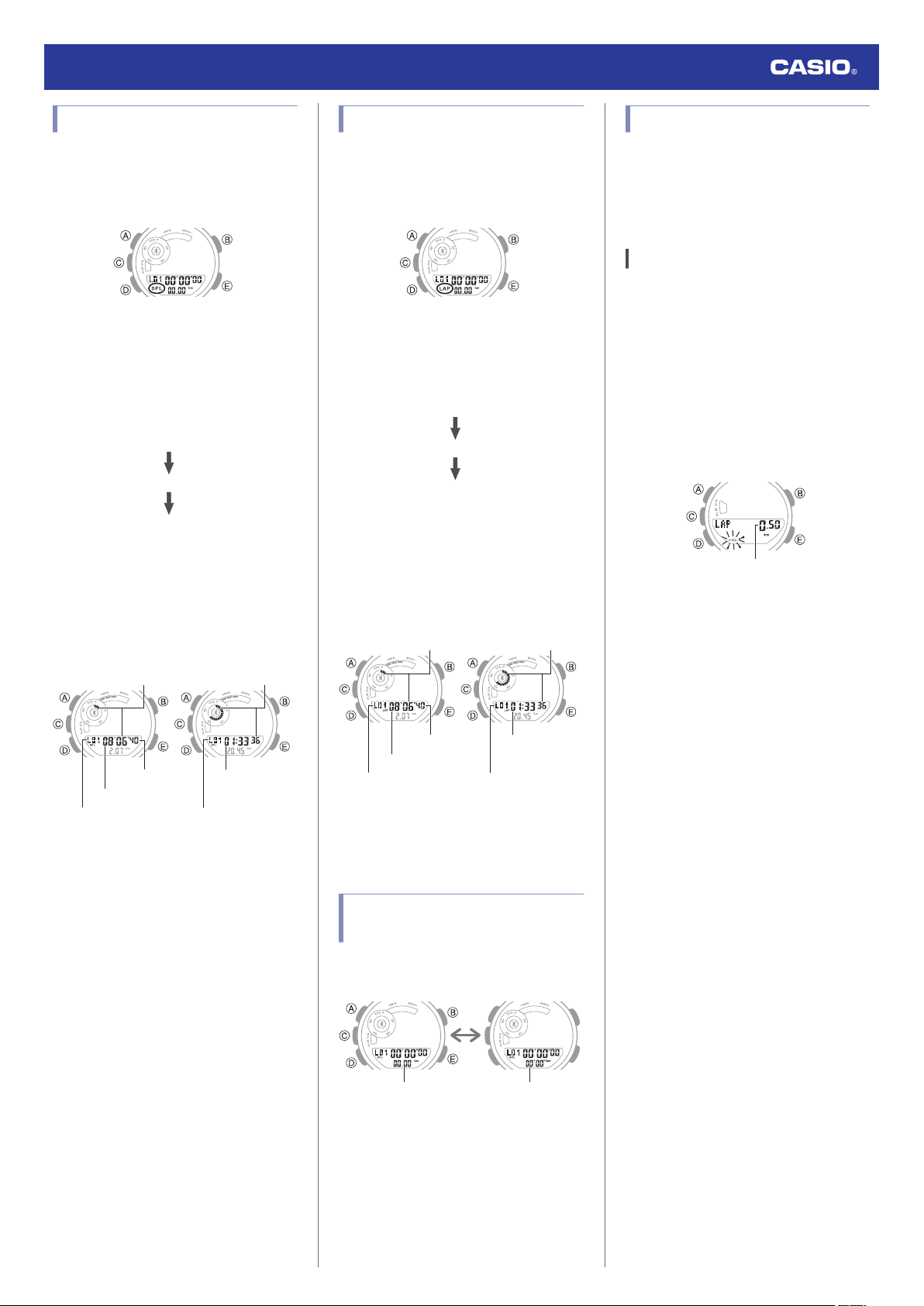
Measuring a Split Time
1. Enter the Stopwatch Mode.
l
Navigating Between Modes
2. Press (A) to display [SPL].
3. Use the operations below to measure
elapsed time.
●
Each press of (A) will display the
elapsed time from the start of a race up
to the point when you pressed the
button (split time).
E
A
E
Stop
Split
Start
●
Elapsed time is shown in 1/100-second
units for the first hour of the
measurement. After the first hour,
elapsed time is shown in one-second
units.
Stopwatch number
Stopwatch number
After first hourFirst hour
1/100 seconds
Seconds Seconds
Minutes
Hours, minutes
4. Press (A) to reset the stopwatch to all
zeros.
Measuring Lap Times
1. Enter the Stopwatch Mode.
l
Navigating Between Modes
2. Press (A) to display [LAP].
3. Use the operations below to measure
elapsed time.
●
Each press of (A) displays the elapsed
time of the current section (lap time).
E
A
E
Stop
Start
Lap
●
Elapsed time is shown in 1/100-second
units for the first hour of the
measurement. After the first hour,
elapsed time is shown in one-second
units.
Stopwatch number
Stopwatch number
After first hourFirst hour
1/100 seconds
Seconds Seconds
Minutes
Hours, minutes
4. Press (A) to reset the stopwatch to all
zeros.
Swapping the Measured
Distance and Pace
Pressing (C) toggles the display between the
measured distance and the pace.
C
Measured distance
Current pace
Using Auto Lap Notification
With Auto Lap, you can specify a target lap
distance and then measure lap times and split
times. An audible tone and display indicator
let you know when the preset distance is
reached.
Specifying the Auto Lap Distance
1. Enter the Stopwatch Mode.
l
Navigating Between Modes
2. Hold down (A) for at least two seconds.
3. Use (E) to specify the distance value.
●
Each press of (E) changes the distance
setting in 0.5 km units. You can select a
setting from OFF to 10 km. Pressing (E)
while the setting is 10 km will cause the
setting to return to OFF.
Distance setting
●
Specifying a distance value will cause
[AUTO LAP] to be displayed in the
Stopwatch Mode.
4. Press (A) to complete the setting
operation.
Watch Operation Guide 5641
16
Loading ...
Loading ...
Loading ...