Loading ...
Loading ...
Loading ...
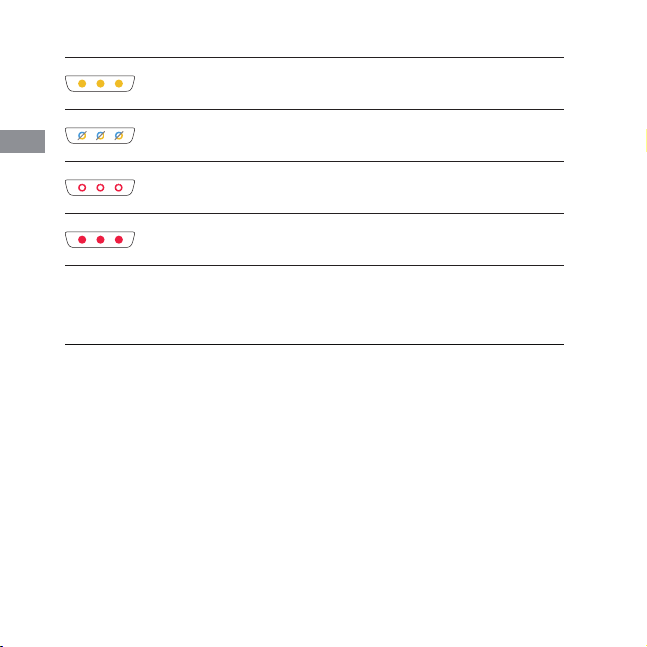
All three yellow lights keep on which means losing target.
During the upgrade, blue lights and yellow lights flash alternatively.
All three red lights flash slowly which means upgrade failed.
All three red lights keep on which means product failure including PTZ failure or
AI error and so on.
Software Overview
OBSBOT TinyCamis the software that comes with OBSBOT Tiny 4K for advanced setting. It
is compatible with Windows and macOS. The users can do some control such as adjust the
rotation of the gimbal, select target or unlock target, zoom in or out, set preset positions
and so on.
OBSBOT TinyCam
Installation
Please visit https://obsbot.com/download to download the OBSBOT TinyCam to get further
user experience.
8
EN
Loading ...
Loading ...
Loading ...