Loading ...
Loading ...
Loading ...
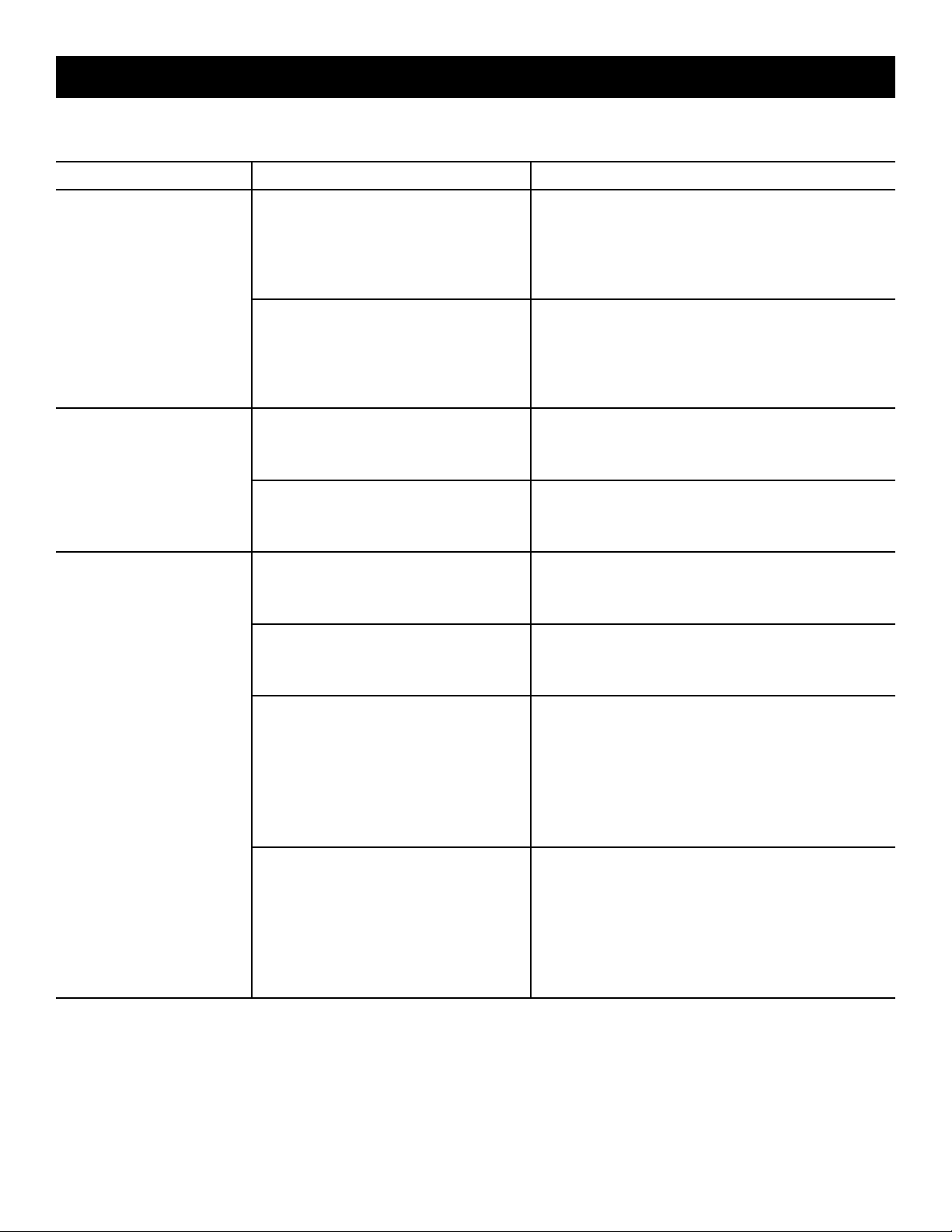
11 — English
IF THESE SOLUTIONS DO NOT SOLVE THE PROBLEM CONTACT YOUR AUTHORIZED SERVICE DEALER.
PROBLEM POSSIBLE CAUSE SOLUTION
Product will not operate or
starts and stops
Lower tube not fully installed on the
motor housing
Ensure tab on the lower tube is fully latched onto
bottom of motor housing. See Installing the Lower
Tube in the Assembly section. Product has a safety
switch and will not operate without lower tube
installed.
Leaf collection bag or blower inlet is not
fully installed onto rear port of motor
housing
Ensure leaf collection bag or blower inlet is properly
attached to rear port and locked in place with the
mode selector knob. See Assembling the Tool in
the Assembly section. Product has a safety switch
and will not operate without attachment installed.
Sudden stop of product
during operation
Mulching blade clogged Remove battery and then remove lower tube. Use a
tool to remove clog from mulching blade. Be careful
not to damage any fan blades while cleaning.
Battery charge is low Remove and replace battery with fully charged
battery. See Installing/Removing Battery Pack in
the Operation section.
Reduced performance Leaf collection bag is full of debris Remove battery and empty contents of leaf collection
bag to restore vacuum performance. See Emptying
the Leaf Collection Bag in the Operation section.
Battery charge is low Remove and replace battery with fully charged
battery. See Installing/Removing Battery Pack in
the Operation section.
Clog in the lower tube or motor housing Remove battery and then remove lower tube. Use
a tool to clean out lower tube and inside of motor
housing up to the fans. Be careful not to damage any
fan blades while cleaning. See Checking for Clogs
in the Operation section.
NOTE: Product is not intended to be used with wet
leaves.
Debris build up between fans in motor
housing
Remove battery and then rotate mode selector knob
to access the fans. Use a tool to clean any debris
between fans making sure not to let debris into motor
housings. Be careful not to damage any fan blades
while cleaning.
NOTE: Product is not intended to be used with wet
leaves.
TROUBLESHOOTING
Loading ...
Loading ...
Loading ...
