Loading ...
Loading ...
Loading ...
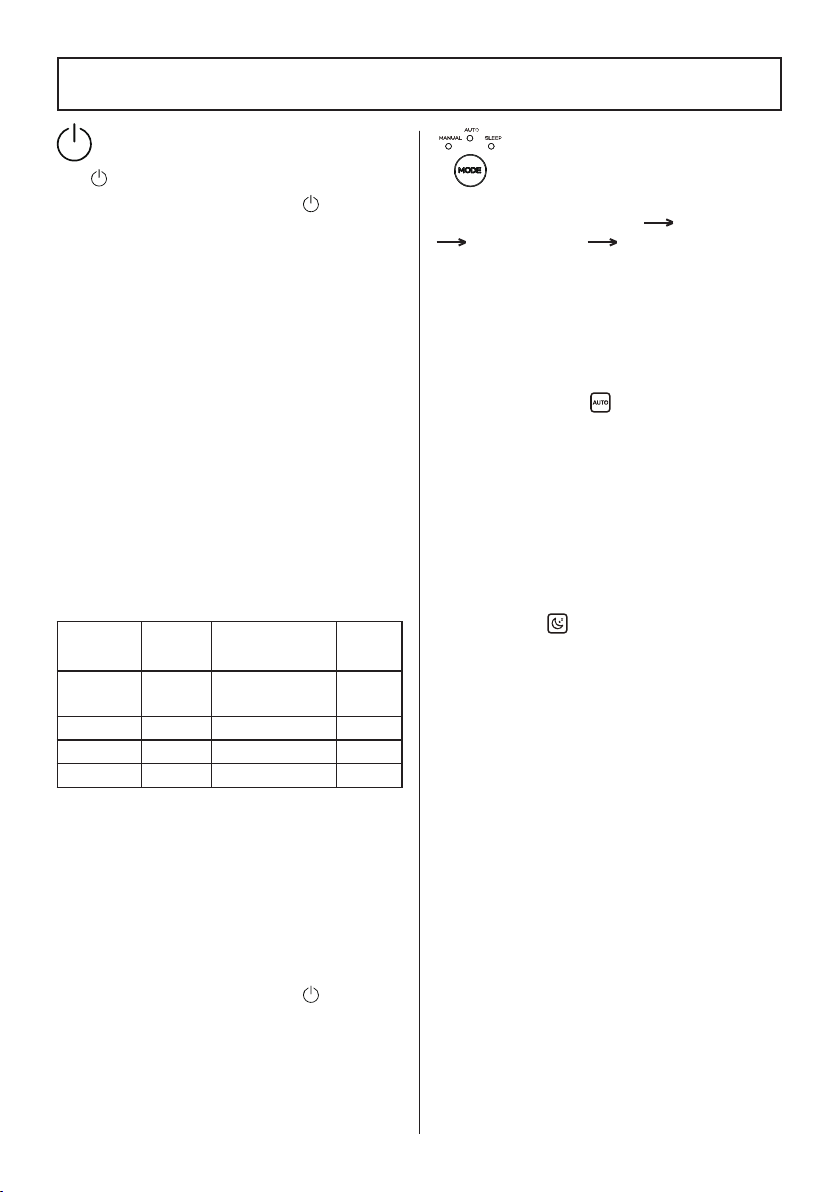
- 11 -
ON/OFF Button
Tap
to turn on/off the air purifier.
• In the standby state, tapping
will
turn on the air purifier. The air purifier
operates in the lowest fan speed setting
in Auto mode by default before it detects
the PM2.5 particle value, and the Auto
mode indicator light is on. In the process
of the PM2.5 sensor initialization, the air
quality indicator ring is green, and the
PM2.5 particle value shows as “---” on
the display screen.
• When the PM2.5 sensor completes
detection, the air quality indicator ring
will change into the corresponding color
according to the air quality. Please see
REAL-TIME DISPLAY OF AIR QUALITY
below.
REAL-TIME DISPLAY OF AIR QUALITY
• After the air purifier completes
initialization, the PM2.5 particle value
will be displayed on the screen. The
fan speed will change based on the air
quality when in Auto mode. Temperature
and humidity value will show on display
screen.
• In the working state, tapping
will turn
off the air purifier. The air purifier enters
into the standby state.
Tapping the Mode button will switch the air
purifier into: AUTO mode
SLEEP mode
Manual mode AUTO mode. The
corresponding light will turn on to indicate
the mode.
AUTO mode:
• In the working state, tapping the Mode
button will switch the air purifier to Auto
mode. The Auto mode indicator and
Auto mode icon
will illuminate. The
air purifier will automatically adjust to
the corresponding fan speed according
to the PM2.5 particle value detected by
the internal sensor (see page 11).
SLEEP mode:
• In the working state, after switching to
sleep mode by tapping the Mode button,
the fan will run at the lowest fan speed.
• The sleep mode indicator and sleep
mode icon
will illuminate, and
the display screen turns off. After 10
seconds, the sleep mode indicator and
sleep mode icon will turn off.
• In sleep mode, tapping any button will
wake up the air purifier.
MANUAL mode:
• In the working state, tapping the Mode
button will switch the air purifier to
manual mode. The manual mode’s
corresponding indicator light will
illuminate. Fan speed can be adjusted
manually using the Fan Speed button.
NOTE:
When you want to switch the air
purifier from sleep mode to manual mode,
after the unit is woke up from sleep mode,
be sure to tap the Mode button within 10
seconds during the air purifier being woke
up.
CONTROLS & DISPLAY
PM2.5
Value
Air
Quality
Air Quality
Indicator Color
Fan
Speed
000-012
Very
Good
Green 1
013-035 Good Blue 2
036-055
Fair Orange 3
056+
Poor Red 4
MODE Button & Mode
Indicator Lights
Loading ...
Loading ...
Loading ...
