Loading ...
Loading ...
Loading ...
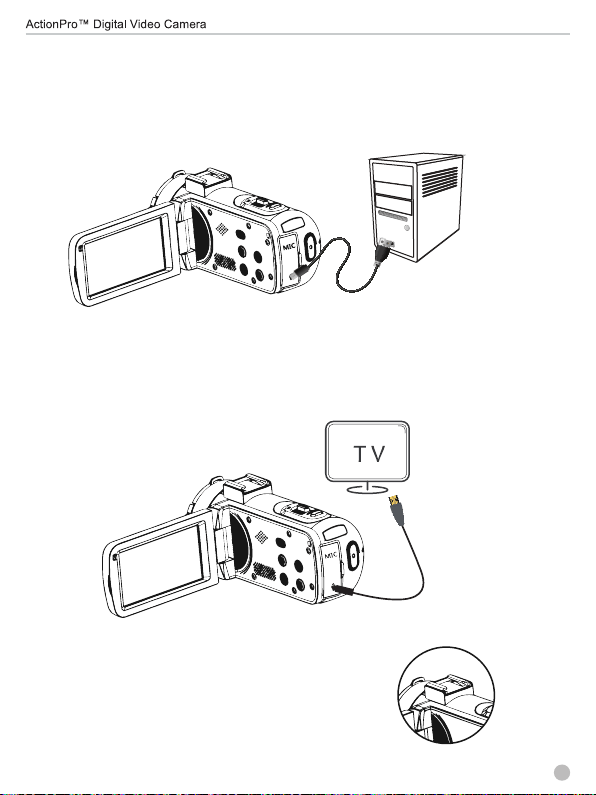
Connect the camcorder Mini-USB to a
Standard-HDMI on a TV
Connect the camcorder Mini-USB to a
Standard-USB on a computer
2g. Connecting to a Standard Television
The camcorder can be connected to a TV to display video or photo files, as shown.
8
HD
HD
2f. Connecting to a Computer
In order to view videos and photos on your computer, connect the standard USB
charging cable to your computer’s USB terminal. The computer will recognize the
camcorder as a removable drive; you will find your video and photo files in the subfolders.
2h. Connecting the External Microphone
For higher quality sound, the external microphone can be
connected to the camcorder via 3.5mm external MIC input and
slide into the hot shoe on the top of the camcorder.
Loading ...
Loading ...
Loading ...
