Loading ...
Loading ...
Loading ...
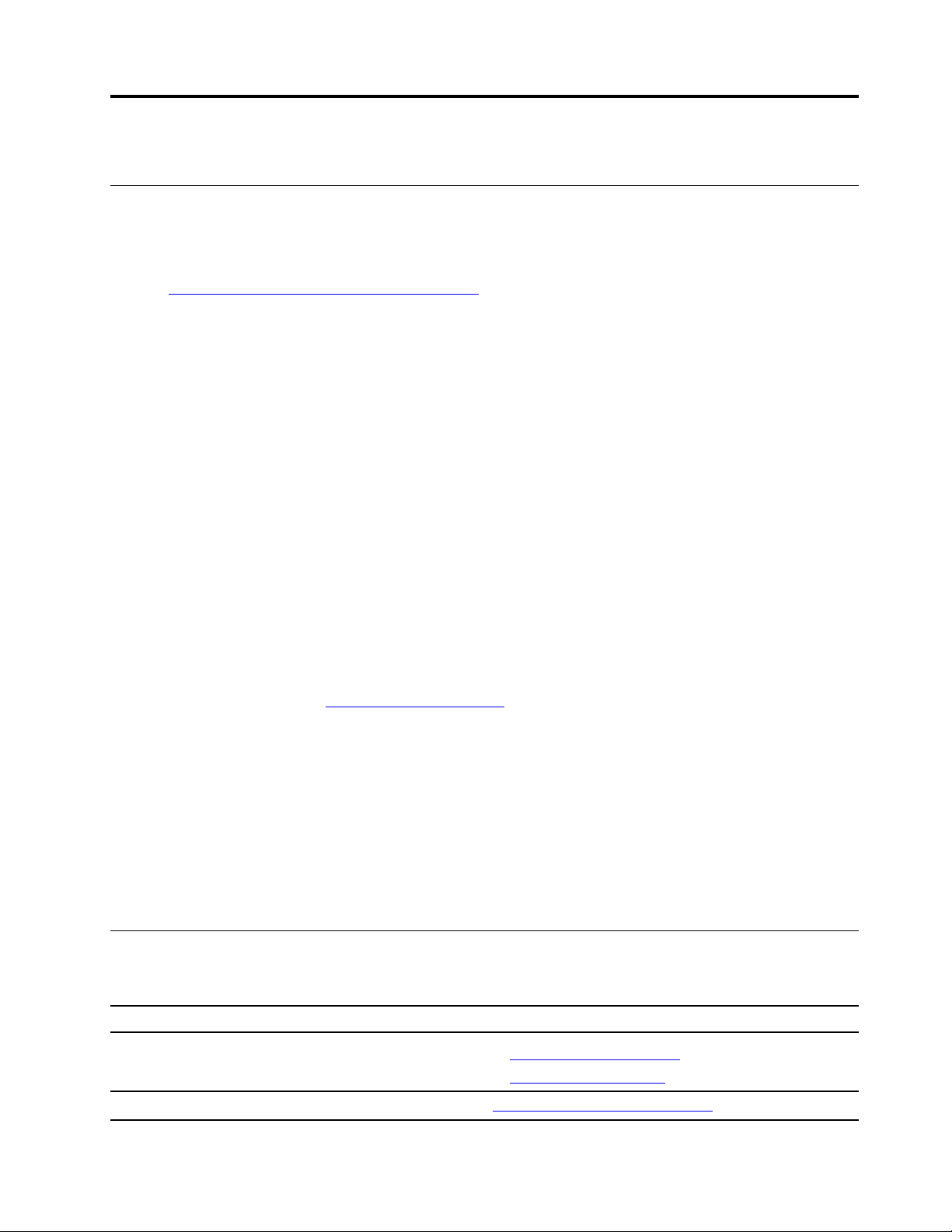
Chapter 4. Help and support
Frequently asked questions
How do I partition my storage drive
Refer to https://support.lenovo.com/solutions/ht503851.
What should I do if my computer stops responding
Press and hold the power button until the computer turns off. Then restart the computer.
What should I do if I spill liquid on the computer
1. Carefully unplug the ac power adapter and turn off the computer immediately. The more quickly you
stop the current from passing through the computer the more likely you will reduce damage from short
circuits.
Attention: Although you might lose some data or work by turning off the computer immediately, leaving
the computer on might make your computer unusable.
2. Wait until you are certain that all the liquid is dry before turning on your computer.
CAUTION:
Do not try to drain out the liquid by turning over the computer. If your computer has keyboard
drainage holes on the bottom, the liquid will be drained out through the holes.
Where can I get the latest device drivers and UEFI/BIOS
• Lenovo Vantage, Lenovo PC Manager or Lenovo Smart Engine
• Lenovo Support Web site at
https://support.lenovo.com
Why does my computer start automatically when I open the lid
Your computer may have Flip to Boot enabled. Many Lenovo notebook computers include a sensor that can
detect the angle at which the lid is opened. When you open the lid, the sensor can detect this behavior. If Flip
to Boot is enabled, the computer will respond by starting up automatically.
If you don’t like this feature, you can disable it. Flip to Boot can be enabled and disabled in:
• Lenovo Vantage, Lenovo PC Manager or Lenovo Smart Engine
• Firmware Setup Utility
Self-help resources
Use the following self-help resources to learn more about the computer and troubleshoot problems.
Resources How to access?
Troubleshooting and frequently asked questions
•
https://www.lenovo.com/tips
• https://forums.lenovo.com
Accessibility information
https://www.lenovo.com/accessibility
© Copyright Lenovo 2023 23
Loading ...
Loading ...
Loading ...