Loading ...
Loading ...
Loading ...
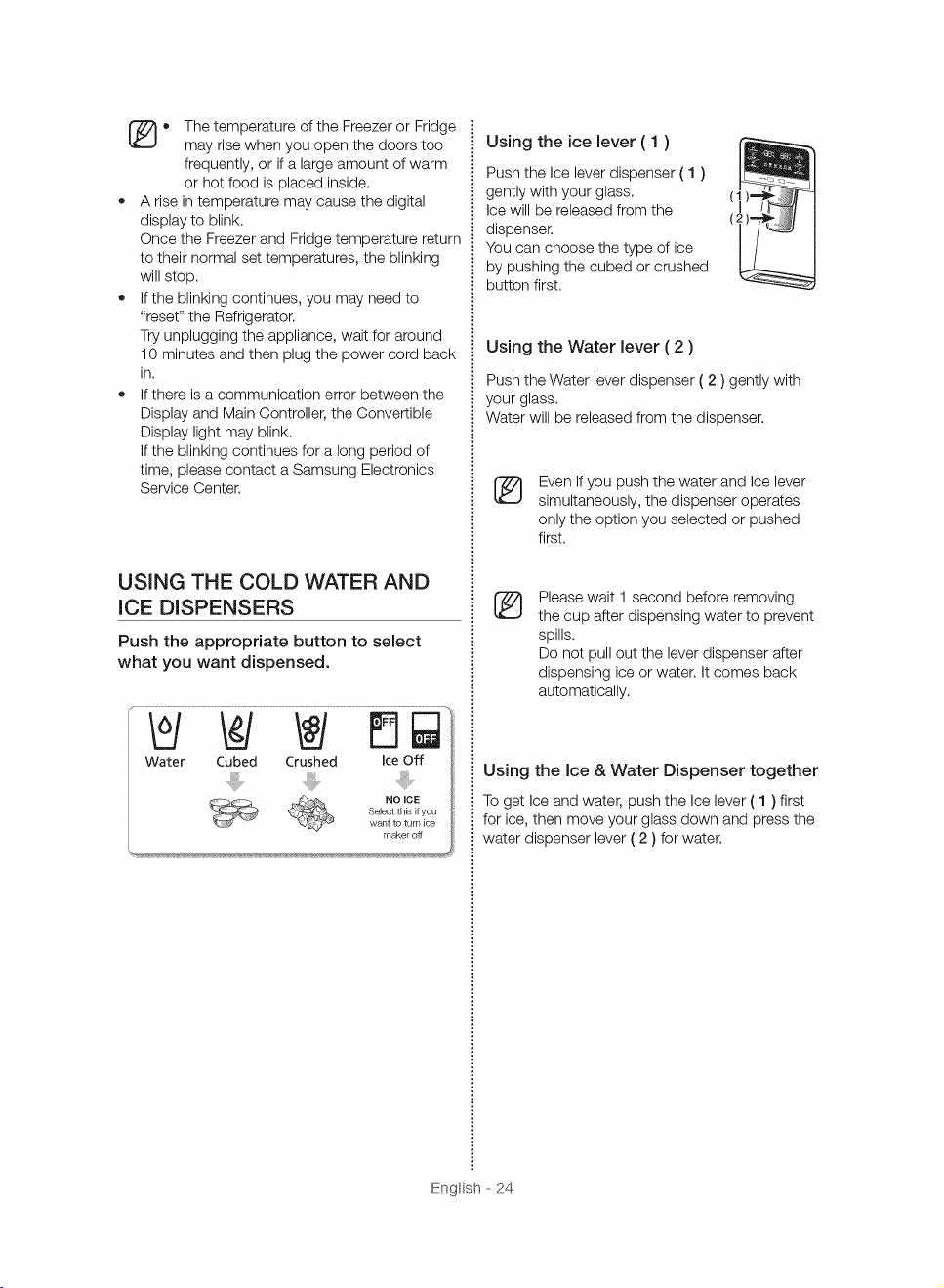
ThetemperatureoftheFreezerorFridge
mayrisewhenyouopenthedoorstoo
frequently,orifalargeamountofwarm
orhotfoodisplacedinside.
+ Ariseintemperaturemaycausethedigital
displaytoblink,
OncetheFreezerandFridgetemperaturereturn
totheirnormalsettemperatures,theblinking
willstop.
+ iftheblinkingcontinues,youmayneedto
"reset"theRefrigerator.
Tryunpluggingtheappliance,waitforaround
10minutesandthenplugthepowercordback
in,
+ ifthereisacommunicationerrorbetweenthe
DisplayandMainController,theConvertible
Displaylightmayblink.
iftheblinkingcontinuesforalongperiodof
time,pleasecontactaSamsungElectronics
ServiceCenter,
USING THE COLD WATER AND
ICE DISPENSERS
Push the appropriate button to select
what you want dispensed.
Water Cubed Crushed ice Off
NO ICE
Select this if you
want to turn ice
maker off
Using the ice lever ( 1 )
Push the ice lever dispenser ( 1 )
gently with your glass. ( ! )"_,_.:,J_H.....-1
ice will be released from the / 1
__)_
dispenser, (:_
You can choose the type of ice
by pushing the cubed or crushed
button first,
Using the Water lever ( 2 )
Push the Water lever dispenser ( 2 ) gently with
your glass.
Water will be released from the dispenser,
Even if you push the water and ice lever
simultaneously, the dispenser operates
only the option you selected or pushed
first,
®
Please wait 1 second before removing
the cup after dispensing water to prevent
spills,
Do not pull out the lever dispenser after
dispensing ice or water, it comes back
automatically,
Using the Ice & Water Dispenser together
To get ice and water, push the ice lever ( 1 ) first
for ice, then move your glass down and press the
water dispenser lever ( 2 ) for water,
Engl sh --24
Loading ...
Loading ...
Loading ...