Loading ...
Loading ...
Loading ...
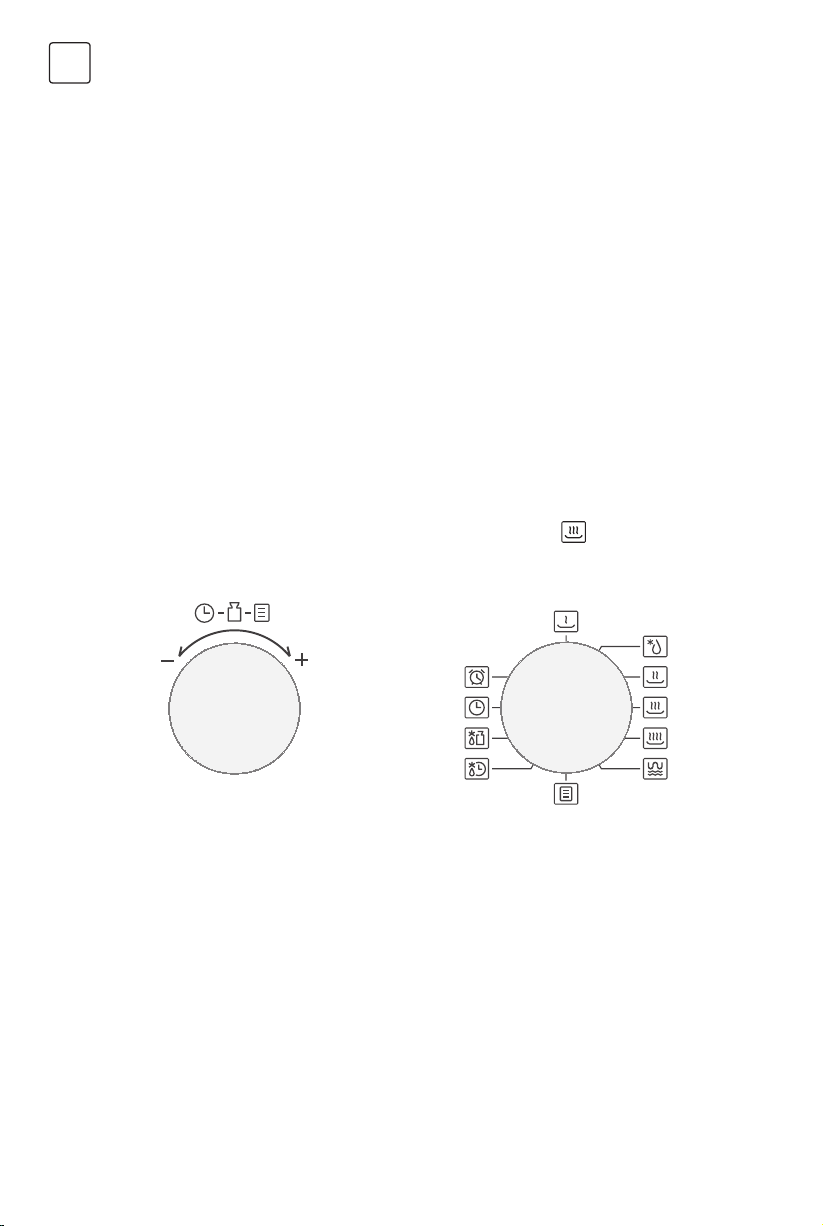
14
ENG
Knob Instructions
There are two knobs on the panel. For better operations,
the manual call the left knob for parameter knob. Call the
right knob for function knob.
After the given operation ends, it becomes inactive and
the function button must be used to reselect the desired
mode.
If the above operation is omitted, the device will activate
the default/basic mode (microwave oven ).
1. Clock Setting
When the microwave oven is electrified,the oven will
display “0:00”, buzzer will ring once. Then the unit enters
waiting states.
1. Turn function knob to “ Clock “, the hour figures flash.
2. Turn parameter knob to adjust the hour figures, the
input time should be within 0--23.
3. Press “ Start/+30s “ to confirm, the minute figures will
flash.
4. Turn parameter knob to adjust the minute figures,
the input time should be within 0--59.
OPERATION INSTRUCTION
This microwave oven uses modern electronic control to
adjust cooking parameters to meet your needs better for
cooking.
Loading ...
Loading ...
Loading ...