Loading ...
Loading ...
Loading ...
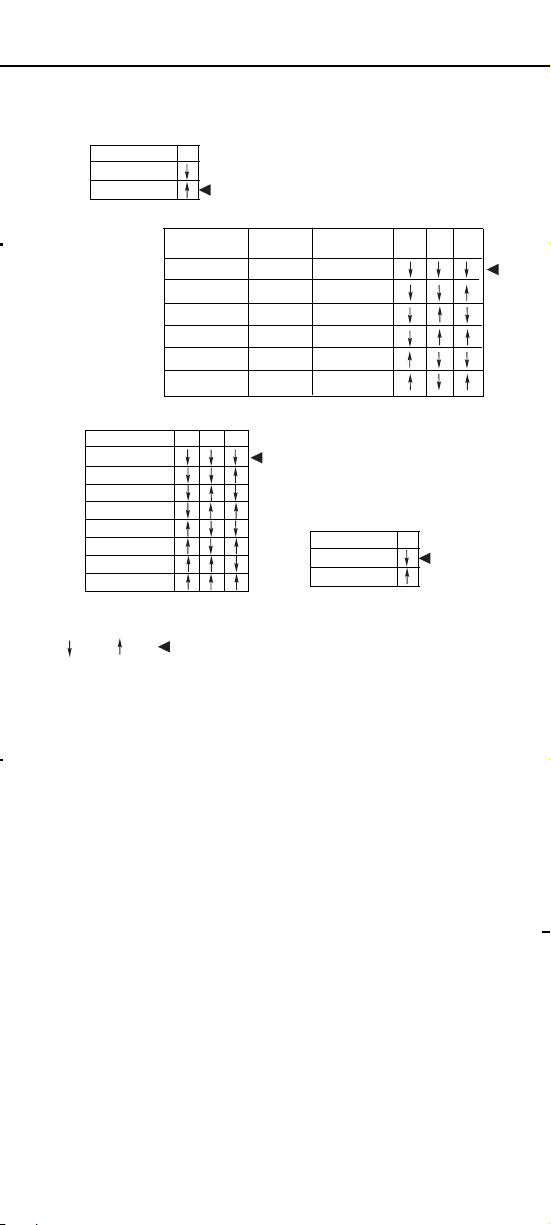
4
5
6
DIP SWITCH SETTING
TROUBLESHOOTING
NOTE: There is a 40 seconds warm-up time at initial
power-up.
Red LED does not blink:
1. Check that the circuit breaker has been turned back on.
2. Make sure that the PIR Sensitivity is set for 100% (DIP switch 1).
3. Check the Power Pack and make sure there is 24VDC on the
red and black low voltage wires.
Both LEDs blink but lights do not turn ON:
Lights do not turn OFF automatically:
1.
If there is no motion from people or equipment in the sensor’s view but
either LEDs blink, look for any nearby source of infrared energy (heat) in
motion, such as turbulent air from a heating or cooling supply.
a.
Mount the sensor so that its lens is below the edge of the fixture
and does not directly view the lamps.
b.
Move the air supply away from the sensor, or move the sensor.
2.
Verify the time delay settings in switches 5-7. Ensure that the time delay
is set to the desired delay and that there is no movement within the
sensor’s view for that time period.
3.
Check sensor wire connections.
TESTING OCCUPANCY SENSOR
Sensitivity setting: DIP switch 1
•
•
50% -This setting will decrease the amount of area the sensor will cover to
half the range
100% , the maximum range of sensor's coverage is 1600 square feet, see
"coverage pattern"
1. Pull the high voltage wires from the power pack into the J-Box through the
conduit knockout.
2. Connect the high voltage wires to the appropriate terminals on the sensor.
3. Loosen the appliance mounting screws attached to the J-Box.
4. Align the sensor to the J-Box so that the mounting screws on the box match
the key holes on the sensor’s Main Body.
5. Push the sensor up into the J-Box and twist it so that the mounting screws
are seated in the keyhole slots.
6. Tighten the two screws to secure the sensor to the J-Box.
7. Snap on the front cover onto the sensor.
© 2016 Enerlites Inc.
CA, U.S.A.
WWW.ENERLITES.COM
0207160029
Note: There is a 40- second warm-up period when power is first applied. Use
a small screwdriver to open the front cover and make changes to the settings.
The pre-set time delay is Test mode and light level is set at maximum
Refer to Figure 3 on previous page.
1. Ensure the PIR Activity is enabled, red LED flashes, PIR Sensitivity is
set to 100% (DIP switch 1 ON)
and Ultrasonic Level is set to Maximum.
2. Ensure the Time Delay is set for Test Mode.
3. Ensure that the Light Level is at the maximum position.(see" LIGHT
LEVEL ADJUSTMENT”).
4. Remain still. The red LED should not flash. The lights should turn off
after 15 seconds. (If not, see “TROUBLESHOOTING.”)
5. Move in the front of coverage area. The lights should turn on
automatically. When functional test is complete, set DIP Switches,
Time Delay and Light Level to the desired settings, and put the front
cover back on the sensor.
1.
Check the “Light” setting. If the arrow is pointed to the “-“position, the
area needs to be dark enough for the sensor to operate. Cover the light
sensor lens to simulate darkness. If the light turns ON, the light level
setting needs to be adjusted.
2.
Make sure the wires are connected and bulbs are working.
3.
Check for obstructions in the lens cover.
4.
Make sure that power to the sensor has been ON continuously for at
least one minute. Wait for the warm-up period to end.
Front Cover
Main Body
Wires
Screws
4"Octagonal box 2-1/2"
deep mounting
Drop Ceiling
WARRANTY INFORMATION
This device is warranted to be free of material and workmanship defects for 2 years from
the date of purchase. Original receipt or proof of purchase from an authorized retailer must
be presented upon warranty claim. ALL claims must be verified and approved by Enerlites,
Inc. Warranties from other Enerlites products may vary. This warranty is nontransferable
and does not cover normal wear and tear or any malfunction, failure, or defect resulting from
misuse, abuse, neglect, alteration, modification, or improper installation. To the fullest
extent permitted by the applicable state law, Enerlites shall not be liable to the purchaser or
end user customer of Enerlites products for direct, indirect, incidental, or consequential
damages even if Enerlites has been advised of the possibility of such damages. Enerlites’
total liability under this or any other warranty, express or implied, is limited to repair,
replacement or refund. Repair, replacement or refund are the sole and exclusive remedies
for breach of warranty or any other legal theory.
Ultrasonic Sensitivity Adjustment Dial
Adjustable:
Minimum (counterclockwise)
ULTRASONIC LEVEL ADJUSTMENT
to Maximum (clockwise)
Note: Turn toward right for greater room space. Turn
toward left to avoid false alert in smaller room and near
the door way or heat source.
MOUNTING USING AN OCTAGONAL J-BOX (not included)
5 Minutes
Override
PIR Sensitivity
50%
100%
Disabled
Enabled
Time Delay
5 Sec/Autoset
10 Minutes
15 Minutes
20 Minutes
25 Minutes
30 Minutes
1
8
5
6
7
=Factory Setting=OFF =ON
The MDC-50L has 8 DIP switches under the cover. They are used to set
PIR sensitivity, time delay, override and trigger mode feature settings.
30 Seconds
Trigger Mode
Initial
Trigger Load Output
Maintain
2
3
Both
Either
Either
Option 1
Option 2
Option 3
Option 4
Both Both
Ultrasonic
Option 5
Option 6
PIR
PIR
Either
Either
Ultrasonic
PIR
4
Trigger Mode: Switches 2, 3,4
Follow the DIP Switch Setting Table and use DIP switches 2, 3 and 4 to select 1
of the 6 trigger options.
• Both: requires motion detection by the PIR and the Ultrasonic.
• Either: requires motion detection by only one technology.
• PIR: requires motion detection by the PIR.
• Ultrasonic: requires motion detection by the Ultrasonic.
Time Delay: Switches 5, 6, 7
The sensor will hold the lights on as long as occupancy is detected. The time delay
countdown starts when no motion is detected. After no motion is detected for the
length of the time delay, the sensor will turn the lights off.
Override: Switch 8
To override all sensor functions, set to ON position (DIP Swicth 8).
Green LED does not flash:
Lights do not turn off automatically:
Green LED flashes:
Reduce ultrasonic sensitivity by turning counter-clockwise until it only
flashes when movement occurs.
Red LED flashes:
Reduce PIR sensitivity by setting to 50%(DIP Switch 1).
Ultrasonic sensitivity setting may need to be increased. Turn clockwise
as needed.
Loading ...