Loading ...
Loading ...
Loading ...
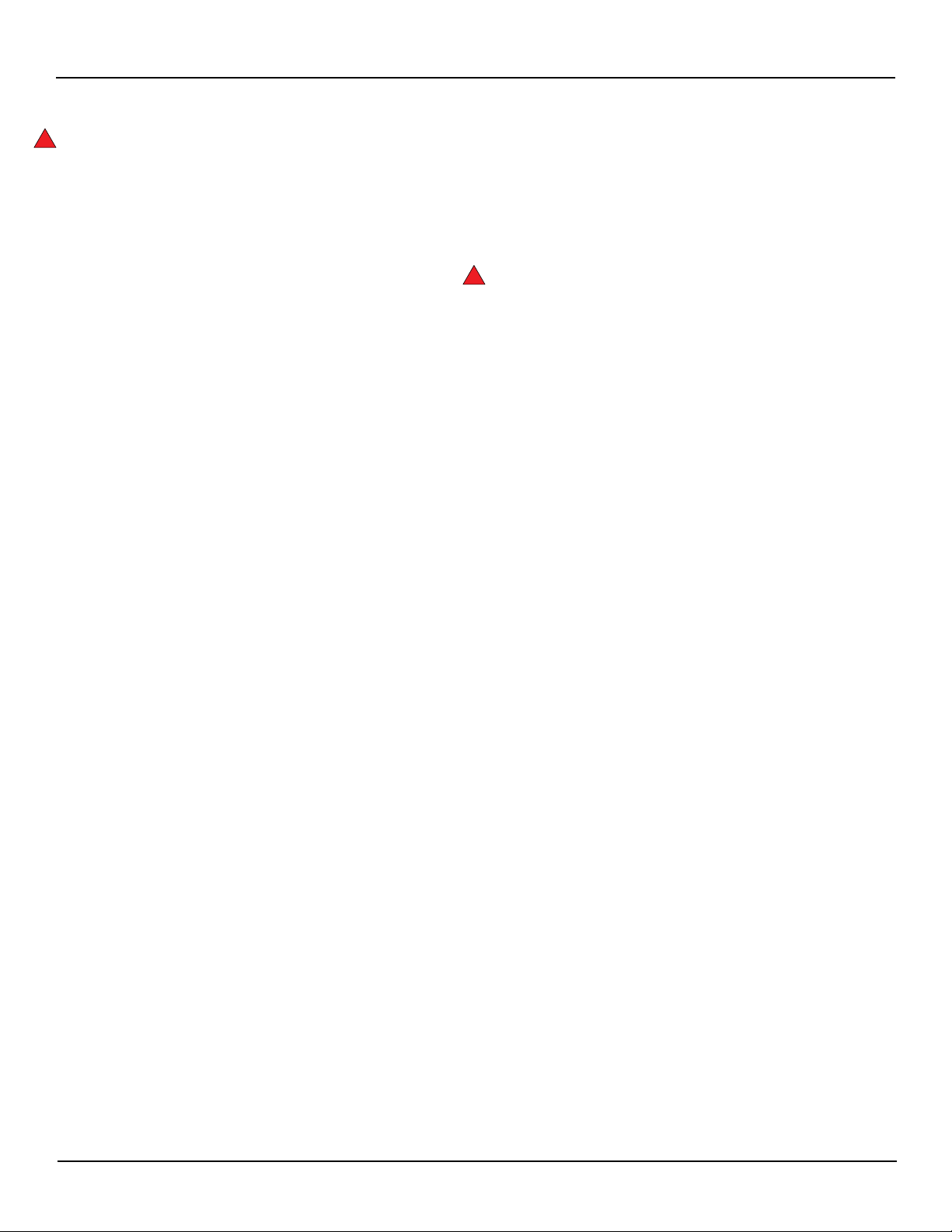
6 WWW.SENIXTOOLS.COM
MAINTENANCE
MAINTENANCE
WARNING — Remove the battery before inspecting,
adjusting, performing maintenance, or
cleaning the unit.
CLEANING
Keep all safety devices, air vents, and motor housing free
of debris and dirt.
Wipe o the housing and the plastic components using a
moist, soft cloth. Do not use strong solvents or detergents
on the plastic housing or plastic components. Certain
household cleaners may cause damage or cause a shock
hazard.
CARBON BRUSHES
The carbon brushes need to be replaced by a
qualied service technician. Do not attempt to replace
them yourself.
LUBRICATION
For a long lifespan, make sure that the cutters are cleaned
and lubricated at regular intervals in order to ensure the
best possible performance. Routinely apply a thin lm of
lubricating oil.
SHARPENING THE BLADES
Remove the battery then clamp the blade assembly into
a vise. Make sure the main body of the hedge trimmer is
adequately supported to avoid damage.
File down the exposed cutting surface of each blade with
an 8 inch smooth round le with a diameter of 1/4 to 7/32 of
an inch. Make sure to retain the original angle of the cutter
teeth when ling.
In order to le both sides of each cutter tooth, you may
need to momentarily run the hedge trimmer until the
opposing side of the cutter teeth are exposed.
Do not run the hedge while it is locked into the vise. Make
sure all tools for sharpening have been removed before
installing the battery. Remove the battery pack and repeat
the sharpening process for the newly exposed teeth.
STORAGE
Examine the unit thoroughly for worn, loose or damaged
parts. If you need to repair or replace a part, contact Senix
customer service at 1-800-261-3981.
• Clean the unit before storing or transporting. Be sure to
secure the unit while transporting.
• Remove the battery from before storing.
WARNING — Shorting the battery terminals together
may cause burns or a re.
• When battery pack is not in use, keep it away from other
metal objects like paper clips, coins, keys, nails, screws,
or other small metal objects that can make a connection
from one terminal to another.
• Store the unit in a clean, dry place. Cover it in order to
provide added protection.
!
!
Loading ...
Loading ...
Loading ...
