Loading ...
Loading ...
Loading ...
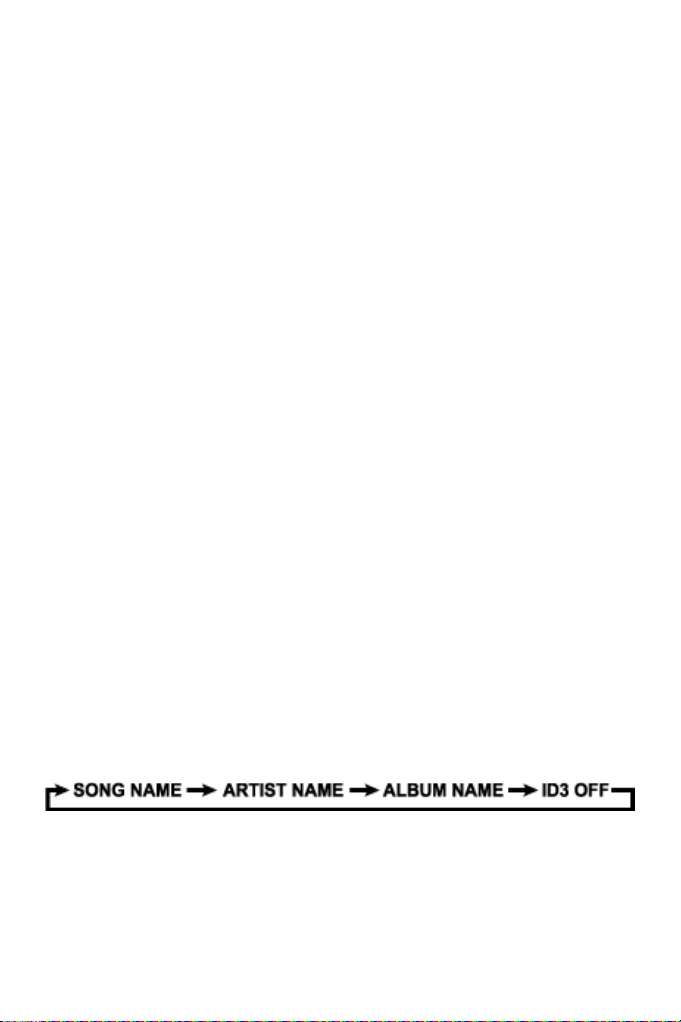
5
BASIC FUNCTIONS
TURNING THE UNIT ON/OFF
Press the POWER button [28] to turn the unit on or off.
SETTING THE FUNCTION MODE
There are 5 function modes; press the FUNCTION button [27] to change modes. The 5 modes
are:
• FM: Listen to FM radio broadcasts. (This is the default mode when you turn the
unit on.)
• AM: Listen to AM radio broadcasts.
• CD: Play compact discs (CD-audio or CD-MP3).
• USB: Play MP3s from USB memory sticks.
• BLUETOOTH: Stream audio from wireless players with Bluetooth
®
.
The current function mode will be shown on the display [1] when you turn on the boombox.
NOTE:
The unit will automatically switch to AUX mode when a 3.5mm AUX cable is
connected to the AUX input jack [8]. Disconnect the cable to exit AUX mode.
ADJUSTING THE VOLUME
Turn the VOLUME dial [20] on the unit to increase or decrease volume. You may also use the
remote control to adjust the system volume.
EQUALIZER (EQ) FUNCTION
Press the EQ button [25] during playback to change equalizer presets. The presets are: FLAT,
CLASSIC, ROCK, POP, JAZZ, and 3D.
Choose a preset that best matches the style of music that is playing; the presets have been
calibrated to enhance your audio enjoyment.
ID3 (show tag) System
Some MP3 files are encoded with information such as the name of the song, the artist, and the
album. Together, this information is called an "ID3 tag".
Press the ID3 button [23] to cycle through which information to display when playing an MP3 file,
or choose not to show any ID3 information at all.
Loading ...
Loading ...
Loading ...