Loading ...
Loading ...
Loading ...
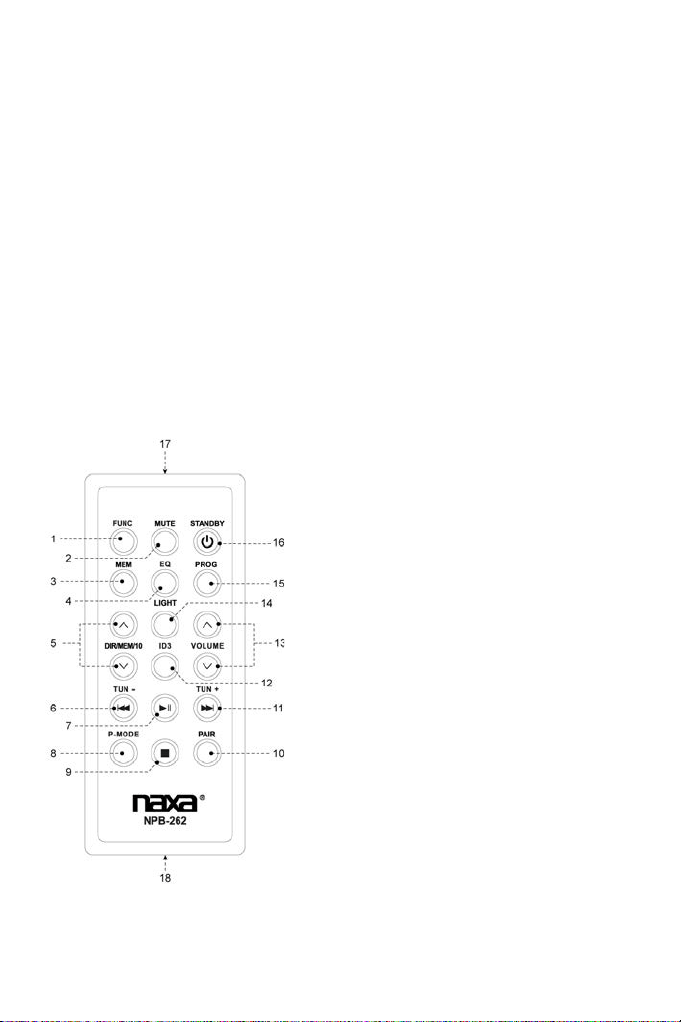
3
LOCATION OF CONTROLS
NAMES OF CONTROLS
1. Display
2. USB port
3. Remote control compartment
4. DIR/MEM/10 + button
5. DIR/MEM/10 – button
6. PROG/P-MODE button
7. 6.3mm MIC input jack
8. 3.5mm AUX IN jack
9. MIC Volume + button
10. MIC Volume – button
11. Speaker guard
12. Left/Right speakers
13. NEXT/FORWARD button
14. PLAY/PAIR button
15. GUITAR Volume + button
16. GUITAR Volume – button
17. 3.5mm headphone jack
18. 6.3mm guitar input jack
19. PREVIOUS/REVERSE button
20. VOLUME dial
21. TUNING dial
22. STOP button
23. ID3 button
24. Telescopic antenna
25. EQ button
26. LIGHT button
27. FUNCTION button
28. POWER/STANDBY button
29. Left/Right Subwoofer
30. Battery compartment door
31. Carrying strap
32. Heat emission vents
33. AC power cable socket
Note:
Please remove the plastic protector from the battery compartment before using for the
first time.
REMOTE HANDSET
1. FUNCTION
2. MUTE
3. MEMORY
4. EQUALIZER
5. DIRECTORY/MEMORY/10 UP & DOWN
6. PREVIOUS/REVERSE and TUNING–
7. PLAY/PAUSE
8. P-MODE (Play mode)
9. STOP
10. PAIR
11. NEXT/FORWARD and TUNING+
12. ID3 (show MP3 info tags)
13. VOLUME UP & DOWN
14. LIGHT
15. PROGRAM
16. STANDBY (POWER)
17. Remote transmitter
18. Battery compartment
Loading ...
Loading ...
Loading ...