Loading ...
Loading ...
Loading ...
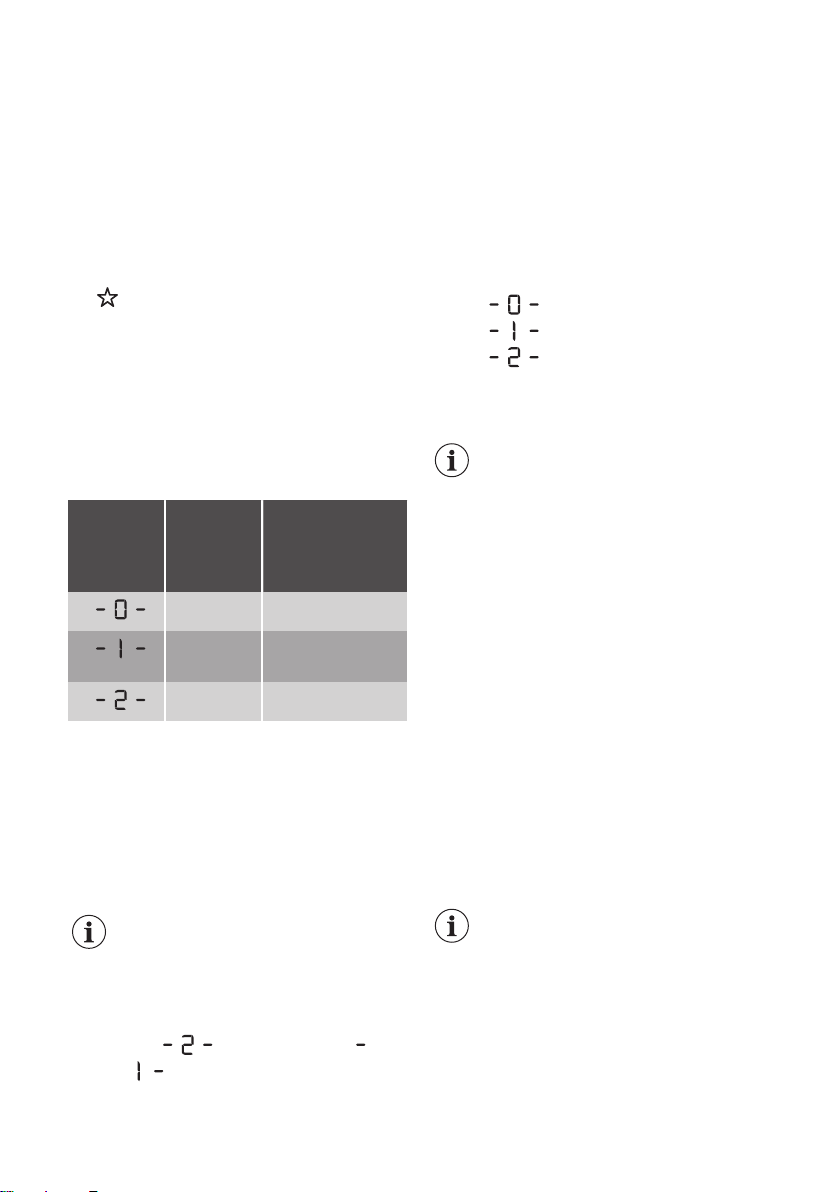
The sound and the message on the
display confirm that the configuration is
memorised.
To activate your memorised
configuration:
1. Press the on/off button to activate the
appliance.
2. Use the program knob to set Favourite
position.
Previously memorised configuration of
program and options will be restore.
Adjustment of remaining
laundry moisture
The appliance allows you to chose
between 3 levels corresponding to
different ranges of water hardness.
Dryness
level
ppm
the results from
the included
water hardness
kit.
< 150 C01-C03
150 -
300
C04-C05
> 300 C06-C07
Depending on the country, the water
hardness is expressed in equivalent
scales: e.g. French degrees (°f), German
degrees (°d), English degrees (°e), mmol/l
and ppm
If necessary, please contact your local
water authority to check the water
hardness in your area.
Every time you enter in the
"Adjustment of remaining
laundry moisture" mode,
previously set degree of
remaining moisture will change
into next value ( e.g previously
set will change into
).
To change the default degree of remaining
moisture:
1. Press the on/off button to activate the
appliance.
2. Use the program knob to set any
program.
3. Wait approximately 8 seconds.
4. Press and hold buttons (E) and (D) at
the same time.
One of these indicators comes on:
• the maximum dryness
• the more dry laundry
• the standard dry laundry
5. Press and hold buttons (E) and (D)
again until the indicator of the correct
level comes on.
If the display returns to the
normal mode (the time of
the selected program from
step 2. will be displayed),
while setting the degree of
remaining moisture, press
and hold buttons (E) and
(D) once again to enter to
the "Adjustment of
remaining laundry moisture"
mode (previously set
degree of remaining
moisture will change into
next value).
6. After 5 s the display returns to normal
mode.
Water container indicator
By default, the water container indicator is
on. It comes on when the program is
completed or when it is necessary to
empty the water container.
If a draining kit is installed
(additional accessory), the
appliance automatically drains
the water from the water
container. In this case we
recommend that you deactivate
the indicator of the water
container.
westinghouse 13
Loading ...
Loading ...
Loading ...
