Loading ...
Loading ...
Loading ...
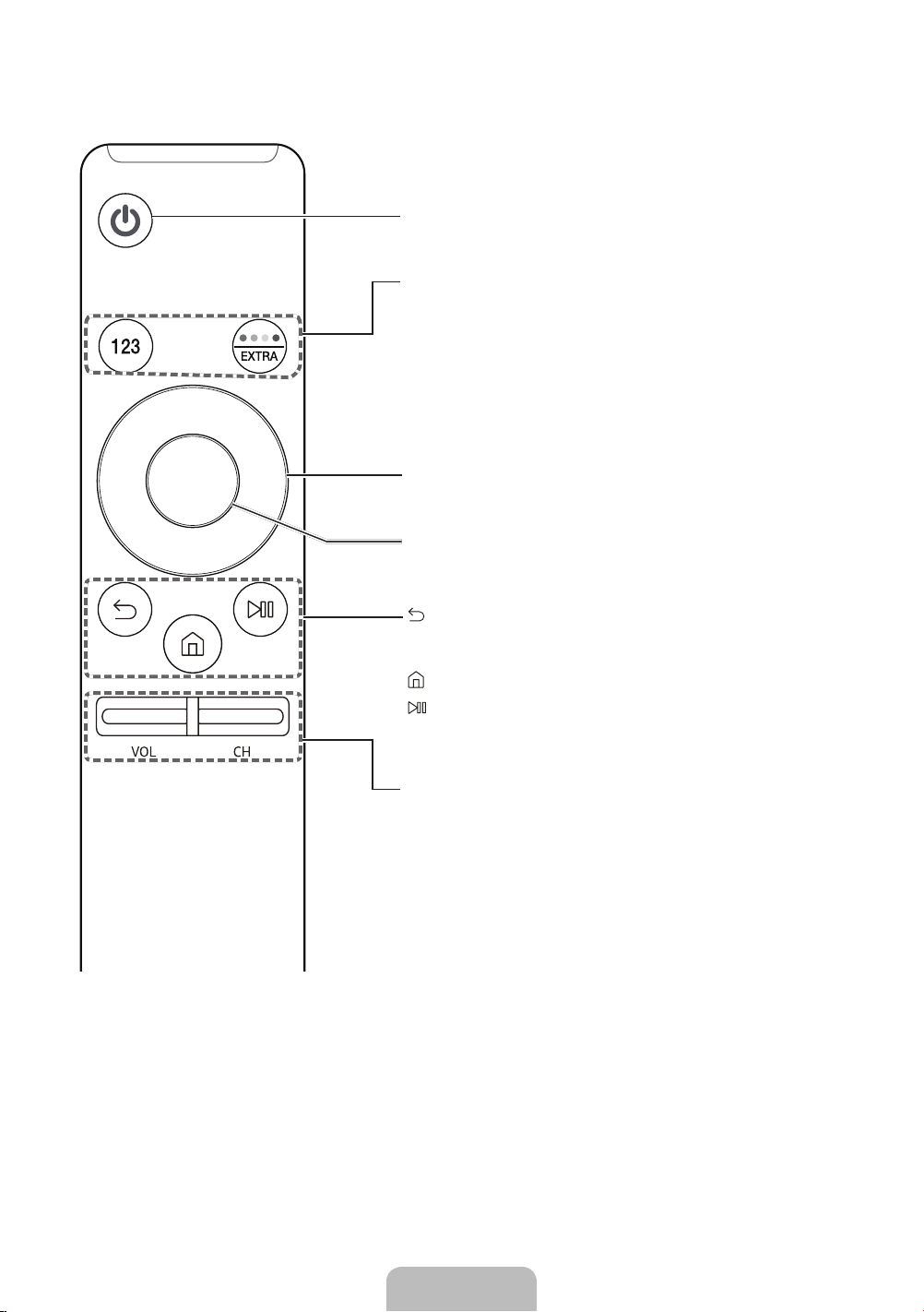
English - 4
The Samsung Smart Remote
P
(Power): Press to turn the TV on or off.
Directional pad (up/down/left/right): Moves the focus, and changes
123
bottom of the screen. Select numbers and then select Done to enter
a numeric value. Use to change the channel, enter a PIN, enter a ZIP
code, etc.
4 color buttons (color): Use these colored buttons to access
EXTRA
from the content provider.
VOL (Volume): Move the button up or down to adjust the volume.
To mute the sound, press thed for 1 second or
more, the Accessibility Shortcuts menu appears.
CH (Channel): Move the button up or down to change the channel.
To see the Guide screen, press the button.
Select
watching content, detailed program information appears.
while you are watching a program, the previous channel appears.
(SMART HUB): Press to return to the Home Screen.
these controls, you can control the media content that is playing.
N The button names above may be differ from the actual names.
UKU6000P_ZS_BN68-07902P-00_L02.indb 4 2016-07-19 9:56:43
Loading ...
Loading ...
Loading ...
