Loading ...
Loading ...
Loading ...
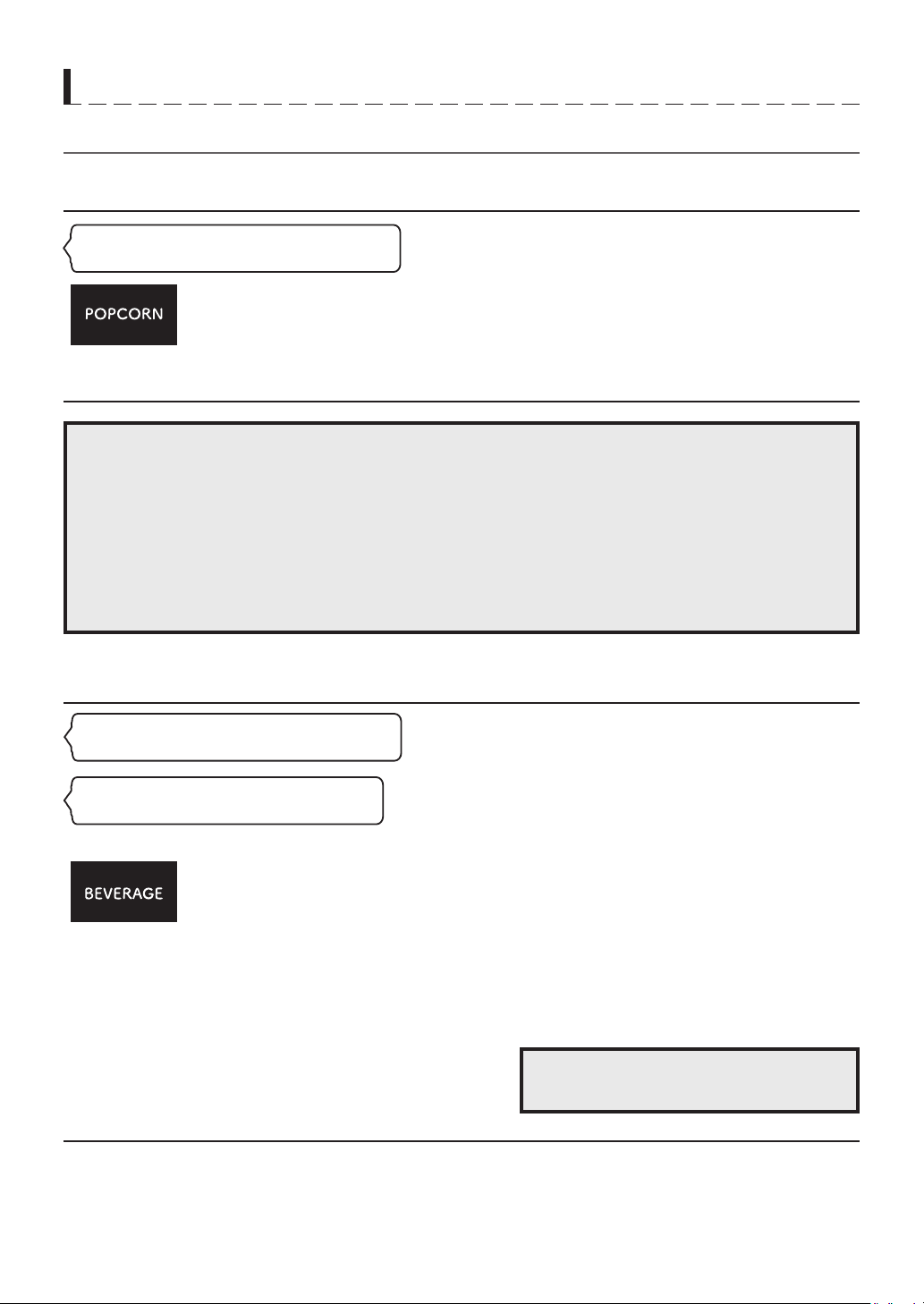
CONTROLS
ONE TOUCH COOK (PRESET)
One touch cooking allows you to cook or reheat many of your favorite foods by pressing just one pad.
To increase quantity, press the chosen pad until the number in the display is same as desired quantity to cook.
1. Press BEVERAGE pad once for MILK,
1. Press POPCORN pad once for 1.75
oz bag, twice for 3.0 oz bag or
three times for 3.5 oz bag.
2. Press START/+30 SEC pad.
When you press POPCORN pad once, “1.75” is
displayed.
NOTE : 1. Use prepackaged room temperature microwave popcorn.
2. Place bag in oven according to manufacturer’s directions.
3. Pop only one bag at a time.
4. After popping, open bag carefully; popcorn and steam are extremely hot.
5. Do not reheat unpopped kernels or reuse bag.
6. Do not leave oven unattended while popping popcorn.
CAUTION : If prepackaged popcorn is of a different weight than the recommended weight, do not use the
popcorn pad. Follow the manufacturer's instruction.
3. Press number pads for the desired
4. Press START/+30 SEC pad.
The display will show what you pressed.
twice for COFFEE.
The display will show what you pressed.
2. Press START/+30 SEC pad.
The display will show "1-3 CUP"
NOTE : Your oven can be programmed for
1 to 3.
"Alexa, microwave X of popcorn."
"Alexa, microwave X cup of milk."
"Alexa, microwave X cup of coffee. "
amount of cups.
26
Loading ...
Loading ...
Loading ...
