Loading ...
Loading ...
Loading ...
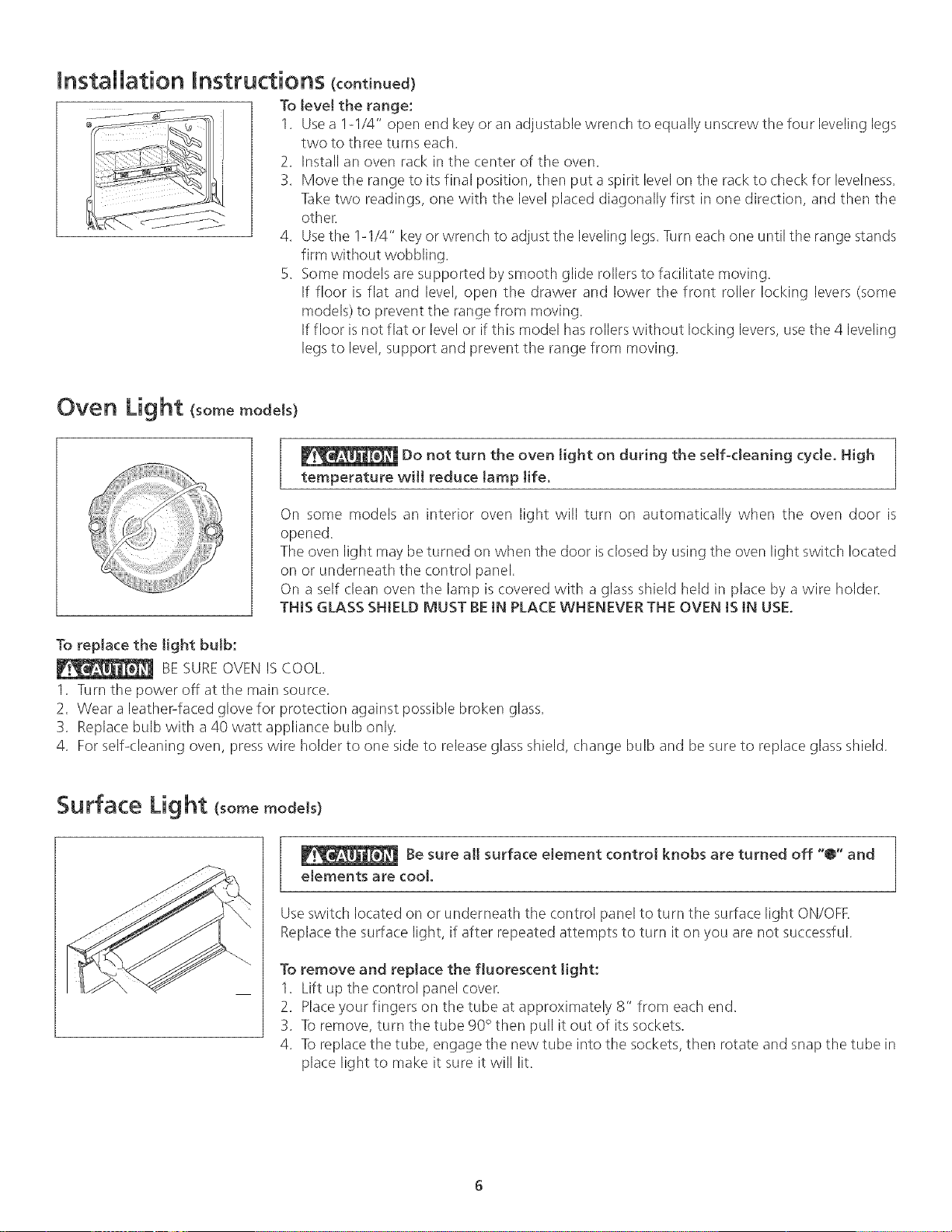
mnstaMMation nstructions (continued)
To tevel the range:
1. Usea ! -1/4" open end key or an adjustable wrench to equally unscrew the four leveling legs
two to three turns each.
2. Install an oven ra(k in the center of the oven.
o 3. Move the range to its final position, then put a spirit levelon the rack to check for levelness.
Take two readings, one with the level placed diagonally first in one direction, and then the
other.
4. Usethe !-1/4" key or wrench to adjust tile leveling legs.Turn each one until the range stands
firm without wobbling.
5. Some models are supported by smooth glide rollers to facilitate moving.
If floor is flat and level, open the drawer and lower the front roller locking levers (some
models) to prevent the range from moving.
If floor isnot flat or level or if this model has rollers without locking levers, usethe 4 leveling
legsto level, support and prevent the range from moving.
Oven Light (somemode s)
Do not turn the oven tight on during the self-deaning cyde. High
temperature wilt reduce tamp tife,
On some models an interior oven light will turn on automatically when the oven door is
opened.
The oven light may be turned on when tile door isclosed by using tile oven light switch located
on or underneath the control panel.
On a self clean oven the lamp is covered with aglass shield held in place by a wire holder.
THIS GLASS SHIELD MUST BE tN PLACE WHENEVER THE OVEN tS tN USE.
To replace the tight bulb:
BE SUREOVEN ISCOOL.
1. Turn tile power off at the main source.
2. Wear a leather-faced glove for protection against possible broken glass.
3. Replace bulb with a 40 watt appliance bulb only.
4. Forself-cleaning oven, presswire holder to one side to releaseglass shield, change bulb and be sure to replace glass shield.
Surface Light (somemode s)
Be sure alt surface element control knobs are turned off "@" and
eJements are cool
Use switch located on or underneath the control panel to turn tile surface light ON/OFF.
Replace the surface light, if after repeated attempts to turn it on you are not successful.
To remove and replace the fluorescent tight:
1. Lift up tile control panel cover.
2. Placeyour fingers on the tube at approximately 8" from each end.
3. To remove, turn the tube 90° then pull it out of its sockets.
4. To replacethe tube, engage the new tube into the sockets, then rotate and snap the tube in
place light to make it sure it will lit.
Loading ...
Loading ...
Loading ...