Loading ...
Loading ...
Loading ...
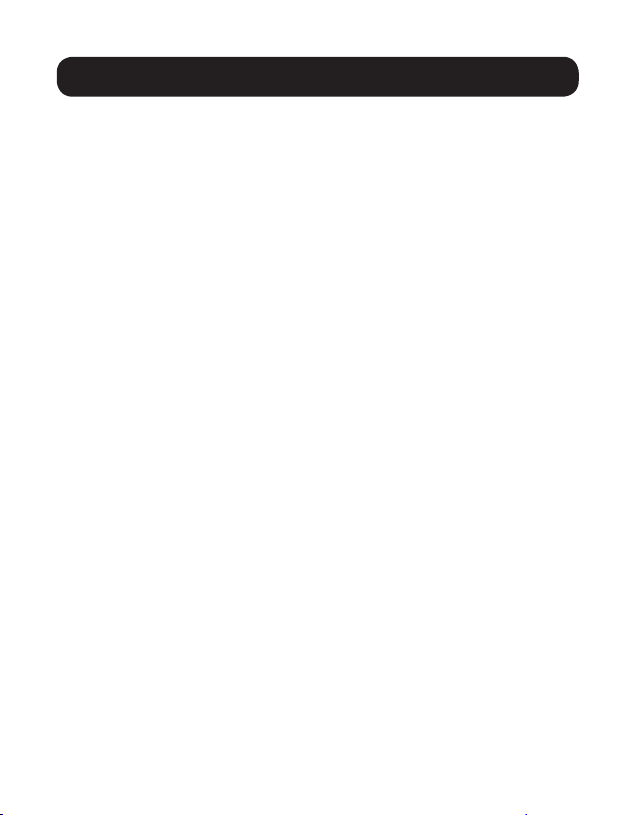
7
Troubleshooting
If you are unable to get an acceptable image after following the installation
instructions above, try the troubleshooting tips below.
1. Is the external power supply included with the product connected
and plugged into a working power source?
For the product to function properly, it must be connected to and
receiving power from the external power supply.
2. Was the power to the connected devices (sources) turned off prior
to installation?
If not, please restart them.
3. What type of cabling are you using?
Inferior cabling can result in poor performance, so it is important that you
use cables that can support the video resolution you are trying to obtain.
It is highly recommended you use Tripp Lite’s P568-Series High Speed
HDMI cables, as they have been tested to work with the B119-Series
Matrix Switch products.
4. Test your cables to ensure they are working properly.
For example, connect your HDMI cables between a source and monitor
that you know works to see if the cable is properly functioning.
5. What length HDMI cable are you using?
The cable connecting an HDMI source to the switch must be no longer
than 16 ft. (5 m) in length. The cable connecting the switch to a display
must be no longer than 16 ft. (5 m) in length.
6. Is the switch located in an area that exposes it to higher
temperatures?
If the product is overheated, it will not function properly.
18-03-031-9337FE-EN.indd 7 3/20/2018 4:26:58 PM
Loading ...
