Loading ...
Loading ...
Loading ...
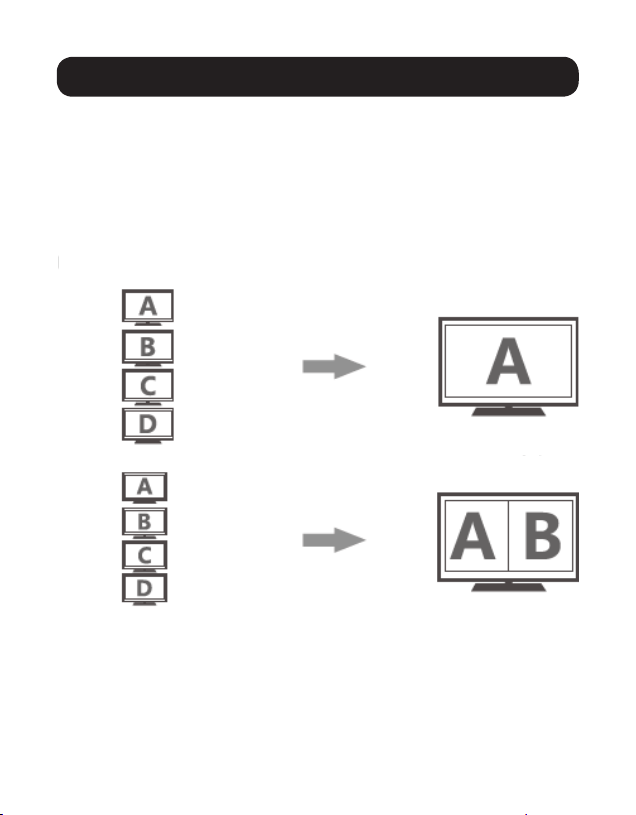
4
Display Modes
Press the “MODE” pushbutton to switch between Full Screen, Dual and
Quad display modes (depicted below). Pressing the “AUDIO” pushbutton will
switch the audio output independent of the video. The included remote can
also be used to switch between each of the three display modes as well as
the audio output.
Note: Sound cannot play simultaneously from all sources. A music note symbol “♪”
identifies the audio output source.
Full Screen Mode:
Dual Mode:
INPUT 1
INPUT 1
HDMI Display
HDMI Display
INPUT 2
INPUT 2
INPUT 3
INPUT 3
INPUT 4
INPUT 4
Note: Dual mode only supports A/B and C/D combinations.
18-03-031-9337FE-EN.indd 4 3/20/2018 4:26:58 PM
Loading ...
Loading ...
Loading ...
