Loading ...
Loading ...
Loading ...
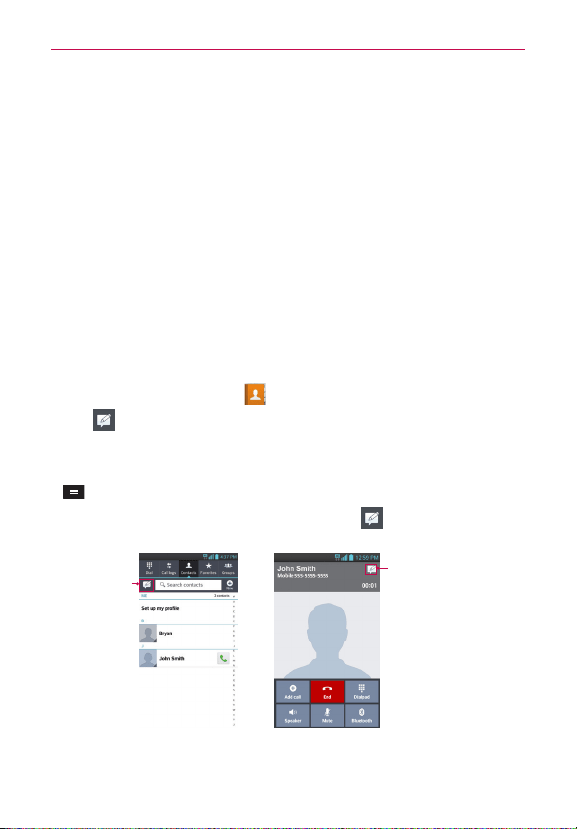
50
LG Unique Functions
NOTE
Only one dictionary is provided free of charge. Additional dictionaries must
be purchased. Please select the dictionary you would like to install as your
complimentary dictionary.
NOTE
There may be a difference in the rate of recognization depending on the size, font,
color, brightness and angle of the letters that need to be translated.
VuTalk
Use the VuTalk to create notebook cotents using real-time interactive
handwriting and shared emotional conversations.
NOTE
●
Additional charges may be applied for data services when using VuTalk.
●
Connect to a Vu-Talk enabled device to use VuTalk.
●
During a voice call, you can use VuTalk only when connected to the 4G data network
or WI-FI.
●
Please keep in mind that the screen may lock if nothing is entered for a period of
time.
Registering VuTalk
1. From the Home screen, tap
.
2. Tap
and read the terms and conditions.
3. If agreed, accept the terms and conditions and tap OK.
• Once you register the VuTalk service, you can set up settings by tapping
> VuTalk settings.
•You can also register the VuTalk service tapping
during a call screen.
Call screenContacts screen
Register
the VuTalk
service
• Before registering
the VuTalk service:
Register the VuTalk
service
• After registering
the VuTalk service:
Launch the VuTalk
feature
Loading ...
Loading ...
Loading ...